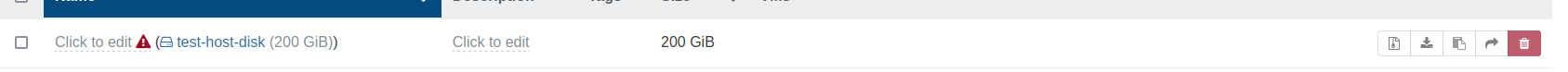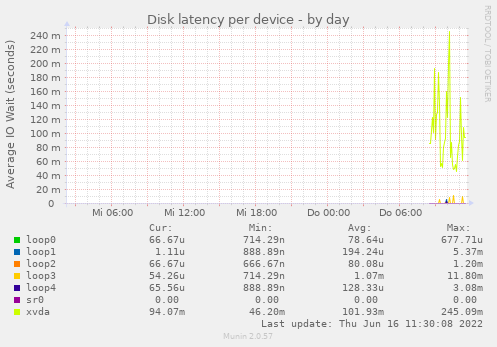@fohdeesha
perhaps this helps.
dom0
mpstat -P ALL
Linux 4.19.0+1 (klartext1) 16.06.2022 _x86_64_ (12 CPU)
12:00:43 CPU %usr %nice %sys %iowait %irq %soft %steal %guest %gnice %idle
12:00:43 all 0,58 0,00 0,89 0,03 0,00 0,37 0,39 0,00 0,00 97,74
12:00:43 0 0,57 0,00 1,14 0,02 0,00 1,50 0,38 0,00 0,00 96,39
12:00:43 1 0,58 0,00 0,85 0,06 0,00 0,07 0,40 0,00 0,00 98,04
12:00:43 2 0,57 0,00 0,85 0,04 0,00 0,11 0,39 0,00 0,00 98,03
12:00:43 3 0,57 0,00 0,85 0,02 0,00 0,26 0,39 0,00 0,00 97,91
12:00:43 4 0,55 0,00 0,86 0,02 0,00 0,49 0,38 0,00 0,00 97,69
12:00:43 5 0,61 0,00 0,88 0,03 0,00 0,17 0,39 0,00 0,00 97,91
12:00:43 6 0,60 0,00 0,94 0,03 0,00 0,92 0,40 0,00 0,00 97,11
12:00:43 7 0,56 0,00 0,84 0,02 0,00 0,05 0,40 0,00 0,00 98,13
12:00:43 8 0,56 0,00 0,84 0,02 0,00 0,29 0,40 0,00 0,00 97,89
12:00:43 9 0,57 0,00 0,84 0,02 0,00 0,15 0,40 0,00 0,00 98,03
12:00:43 10 0,56 0,00 0,85 0,02 0,00 0,33 0,40 0,00 0,00 97,83
12:00:43 11 0,63 0,00 0,91 0,02 0,00 0,09 0,40 0,00 0,00 97,94
vm1:
mpstat -P ALL
Linux 5.15.0-37-generic (backup1) 16.06.2022 _x86_64_ (12 CPU)
10:02:33 CPU %usr %nice %sys %iowait %irq %soft %steal %guest %gnice %idle
10:02:33 all 0,16 0,01 0,06 28,98 0,00 0,03 0,05 0,00 0,00 70,72
10:02:33 0 0,08 0,01 0,02 12,98 0,00 0,00 0,01 0,00 0,00 86,89
10:02:33 1 0,30 0,02 0,09 42,83 0,00 0,00 0,02 0,00 0,00 56,74
10:02:33 2 0,18 0,01 0,07 32,57 0,00 0,00 0,02 0,00 0,00 67,15
10:02:33 3 0,20 0,01 0,09 47,56 0,00 0,04 0,08 0,00 0,00 52,01
10:02:33 4 0,16 0,01 0,05 28,91 0,00 0,00 0,01 0,00 0,00 70,85
10:02:33 5 0,14 0,01 0,04 20,90 0,00 0,00 0,01 0,00 0,00 78,90
10:02:33 6 0,16 0,02 0,04 22,59 0,00 0,00 0,03 0,00 0,00 77,17
10:02:33 7 0,08 0,01 0,03 17,02 0,00 0,00 0,01 0,00 0,00 82,85
10:02:33 8 0,08 0,00 0,03 17,85 0,00 0,00 0,01 0,00 0,00 82,02
10:02:33 9 0,09 0,01 0,04 18,09 0,00 0,00 0,03 0,00 0,00 81,74
10:02:33 10 0,31 0,01 0,13 47,49 0,00 0,26 0,37 0,00 0,00 51,43
10:02:33 11 0,12 0,01 0,05 39,03 0,00 0,00 0,02 0,00 0,00 60,76
very high io wait.... but low usr that should be higher because of running rsyncs on user level