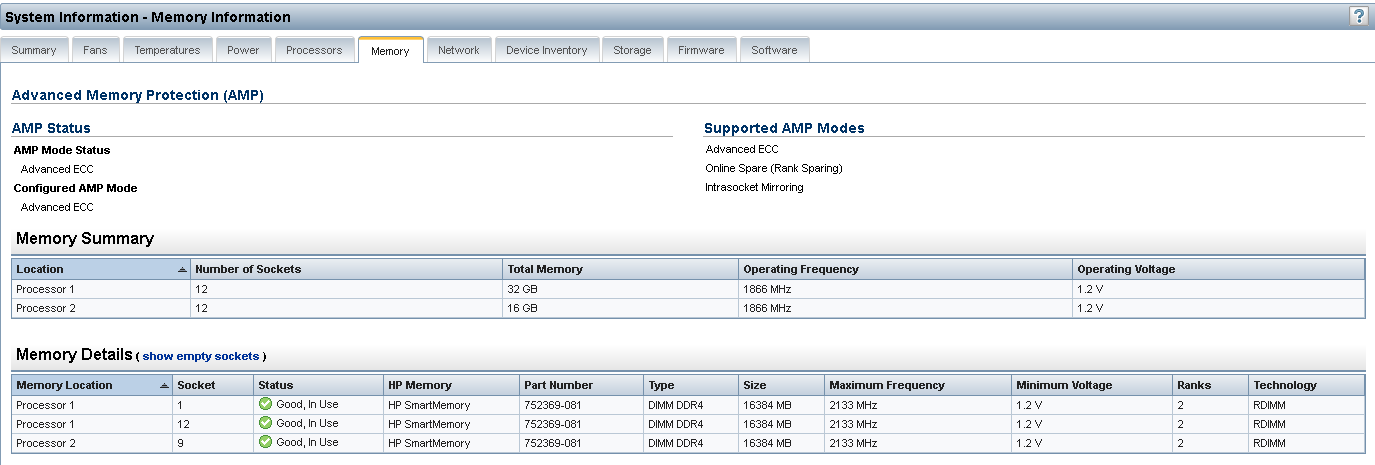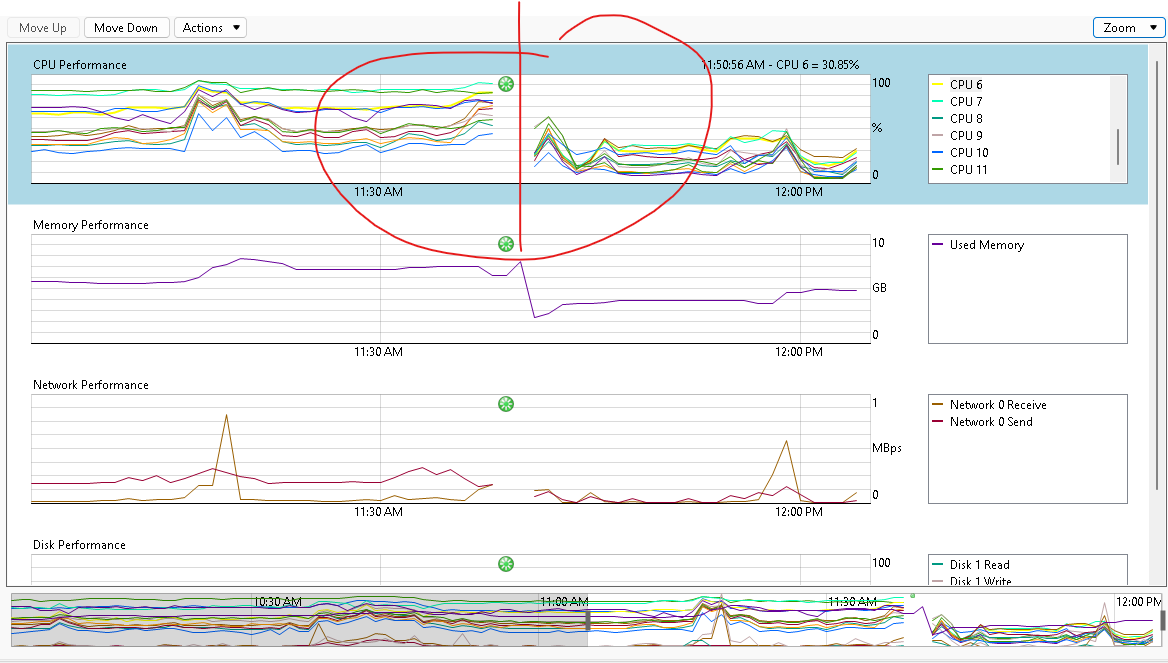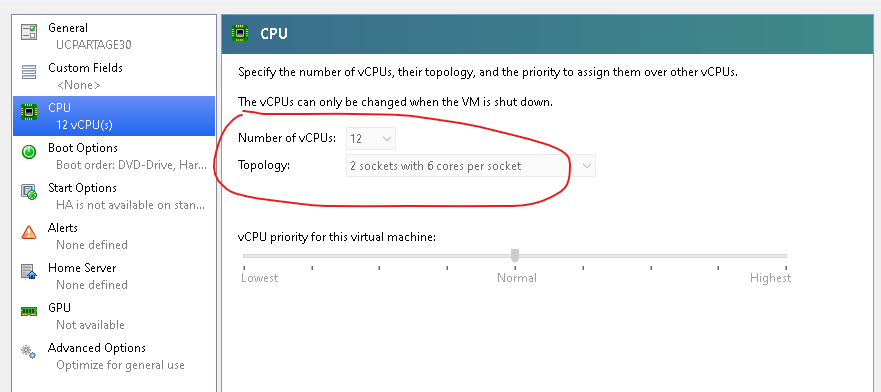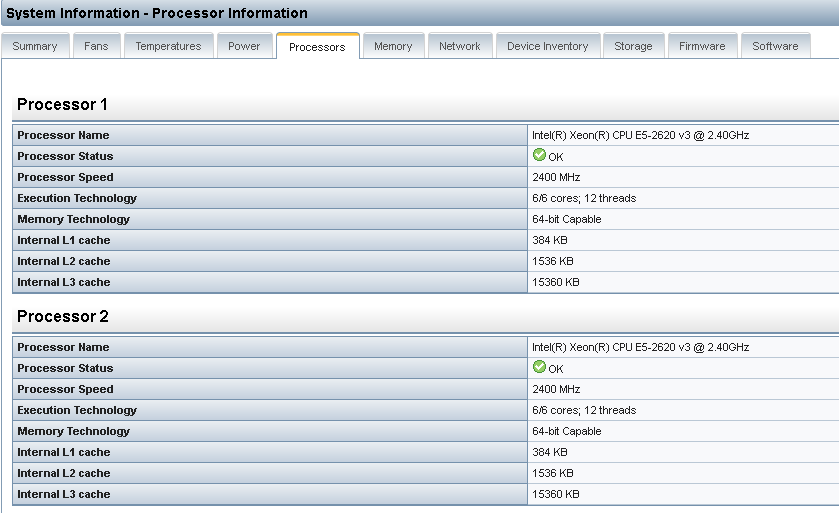@wilsonqanda
Good morning,
thank you for your feedback, I found myself obliged to give 5 vCPUs to each VM because I think it is necessary to leave a few vCPUs for the host server (I do not know if this is true) otherwise it would be better to give 6 vCPU for each VM like that I would have 6X4=24 (saturation).
but I don't know if it's better to give
6 vCPUs (2 sockets with 3 cores per socket)
Or
6 vCPUs (1 sockets with 6 cores per socket)
what do you think ?
THANKS
Posts
-
RE: Best pratctice CPU allocation for 4 VMsposted in Hardware
-
RE: Best pratctice CPU allocation for 4 VMsposted in Hardware
@planedrop
Good morning,
Thank you for your answer, while searching I found that xen orshestra is a paid version, do you have an open source version to test it otherwise do you have another solution with xen center in the worst case
thank you very much -
RE: Best pratctice CPU allocation for 4 VMsposted in Hardware
@olivierlambert
Thank you but I didn't understand, how do I no longer use xcp center? how will I do this and how will XEN plan the allocation of vCPUs?
THANKS
more details please -
RE: Best pratctice CPU allocation for 4 VMsposted in Hardware
@olivierlambert
Thanks for your response, what do you suggest? knowing that I have 24 rthreads in total but I thought that 5 vCPUs for 4 VMs makes 20/24 threads so I leave 4 for the host server
see my choice below
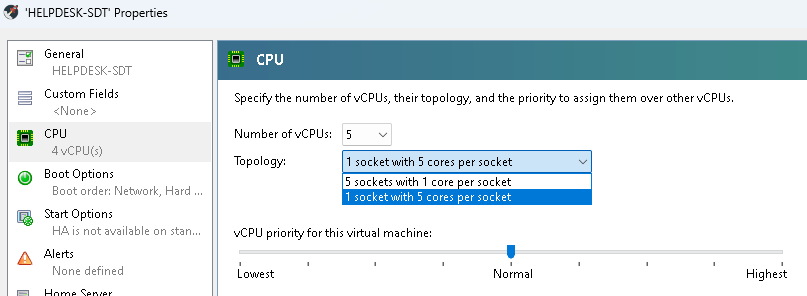
-
Best pratctice CPU allocation for 4 VMsposted in Hardware
Hello,
For My server wich have 2 CPU "Intel(R) Xeon(R) CPU E5-2620 v3 @ 2.40GHz"
whats is the best allocation for CPU for each VMs?
See below print screen of CPU details:
commande: xl info
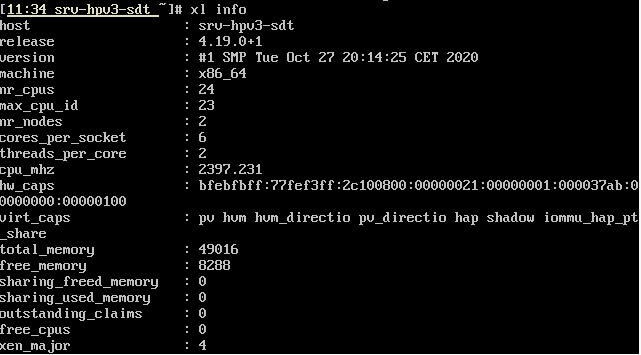
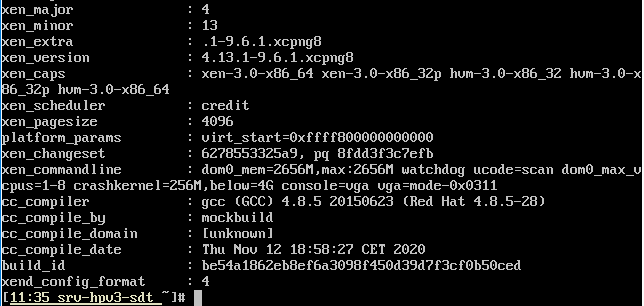
commande: lscpu
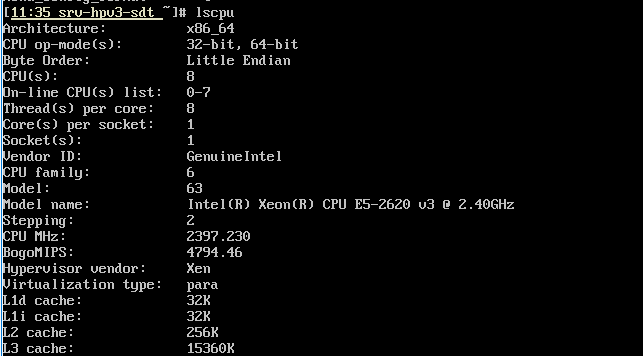
please advise me to find the right distribution most suited to my CPUs,
for me I understand that I have in total 2 sockets of which each socket 6 courses of which each core 2 threads, in all 24 threads
so I gave 5 vCPUs (1 sockets with 5 core per socket)
with this config I have some 100% CPU crash problems.
THANKS -
RE: CPU VM Performance degradationposted in Hardware
@iLix thks for replay,
No bios and firmware are not up to date.
other questions
The misplacement of the RAM has an impact on the performance or otherwise, where you can see on two servers:
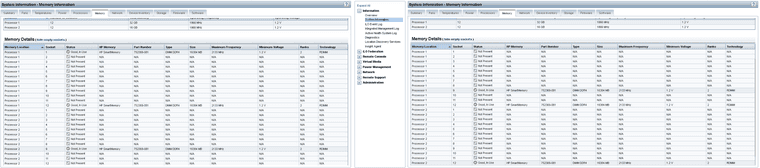
-
CPU VM Performance degradationposted in Hardware
Good morning,
I have a problem with deteriorating performance (VM crash) due to the CPU which forces me to restart the VM to restore the situation despite the fact that my physical server is very efficient hp proliant dl380 gen9 with 2 physical processors and 48 GB of RAM.
on this server I have 4 VMs of which each VM I have allocated 10GB of RAM and 12 vCPUs (2 sockets with 6 cores per socket).Could you help me to know the good practice of CPU RAM allocation on the Physical server as well as on the VMs