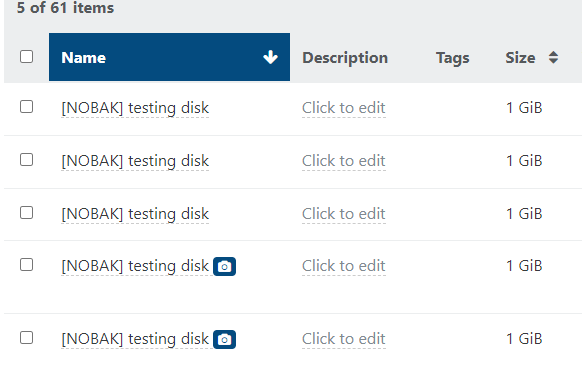@olivierlambert Congrats you guys are expanding! 
Always have appreciated everyone help here and a great community of users.
@olivierlambert Congrats you guys are expanding! 
Always have appreciated everyone help here and a great community of users.
@stormi after the update it seem to work well for me. Well the update from edk2 at least is working now. Haven't tried the iso.
Hello all,
Not sure it this is something specific to this update on (8.3beta 12/21/2023 release update) or not but did anyone else run into pfsense 2.7.1 having the VM not doing the autoboot countdown on startup screen after update? Apparently my node has this problem. I have to manually press the enter button to continue from startup screen...
Unless I accidently change the console keyboard from XOA setting somehow? I always use SSH to do all my stuff but if there is anyway to type in directly from console would be nicer
Screen it is stuck on until enter is pressed.
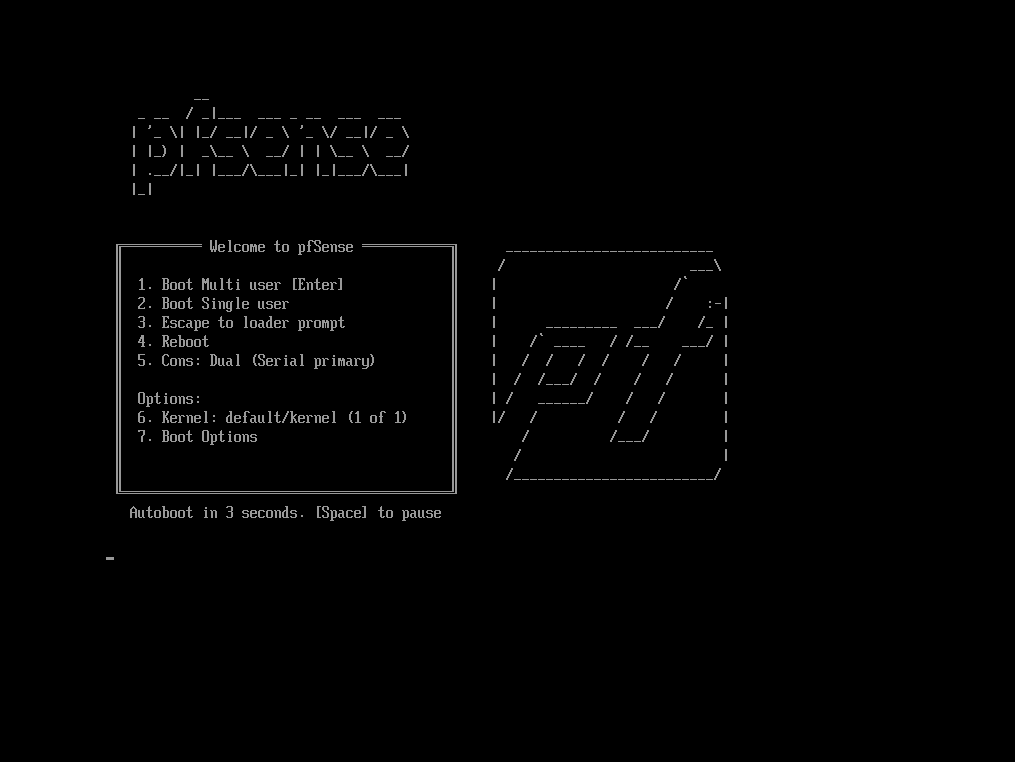
Reason i suspect it is XCP-ng is because there was no change before xcp-ng update (8.3beta 12/21/2023 release update) and when i revert vm to older version of the snapshot it has same problem. Really weird...
FYI all other VM didn't have this problem as they autoboot up normally.
@lkernan Ahh ic let me double check. Thanks hopefully that is the case.
Ok the linked partner was the issue. Thanks for clarifying that issue makes total sense now 
@stormi
Good things I notice on the new beta2-test3 iso:


All good feedback. No drawback yet.
Also when is NFS v4 available believe it was end of 1st quarter (March???) from what i heard  is that still true?
is that still true?
Thanks otherwise it is good on my short test so far.
@exetico it didnt break for me lol and all 4 of my xcp-ng and multiple pfsense VMs
@DustinB Totally in line with you but in the meantime since i figure this cli out too now i am totally ok with what i have currently and its not too pressing.
@olivierlambert
I think JanP is on point here. I just test it for auto power on and it works like a charm.
To close the loop if your team use the toggle for Auto power on to show and hide a new added feature called "Auto power on delay (seconds)" on this gui this will satisfy many people trying to find the "Auto power on delay (seconds)" a new feature request. Many people have been getting confused with "Start delay (seconds)" for "Auto power on delay (seconds)". So adding this will be a huge delight and since this is an existing cli in xcp-ng hopefully its simple enough.
// This will update delay to 30 sec
xe vm-param-set other-config:auto_poweron_delay=30 uuid=<VM_UUID>
// This will turn off the delay
xe vm-param-set other-config:auto_poweron_delay= uuid=<VM_UUID>
// This will leave delay ON but set time to 0 sec. Do NOTE that "0" set delay to 0 while a blank "" like above remove auto power on delay.
xe vm-param-set other-config:auto_poweron_delay= uuid=<VM_UUID>
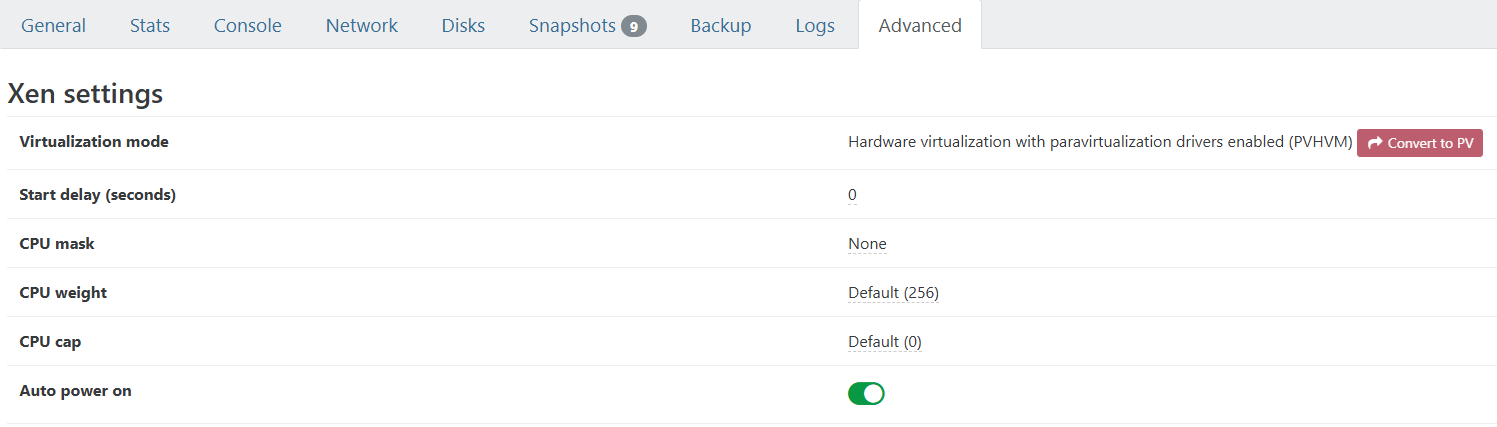
I just expecting the "Auto power on delay (seconds)" to look like "Start delay (seconds)" gui wise but just under the "Auto power on" to make it obvious enough for people hopefully. Til this day never really understand the "Start delay (seconds)" lol  even after using XCP-ng for testing for the last 2 years at least.
even after using XCP-ng for testing for the last 2 years at least.
Thanks all! Please like this if it helps anyone else  as it's a backup cli solution until the gui is hopefully updated with this feature.
as it's a backup cli solution until the gui is hopefully updated with this feature.
@Vinylrider Lol i like this  getting stuff done customized haha! Great pictures.
getting stuff done customized haha! Great pictures.
@manilx Nice was about to ask this too lol. Glad someone point this out already 
@olivierlambert Wow really nice unit makes me want to jump on those lighter fanless unit as i have lots of those 1L unit that works perfectly but has a small fans that i can hear if i really focus. I just like fanless unit to avoid dust getting in lol. 
@gskger Nice. I am curious too as there are some many opensource LLM available nowadays to test out.
@julien-f Thanks a lot Julien. So this going to be implemented in next release?
So when I run [NOSNAP] it will ignore these VDI with [NOSNAP] at the beginning of the name but just wondering when loading from the snapshot those [NOSNAP] vdi won't be loaded so i just have to add them in to the disk tab so it can be boot back up like normal correct? This is the default case currently when running snippet below.
xe vm-snapshot new-name-label="newname_YYYY-MM-DDTHH:MM:SS.sssZ" uuid=vmUUID ignore-vdi-uuids=uuid1
@Gheppy Wow great illustration  i think this is perfect but only if it is feasible to implement it now...
i think this is perfect but only if it is feasible to implement it now...
FYI as a side note I notice that when I do ignore-vdi-uuids=uuid1,uuid2,uuid3 I notice that when I reload snapshots of the VM the ignore vdi(s) disappear in the Disks section. Which makes logical sense as those ignore-vdi-uuids are not part off the list that are snapshotted. But it's a bit of an inconvenient to add VDI back in as those vdi should still be part of the disk just not part of the snapshots. But otherwise it works great.
To snapshot do the following to ignore certain vdi(s):
xe vm-snapshot new-name-label="newname_YYYY-MM-DDTHH:MM:SS.sssZ" uuid=vmUUID ignore-vdi-uuids=uuid1
where uuid1=[NOSNAP] TESTING
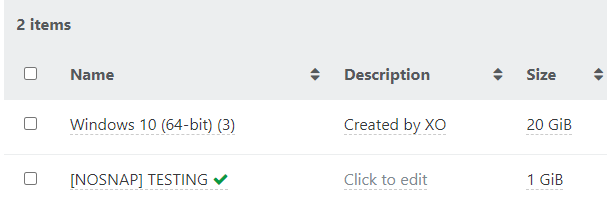
Once reload the [NOSNAP] disappear:
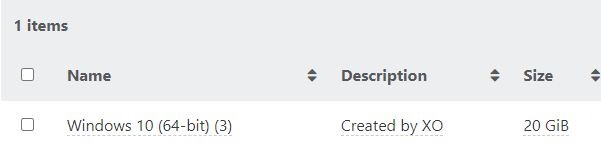
Beside that this is the best workaround for now and this little inconvenience is not a big deal. But in case someone need to understand it hopefully I added enough detail to clarify this content for future readers.
@olivierlambert Thanks for the quick reply. [NOBAK] works for backup by ignoring VDI with [NOBAK] in its name, but when running manual snapshot like stated above the [NOBAK] still show up in the SR meaning it made a copy of the [NOBACK].
Ideally with [NOBAK] it should not take snapshot or backup right or am i understanding it incorrectly? Does this only apply to automated BACKUP & SNAPSHOT only?