-
@nhurion You can give my Test 3 ISO a try. I have not updated it in a few months so it does need updates. Don't use the ALT kernel...
-
I would recommend against going for a custom solution: you might have more issues than going to XCP-ng 8.3. Despite it's alpha, it's already very stable. And a first beta version is around the corner!
-
Well the 8.3 is installed now, so I will give it a try.
But are you telling me it is not possible to install the 8.2.1 with 226 drivers at all ?
Because then I don't get the backporting that this thread is referring to.
What is the point of backporting if it cannot be used ? -
@nhurion Trying to add the new host to existing pool, the host is not compatible.
Is it possible to downgrade 8.3 to 8.2.1 ? -
8.2 is an LTS, and it's not planned to make major modifications or use drivers that are a bit too recent for it. We strongly suggest, in your case with this kind of hardware, to stay on 8.3.
Right now, I don't see any reason to go on 8.2 with non-server grade hardware anyway

-
@olivierlambert
I understood what you said.
Please understand that when people make a homelab it’s essentially to learn.What I’ve learned is that when you need an extra driver to install xcp-ng, this case have been covered but:
- the doc does not help
- Google does not help
- chatgpt does not help
- YouTube does not help
- xcp-ng forum does not help.
Quite an unpleasant learning experience.
-
@nhurion Relax.... It's the weekend (US holiday too). You can give my test ISO a try. The new IGC driver is an update in the 8.2 repository.
-
8.3 beta is definitely a huge improvement as in 8.2 LTS it didn't even detect the RTL card lol

Interesting it seem like some are getting the 1Gb/s for the RTL8125 (should be 2.5Gb/s) my for some reason is stuck at 100Mb/sRunning on XCP-ng 8.3 beta
Issue: running on 100Mb/s instead of 2.5Gb/s

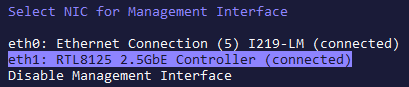
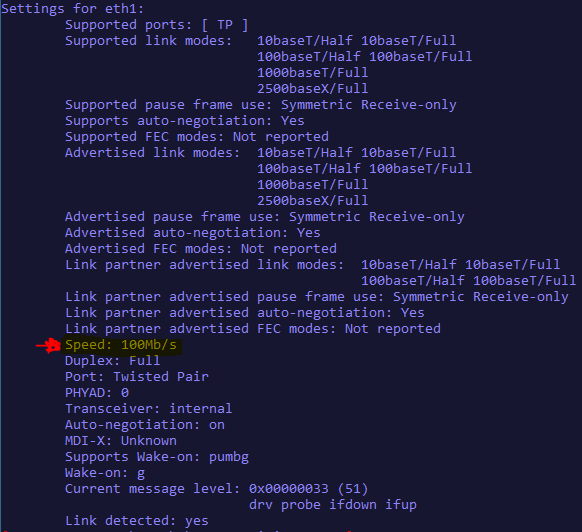
-
@wilsonqanda
It's saying Link partner advertised link modes 10 and 100baseT. I'd check what the other end of the cable is plugged into. -
@lkernan Ahh ic let me double check. Thanks hopefully that is the case.
Ok the linked partner was the issue. Thanks for clarifying that issue makes total sense now

-
 O olivierlambert moved this topic from News on
O olivierlambert moved this topic from News on
-
So, @Andrew contributed new updates for the
igc-moduleandr8125-moduledrivers (other drivers being in the process of being reviewed and/or updated).These version of the
igcandr8125drivers are intended to be the ones we ship in the upcoming refreshed installation ISOs for XCP-ng 8.2.1.If you have actual hardware which makes use of these drivers, on XCP-ng 8.2.1, please update them from the
xcp-ng-testingrepository and report here about your successes and, if any, failures.Stay also ready to test the refreshed installation ISOs once they will be built.
IGC
yum update igc-module --enablerepo=xcp-ng-testing rebootR8125
yum update r8125-module --enablerepo=xcp-ng-testing reboot -
I'll be testing the r8125 drivers.
- Able to install r8125-module-9.012.03-1.xcpng8.2.x86_64
- Able to reboot host and have Dom0 networking.
- Speed negotiated to 1000Mb/s. I don't have any 2.5G switches so can't test that.
- VM (Fedora Server 36) able to get an IP on untagged network
- VM able to ping Internet IP (1.1.1.1)
- VM able to ping internet DNS (xcp-ng.org)
- Changed to other network (VLAN 10 - my "Guest" Network)
- Able to get IP from DHCP
- Able to ping internet IP (1.1.1.1)
- Able to ping internet DNS (xcp-ng.org)
- Able to migrate VM to host
-
Refreshed installation ISOs for XCP-ng 8.2.1, with added drivers and other fixes, are available for public testing at https://xcp-ng.org/forum/topic/8026/xcp-ng-8-2-1-refreshed-installation-iso-better-hardware-support.
-
@wilsonqanda For those that see this thread in the future the 8.3b work with the RTL cards and I see 2.5G speed. Been running on this since the start of XCP-ng 8.3b release and it work great. Move on from 8.2LTS as at the time I used it 8.2LTS didn't support it.
-
Hi. Maybe usefull or not.
On my XCP-ng [8.2] host i already got an RTL8125 2.5Gb network adapter running, The second nic in the host.
I do not know exactly how i got it running, but involved this forum and some console action. It was detected 'side-289-eth1' this was months ago in february i think. My first try with XCP-ng.last week updated XCP-ng on my host en rebooted.
Now it seems to have been detected again and setup as eth1.
But 'side-289-eth1' is also still there. Same mac-address
No UTP plugged in at the moment.
Maybe just for my host, but perhaps behaviour that others encounter?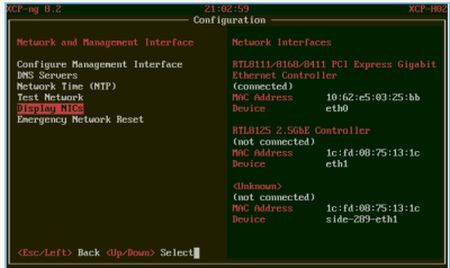
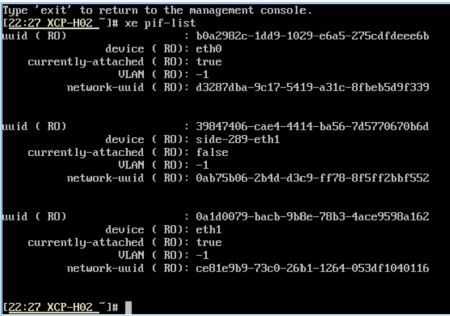
-
-
@bigdweeb Yes.
-
A aghering referenced this topic on