-
@ajpri1998 I don't know. I assumed @Andrew built version 3.8.7 for a reason since we already had version 3.8.4 by default in 8.2.
He wrote it adds many device IDs, so I believe that if your NIC was already working, the updated driver is not necessary for you.
However, your feedback would remain useful: if the NIC works with the updated driver, it helps validating the build. Then you can remove it and go back to the main driver to avoid unnecessary customizations.
-
I moved the drivers RPMs mentioned above to the
xcp-ng-updatesrepository, so it's not necessary anymore to add--enablerepo=xcp-ng-testingto install them.Being in
xcp-ng-updatesdoesn't mean they will get installed automatically next time you update. No dependency will pull them on your 8.2 hosts unless you explicitly ask to install them, withyum install. -
@stormi
Do you mean that if I install i225 driver, next time I do “yum update” within 8.2, I loose the driver (leaving host without network connection), or do you mean the driver will not be added when I in the future do an upgrade to 8.3 (or for instance 8.2.x)? As these drives are in 8.3, that should not cause a problem, correct? -
I only mean that, if you are on XCP-ng 8.2 and haven't installed the drivers, updating the hosts will not force-install the drivers to your hosts. In other words, it's not because a package is made available in the updates repository that it is necessarily selected by RPM dependencies to update all XCP-ng 8.2 hosts that install official updates.
But if you choose to install such packages, then they will remain (at least until a full upgrade using the installation ISO).
-
@stormi
Thanks! -
Hi,
I'm new to xcp-ng and coming back to linux after about a 20 years break (so my knowledge is either very recent, or very old).
I have a new fanless computer with intel i226 chips, I'm trying to install xcp-ng on it but I can't find out how.
I have the 8.2.1 iso on a bootable usb, already used it to install on 2 older hosts.
I have downloaded the rpm and added it to the Packages directory but the installer refuses to go because I have no ethernet cards.
So I guess I need to somehow add the driver with the F9 menu on the first screen, but I have no clue how. When I try it say that no drivers were detected.I've also tried extracting the ko file from the rpm and put it on the usb, but it is not automatically loaded and not detected by the F9 menu, so I guess it's in wrong location
Is there a guide somewhere on how to do that ?
-
@nhurion Use the new 8.3 version. It has newer drivers.
-
@Andrew
Thanks, I know this is an option.
However, I already have 2 hosts with 8.2.1 that I do not want to upgrade yet.
And even if I install another iso, I would still like to know how to be able to load a driver or add a driver to an existing iso. -
@nhurion If you boot 8.3 does everything work correctly? Just as a test.
The official 8.2 boot ISO does not have i225/i226 drivers. I did build an unofficial one that has drivers...
-
@Andrew
Yes, installing from 8.3-apha2 does work.Now if there is an option to load an additional driver, I guess there is a way to get that driver added.
How do I do that ? -
@nhurion You can give my Test 3 ISO a try. I have not updated it in a few months so it does need updates. Don't use the ALT kernel...
-
I would recommend against going for a custom solution: you might have more issues than going to XCP-ng 8.3. Despite it's alpha, it's already very stable. And a first beta version is around the corner!
-
Well the 8.3 is installed now, so I will give it a try.
But are you telling me it is not possible to install the 8.2.1 with 226 drivers at all ?
Because then I don't get the backporting that this thread is referring to.
What is the point of backporting if it cannot be used ? -
@nhurion Trying to add the new host to existing pool, the host is not compatible.
Is it possible to downgrade 8.3 to 8.2.1 ? -
8.2 is an LTS, and it's not planned to make major modifications or use drivers that are a bit too recent for it. We strongly suggest, in your case with this kind of hardware, to stay on 8.3.
Right now, I don't see any reason to go on 8.2 with non-server grade hardware anyway

-
@olivierlambert
I understood what you said.
Please understand that when people make a homelab it’s essentially to learn.What I’ve learned is that when you need an extra driver to install xcp-ng, this case have been covered but:
- the doc does not help
- Google does not help
- chatgpt does not help
- YouTube does not help
- xcp-ng forum does not help.
Quite an unpleasant learning experience.
-
@nhurion Relax.... It's the weekend (US holiday too). You can give my test ISO a try. The new IGC driver is an update in the 8.2 repository.
-
8.3 beta is definitely a huge improvement as in 8.2 LTS it didn't even detect the RTL card lol

Interesting it seem like some are getting the 1Gb/s for the RTL8125 (should be 2.5Gb/s) my for some reason is stuck at 100Mb/sRunning on XCP-ng 8.3 beta
Issue: running on 100Mb/s instead of 2.5Gb/s

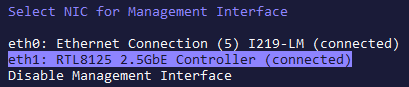
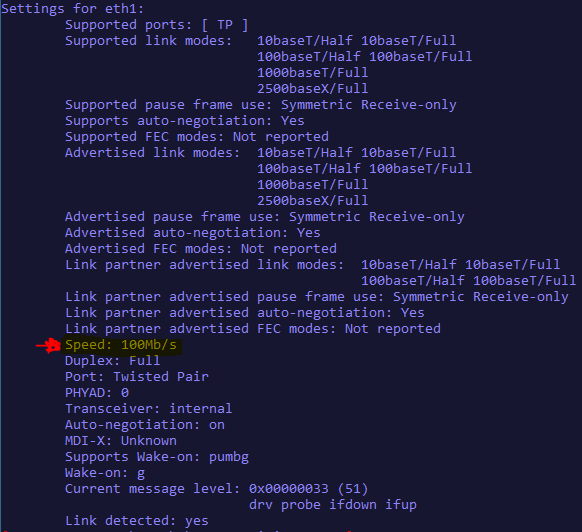
-
@wilsonqanda
It's saying Link partner advertised link modes 10 and 100baseT. I'd check what the other end of the cable is plugged into. -
@lkernan Ahh ic let me double check. Thanks hopefully that is the case.
Ok the linked partner was the issue. Thanks for clarifying that issue makes total sense now

-
 O olivierlambert moved this topic from News on
O olivierlambert moved this topic from News on