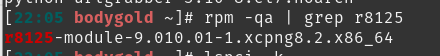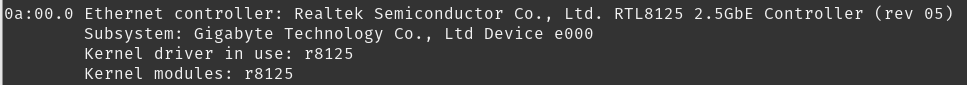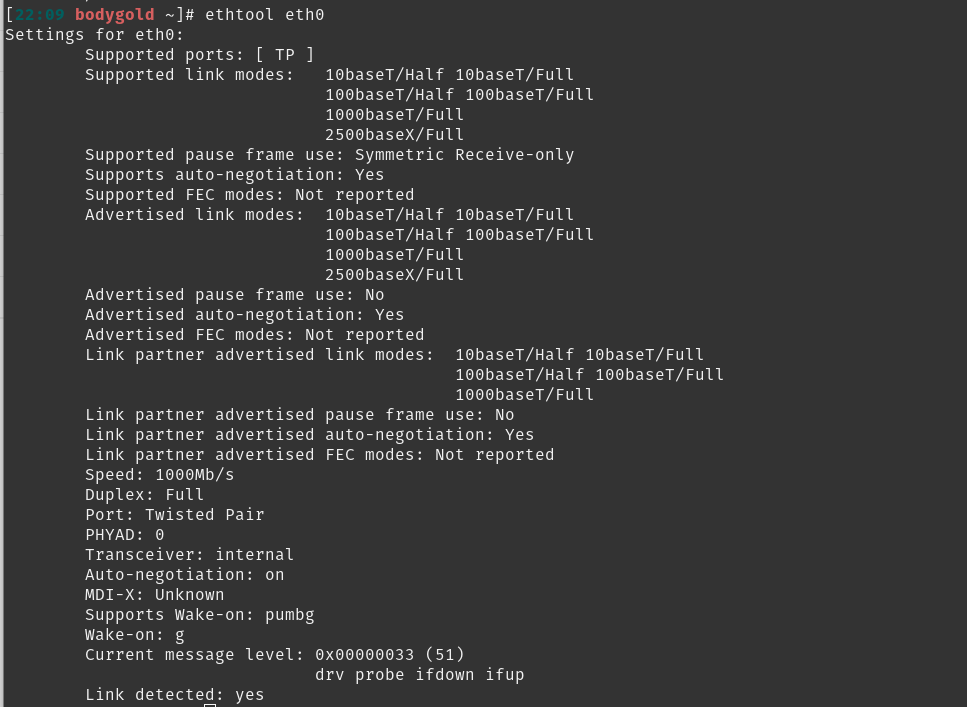Bug has been filed.
https://github.com/vatesfr/xen-orchestra/issues/7193
Best posts made by ajpri1998
-
My Homelab - Logical Tour Fall 2023
Great to see this section on the forum. Thought I'd dive into what my Xen Orchestra looks like as a homelab enthusiast. I'll post more about the physical setup when I get things cleaned up.
All my servers are named after songs by my favorite Artist. Bare metal Servers get the names of Lead Singles. VMs get other names.
My Hosts:
- "Bodygold" - Ryzen 9 3900X - 64GB RAM
This was originally designed to be my plex server, but after validating XCP-ng, I decided to let it join the pool. - "Magnificent" - Ryzen 9 3900X - 32GB RAM (will be upgraded soon)
Purchased build. After seeing it have a the same processor as Body Gold, I could finally do live migrations! - "22Break" - Dell Optiplex 5040 - i7-6700 - 32GB RAM
This is my old desktop. It will be decommissioned as soon as I upograde RAM of Body Gold and Magnificent. - "LonelyStar" - Dell Optiplex 5040 SFF - i5-6500 - 16GB RAM
Temporary, This only exists if I need to live migrate from 22Break.
My VMs
- Lifetimes - Docker Host.
Uptime Kuma, Wyze to RTSP Bridge, SMTP to Telegram Bridge - AllAboutYou - Windows 11
I full-time Linux. I occasionally need a Windows 11 VM for a few workloads. - HeartStrings - iVentoy
Been messing with iVentoy for network booting my isos - Nebraska - Jump Box - Apache Guacamole
- Landslide - Plex Server
- Little Tigers - NGINX Reverse Proxy
- Plans - Unifi Controller
- Heavy - SyncThing - Contains a clone of my desktop's Home Folder
- Dust - File Server
- WithoutYou - Wireguard VPN
- Church Website - I self-host my Church's website.
- DontYouWorry - Blue Iris
- HighOnHumans - Experimental FreePBX Server
Networks:
- Main Network - All personal devices
- Guest Network - Limited speed, also gives out DNS designed for adblock/family.
- Local - this is my "IoT network". No Outside Internet access. Although I do permit DNS and NTP.
- Experimental - This gets a DHCP address within the CGNAT range. If I need to configure a router or something, it'll go here.
- Experimental2 - Similar to Experimental, but there's no DHCP Server running. This is if I need a VLAN to experiment around with.
- "Bodygold" - Ryzen 9 3900X - 64GB RAM
-
RE: Inquiry Regarding XCP-NG Web UI Access Issue
@planedrop This is an added control plane.
It could be used for a few reasons:
- something happens with your XO, you can still manage VMs and even deploy XOA.
- You have a small enough setup that doesn't need XO. Such as just one host.
- Easy for beginners. I love XCP-ng, but explaining that the control plane is a VM that isn't automatically installed is quite strange to hear for some people.
-
RE: Run a script inside guest OS from host
@olivierlambert said in Run a script inside guest OS from host:
There's no mechanism in the Windows world to do things like you can do in Linux?
You can enable an ssh server in Windows Desktop and Server. It works just like Linux.
https://learn.microsoft.com/en-us/windows-server/administration/openssh/openssh_install_firstuse?tabs=gui -
RE: Used server suggestions
XCP-ng pretty much works on a good chunk of hardware.
- Before I switched, I did a validation test with an old Optiplex with a 3rd gen i5.
- Some on here use mini PCs.
- I’d be cautious, and probably avoid, modern Intel CPUs that use hybrid P (performance) and E (Efficiency) cores. Xen doesn’t work great with them.
- You can also use pretty much all server hardware. person favorites are the R720, and R730, although they’re starting to show some age
-
RE: Drivers for recent homelab NICs in XCP-ng 8.2
I'll be testing the r8125 drivers.
- Able to install r8125-module-9.012.03-1.xcpng8.2.x86_64
- Able to reboot host and have Dom0 networking.
- Speed negotiated to 1000Mb/s. I don't have any 2.5G switches so can't test that.
- VM (Fedora Server 36) able to get an IP on untagged network
- VM able to ping Internet IP (1.1.1.1)
- VM able to ping internet DNS (xcp-ng.org)
- Changed to other network (VLAN 10 - my "Guest" Network)
- Able to get IP from DHCP
- Able to ping internet IP (1.1.1.1)
- Able to ping internet DNS (xcp-ng.org)
- Able to migrate VM to host
-
RE: Drivers for recent homelab NICs in XCP-ng 8.2
@stormi yes, this is after a reboot.
-
RE: New Rust Xen guest tools
Tested with Ubuntu 22.04.4 LTS (Kernel 5.15.0-88-generic). Things are working well. Using XO Community 5fe53. Haven't updated hosts yet to November patches.
- Management agent detects
- Networking
- IP Address detects
- Can disconnect network
- Can create network device, IP Populates
- VM Tasks - From XO
- Can Pause/Resume
- Can Suspend/Resume
- Can Reboot
- Can Migrate
- Can Snapshot
-
RE: Change CPU Information
@XCP-ng-JustGreat
We ended up doing the Registry bypass. After that was done it worked great!We also tried things on our ESXi cluster, but due to licensing, couldn't do the vTPM. Also made sure to mention to my IT Manager about Olivier's 20-minute response to my forum post.
 Very much appreciated - hopefully I can get us to switch over.
Very much appreciated - hopefully I can get us to switch over.
Latest posts made by ajpri1998
-
RE: CBT: the thread to centralize your feedback
It worked just fine for me during an overnight unattended backup. I also did a manual backup to watch things.
Couple questions:
- If NBD is used, is there a 100% chance that CBT will also be used, or is it possible to have a NBD backup without CBT?
- Can it be added to the xo-server-backup-reports emails that NBD/CBT was used?
-
RE: New Rust Xen guest tools
@wtdrisco
AFAIK, that's how Windows works. When you choose to install the guest utils it slightly changes how the hypervisor presents itself so guest utils can be installed automatically by Windows.Linux doesn't support that, unfortunately. Or would need changes at the distribution level. There are automation options such as cloud-init, although that's above my knowledge
-
RE: XCP-ng host status enabled but can't access it.
Can you check the date and time on both the computer and the machine you have XO installed on?
-
RE: struggling to understand how to use this
Hello! I’d suggest checking and/or redownloading the iso image. It sounds like it didn’t download right, or upload right.
-
RE: XCP-ng 8.3 betas and RCs feedback 🚀
https://xcp-ng.org/docs/releases.html#all-releases
Latest LTS: XCP-ng 8.2 Using the Long Term Support version is relevant if: you want to be sure the system will stay stable you want to **have all security fixes** without doing major upgrades every year you want a predictable migration path on a longer timeframe you don't care about new features coming for the next years LTS releases are supported for 5 years.XCP-ng 8.2 still has about a year and 3 months left of support.
-
RE: Comments of hw setup
Seems pretty good!
I would dedicate one node for shared storage. Have it run TrueNAS or something. By separating the compute and storage, you can have fast migrations.For networking, it all depends on workload. Although for many use cases, 10G is fine.
-
RE: Change CPU Information
@XCP-ng-JustGreat
We ended up doing the Registry bypass. After that was done it worked great!We also tried things on our ESXi cluster, but due to licensing, couldn't do the vTPM. Also made sure to mention to my IT Manager about Olivier's 20-minute response to my forum post.
 Very much appreciated - hopefully I can get us to switch over.
Very much appreciated - hopefully I can get us to switch over. -
RE: Change CPU Information
@olivierlambert
Pretty much we have been upgrading old computers. The old Optiplexes we can do whatever we wanted. We decided to set up a lab environment to be able to test things. I of course being a XCP-ng enthusiast decided the lab should include XCP-ng.One of the first things we are labbing out is preparing for a Windows 11 upgrade. Of our production fleet. Doing in in-place upgrade.
Windows 11 requires an 8th gen or newer processor and will fail if that condition isn't met. There are ways to bypass that check (a registry tweak), but I'm not really wanting to use it for the test.
@andyhhp
I figured... But worth a shot -
Change CPU Information
At work we are starting to evaluate XCP-ng as a replacement for ESXI.
As part of this we are also doing a Windows 11 upgrade test on there. Unfortunately, our test device is an old Optiplex with an i5-6500.
I am using XCP-ng 8.3 Beta 2, the vTPM is working great, however the CPU is being reported (correctly) as a i5-6500. Is there any way to change the CPU to identify as a supported processor? I read some ways to do it with a xl.conf file, but not sure of the syntax. I believe something with the CPUID?
Yes, I know that there are some Bypasses for this to work correctly within Windows. But we want this to be as equal to production as possible. Even though the production machines are fully and correctly supported.
-
RE: Used server suggestions
XCP-ng pretty much works on a good chunk of hardware.
- Before I switched, I did a validation test with an old Optiplex with a 3rd gen i5.
- Some on here use mini PCs.
- I’d be cautious, and probably avoid, modern Intel CPUs that use hybrid P (performance) and E (Efficiency) cores. Xen doesn’t work great with them.
- You can also use pretty much all server hardware. person favorites are the R720, and R730, although they’re starting to show some age