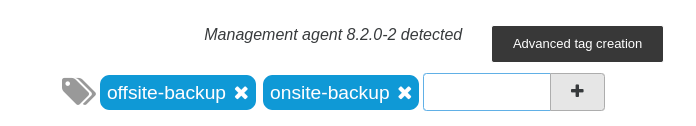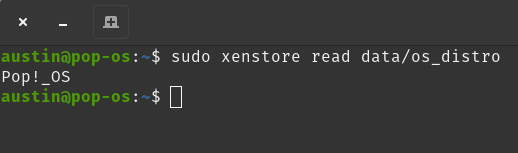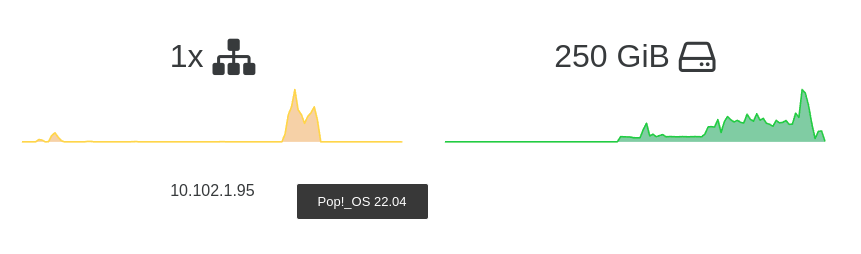At work we are starting to evaluate XCP-ng as a replacement for ESXI.
As part of this we are also doing a Windows 11 upgrade test on there. Unfortunately, our test device is an old Optiplex with an i5-6500.
I am using XCP-ng 8.3 Beta 2, the vTPM is working great, however the CPU is being reported (correctly) as a i5-6500. Is there any way to change the CPU to identify as a supported processor? I read some ways to do it with a xl.conf file, but not sure of the syntax. I believe something with the CPUID?
Yes, I know that there are some Bypasses for this to work correctly within Windows. But we want this to be as equal to production as possible. Even though the production machines are fully and correctly supported.
 Very much appreciated - hopefully I can get us to switch over.
Very much appreciated - hopefully I can get us to switch over.