I think I might have found the GitHub driver patch @olivierlambert was referring to...
Posts
-
RE: XCP-ng GPU Passthrough - No GPU found
-
RE: XCP-ng GPU Passthrough - No GPU found
@jmccoy555 said in XCP-ng GPU Passthrough - No GPU found:
@anthonyh Google code 43 NVIDIA...... Basic translation is we want to stop you doing this with a consumer card in a VM. There are solutions I believe.
@olivierlambert said in XCP-ng GPU Passthrough - No GPU found:
Yes, using Nvidia card supporting GPU passthrough

Otherwise, there's "border line" patches on Windows drivers available on GitHub, but we won't find those for you

Well, this card is technically in the Quadro family, so I was hoping it'd work. I see solutions for libvirt/KVM, but not Xen. Any "nudge" would be greatly appreciated if anyone is willing. This is just a test environment. If the application works in this setup we'll buy proper hardware and go the AMD route.
-
RE: XCP-ng GPU Passthrough - No GPU found
Ironically, I am trying to do this as well. I put a second graphics card in a host (NVIDIA NVS 510) and made sure the appropriate virtalization settings were enabled in the BIOS. Running up to date XCP-ng 8.0 (yum update as of yesterday afternoon). I can assign the GPU to the Windows Server 2016 guest in XCP-ng Center, and the NVIDIA drivers seem to install fine, but Device Manager reports the following:
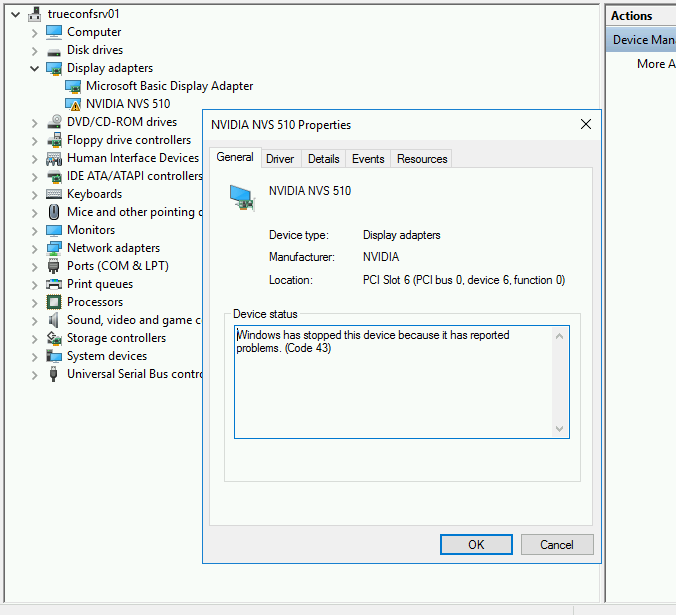
What's also interesting is even though it warns that you must be able to access the VM remotely as there will be no local console, there is still a local console. I don't know if this means anything.
Any ideas?
-
Time Synchronization Issues /w Server 2012 Guest
I have at least one Server 2012 guest that has recently developed time synchronization issues. Every 30 minutes I'll see an entry like the following in the System event log:
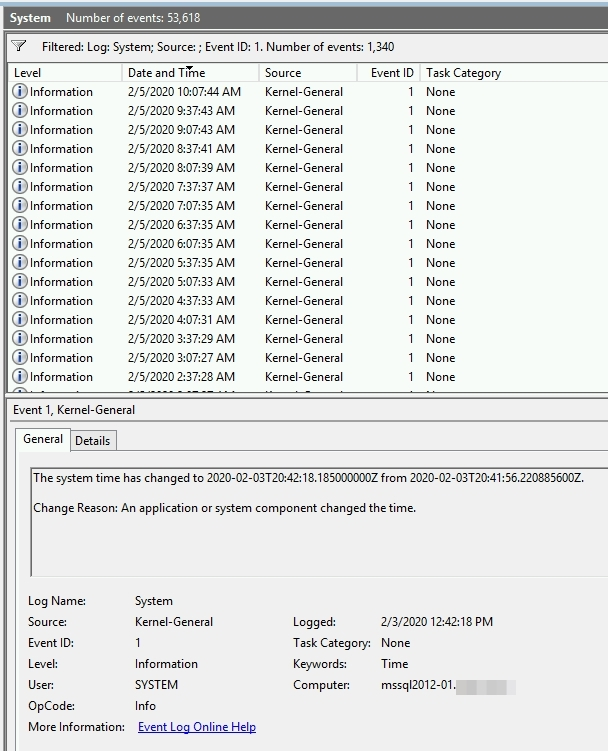
The time drift on the surface seems insignificant, but it is wreaking havoc on various processes set up on this host.
I believe this is an issue with the XenServer guest agent syncing time with the host. All of my XCP-ng hosts sync with a central NTP server (pair of Server 2016 Domain Controllers) which in turn sync with Stratum 1 NTP servers hosted by Hurricane Electric (one in San Jose, California and the other in New York, New York). So the time on the XCP-ng hosts and on my DCs is correct.
I'm not sure where this time discrepancy is coming from. At any rate, I attempted to disable the XenServer guest agent's time sync process by modifying the following registry entries:
HKLM\Software\Citrix\XenTools\HostTime
HKLM\Software\Wow6432Node\Citrix\XenTools\HostTimeAccording to posts on Citrix Discussions, setting these to either blank or "Local" should stop the host-guest time sync. However, in my case, these entries were already blank. I went ahead and set them to "Local" and then restarted all Citrix and Xen named services (since I cannot reboot this guest without pre-planning). This did not seem to make a difference.
This guest is running under an up-to-date (as of last week anyway) XCP-ng 7.6 among a 16 member pool. I've migrated the VM to other members of the pool and the behavior has not changed. Also, my two Server 2016 domain controllers do not seem to be affected by this.
I do have plans to upgrade to XCP-ng 8.0 this weekend, so I'm not sure if the behavior will change then.
Curious if anyone has any ideas?