Hi,
Thank you for your report.
The bug is introduced by the recent version of a library that we are using.
We'll fix it ASAP.
Hi,
Thank you for your report.
The bug is introduced by the recent version of a library that we are using.
We'll fix it ASAP.
@s-pam said in Multiple remotes in a backup - how is retention calculated:
OK Great. So if I set retention to 10, it would keep 10 copies on each remote?
Yes. it will keep 10 copies on each remote.
Hi,
For the first question, you can use cpusMax to set the CPUs limit. xo-cli vm.create cpus=2 cpusMax=4
Currently, there is no way to add a predicate to the job execution.
But, it's possible to do a work-around that responds to your need using xo-cli and your cron.
You can let your cron run manually the backup job using xo-cli backupNg.runJob id:jobId schedule:scheduleId.
@Anonabhar It seems that the property snapshot-of isn't correctly reported by XO. Did you tried to disconnect/reconnect the server containing this snapshot to see if it resolves your issue?
And please give me the version of your xo-server.
Hi,
Thank you for your report.
Indeed, there is an issue with the display of Disk (Used/Total).
The fix for this issue is under validation, it will be merged ASAP.
Hi,
Unfortunately, it's not possible to do it. You can only define days which the backup will be executed or a days of the week without week interval.
I've created a feature request on Github. Please follow it to get its evolution.
The CR is a functionality which exports the VM at the first time then it exports only the diff for optimization.
This functionality needs a snapshot to be kept on the VM. Unfortunately when a job contains two schedules which one is for CR, one schedule will delete the snapshot created by the CR then the CR will always export the full VM instead of the diffs.
Hi,
For your first question, created snapshots will not interfere with the CR.
For your last question, by design and performance, you can' t set one CR for rotating servers.
So, you need:
CR with enabled Rolling Snapshot which will backup your VM from XCP01 to XCP02 and will create 5 snapshots.CRs one will backup your VM from XCP01 to B01 and the second will backup it from XCP01 to B02. These jobs will create 2 snapshots.Total snapshots created by these jobs: 7
Hi,
It's possible to do it using the UI, simply create a schedule with 7 as Backup retention and 2 as Replication retention.
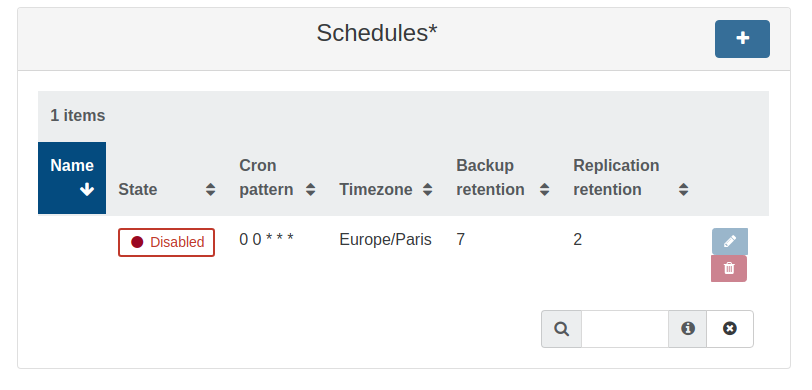
Thank you. The fix for this issue was merged today. Please pull and build your XO.