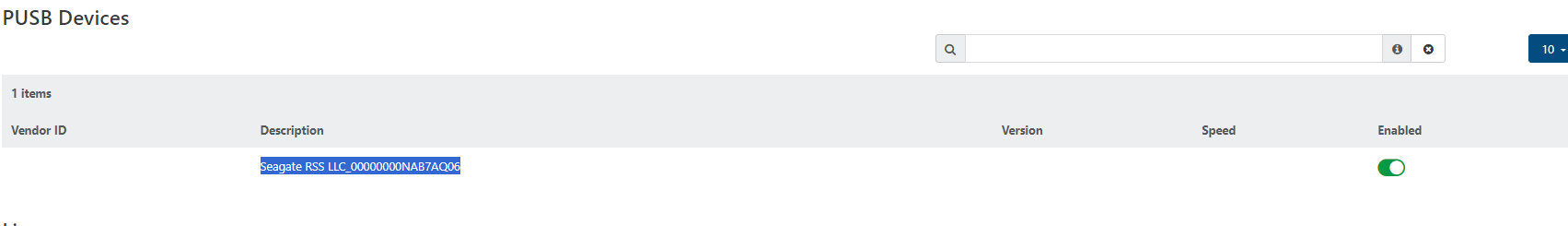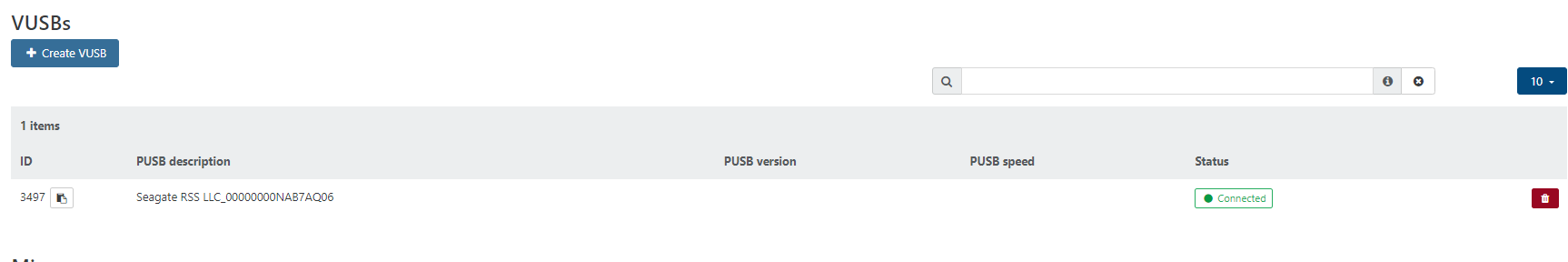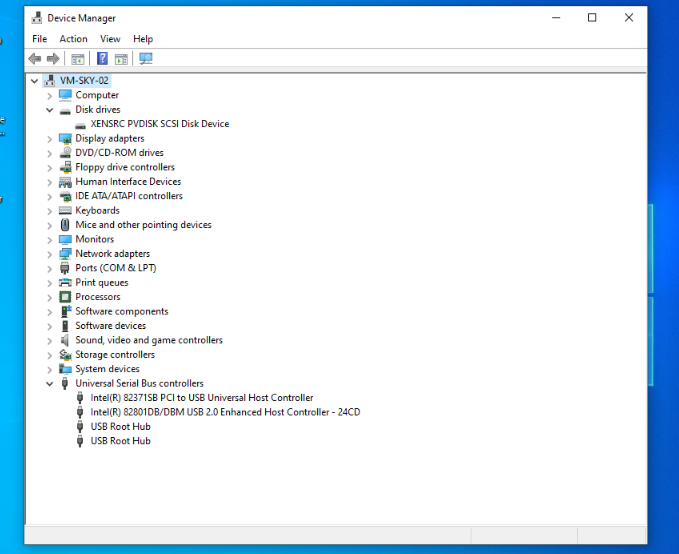@jorge-gbs Hello, I have done a fair amount of testing on this but haven't come up with much. Since the GFX card is from 2016 odd I did find that installing Windows 2016 natively onto the server hardware worked. But as soon as you update the driver you get a blue screen of death. I think this is going to be a firmware issue on the GFX card itself but I don't know how to update that and if it's going to be a pain at this stage, then it sounds like it will not be as reliable as one would hope.
I haven't tried creating a 2016 VM and passing it through. That might work, until it updates at least. You may have more luck than I did, but I still have the card in a server in case one of us figures it out.
Just to recap the things I've tried:
XCP-NG 8.1, 8.2 and 8.3 Beta - All have the same issue as you describe.
Passing through to - 2015 Windows 10 VM up to 2017 Windows 10. Windows 2019. Ubuntu. Nothing worked.
Dell R730xd server and a Dell R740. Same issue.
On a side note, I tried the GIU USB pass through feature in 8.3 beta and I had the same results so there's a possibility it's something I haven't done with the Dom0 stuff.
I will ask, to any admins that are reading, that it might be a time to take down the S7150x2 from the documentation as it might be too old to work, now.