@olivierlambert said in XO can't connect to XCP-NG host and Issue with Secure Boot:
xe vm-param-set uuid=<UUID> platform:secureboot=false
Thank you! This did the trick! Our Windows Server 2019 is now up and running.
@olivierlambert said in XO can't connect to XCP-NG host and Issue with Secure Boot:
xe vm-param-set uuid=<UUID> platform:secureboot=false
Thank you! This did the trick! Our Windows Server 2019 is now up and running.
Thanks @olivierlambert , will surely do that.
How about with regards to the error when attempting to start our Windows Server 2019 DC - "WS2019DC failed to pass Secure Boot verification"?
Is it possible to disable Secure Boot via command line? Or editing the VM's configuration file?
@olivierlambert
Q1: Your XOA is fully up to date?
Its on v5.72.1 right now.
Q2: Try curl --insecure https://192.168.1.34
<!DOCTYPE html PUBLIC "-//W3C//DTD XHTML 1.0 Transitional//EN" "http://www.w3.org/TR/xhtml1/DTD/xhtml1-strict.dtd">
<html xmlns="http://www.w3.org/1999/xhtml">
<!--
InstanceBegin template="/Templates/lcm_check_template.dwt" codeOutsideHTMLIsLocked="false"
-->
<head>
<meta http-equiv="Content-Type" content="text/html; charset=UTF-8" />
<script src="asset/jquery-3.6.0.min.js"></script>
<script src="asset/jquery.modal.min.js"></script>
<script src="asset/deploy.js"></script>
<script>
function copyToClipboard(element) {
var $temp = $('<input>')
$('body').append($temp)
$temp.val($(element).text()).select()
document.execCommand('copy')
$temp.remove()
}
</script>
<link rel="stylesheet" href="asset/jquery.modal.min.css" />
<link rel="stylesheet" href="asset/flexboxgrid.min.css" type="text/css" />
<link rel="stylesheet" href="asset/fontawesome-pro-5.8.1-web/css/all.css" />
<link rel="icon" type="image/png" href="asset/favicon.png" />
<style type="text/css">
/*-------------
General
-------------*/
html {
font: normal 16px sans-serif;
color: #555;
background-color: #f7f7f7;
}
.wrap {
max-width: 1280px;
}
.row {
text-align: center;
margin: 0 auto;
}
.danger {
color: #d9534f;
}
p {
text-align: center;
padding: 0.5em 1em;
margin: 0;
}
a {
color: inherit;
cursor: pointer;
opacity: 0.9;
}
a:hover {
opacity: 1;
}
a.btn {
text-decoration: none;
color: #fff;
border-radius: 4px;
text-transform: uppercase;
background-color: #cc584c; /* xcp-ng red */
font-weight: 800;
text-align: center;
padding: 15px 32px;
white-space: nowrap;
}
button {
opacity: 0.9;
text-decoration: none;
color: #fff;
border-radius: 4px;
text-transform: uppercase;
background-color: #cc584c; /* xcp-ng red */
font-weight: 800;
text-align: center;
padding: 15px 32px;
white-space: nowrap;
border: none;
cursor: pointer;
}
select {
padding: 0 .5em;
color: #cc584c;
cursor: pointer;
position: relative;
width: 15em;
height: 2em;
line-height: 3;
background: #fff;
overflow: hidden;
border-radius: .25em;
box-shadow: none;
}
input {
padding: 0 .5em;
color: #cc584c;
position: relative;
width: 15em;
height: 2em;
line-height: 3;
border-radius: .25em;
box-shadow: none;
}
fieldset {
border: none;
}
button:hover {
opacity: 1;
}
button:active {
background-color: #e09a93;
box-shadow: 0 1px #666;
transform: translateY(2px);
}
hr {
width: 20em;
height: 1px;
background-color: #263740; /* xcp-ng red */
border: 0;
margin-top: 3.5em;
margin-bottom: 0;
}
h2.title {
color: #414a4f;
text-transform: capitalize;
font: bold 32px 'Open Sans', sans-serif;
text-align: center;
margin-top: 0.5em;
margin-bottom: 1em;
}
h3.subtitle {
color: #414a4f;
text-transform: capitalize;
font: bold 24px 'Open Sans', sans-serif;
margin-top: 1em;
margin-bottom: 0.2em;
text-align: center;
}
h4 {
font-size: 1.2em;
margin-bottom: 0.4em;
}
/* cyrillic */
@font-face {
font-family: 'Oswald';
font-style: normal;
font-weight: 400;
src: local('Oswald Regular'), local('Oswald-Regular'),
url(https://fonts.gstatic.com/s/oswald/v16/TK3iWkUHHAIjg752HT8Ghe4.woff2)
format('woff2');
unicode-range: U+0400-045F, U+0490-0491, U+04B0-04B1, U+2116;
}
/* vietnamese */
@font-face {
font-family: 'Oswald';
font-style: normal;
font-weight: 400;
src: local('Oswald Regular'), local('Oswald-Regular'),
url(https://fonts.gstatic.com/s/oswald/v16/TK3iWkUHHAIjg752Fj8Ghe4.woff2)
format('woff2');
unicode-range: U+0102-0103, U+0110-0111, U+1EA0-1EF9, U+20AB;
}
/* latin-ext */
@font-face {
font-family: 'Oswald';
font-style: normal;
font-weight: 400;
src: local('Oswald Regular'), local('Oswald-Regular'),
url(https://fonts.gstatic.com/s/oswald/v16/TK3iWkUHHAIjg752Fz8Ghe4.woff2)
format('woff2');
unicode-range: U+0100-024F, U+0259, U+1E00-1EFF, U+2020, U+20A0-20AB,
U+20AD-20CF, U+2113, U+2C60-2C7F, U+A720-A7FF;
}
/* latin */
@font-face {
font-family: 'Oswald';
font-style: normal;
font-weight: 400;
src: local('Oswald Regular'), local('Oswald-Regular'),
url(https://fonts.gstatic.com/s/oswald/v16/TK3iWkUHHAIjg752GT8G.woff2)
format('woff2');
unicode-range: U+0000-00FF, U+0131, U+0152-0153, U+02BB-02BC, U+02C6,
U+02DA, U+02DC, U+2000-206F, U+2074, U+20AC, U+2122, U+2191, U+2193,
U+2212, U+2215, U+FEFF, U+FFFD;
}
/* Tooltip container */
.tooltip {
position: relative;
display: inline-block;
}
/* Tooltip text */
.tooltip .tooltiptext {
visibility: hidden;
width: 120px;
top: 100%;
left: 50%;
margin-left: -60px; /* Use half of the width (120/2 = 60), to center the tooltip */
background-color: #263740;
color: #fff;
text-align: center;
padding: 5px 0;
border-radius: 4px;
/* Position the tooltip text - see examples below! */
position: absolute;
z-index: 1;
}
/* Show the tooltip text when you mouse over the tooltip container */
.tooltip:hover .tooltiptext {
visibility: visible;
}
/*----------------------
Section
----------------------*/
.section {
margin-top: 2em;
}
/*----------------------
Features Section
----------------------*/
p.management {
min-height: 7em;
padding-left: 2em;
padding-right: 2em;
line-height: 1.6;
}
p.options {
color: #cc584c;
padding: 0;
margin-top: 0.1em;
margin-bottom: 0.1em;
}
p.description {
padding-left: 2em;
padding-right: 2em;
margin-bottom: 1em;
line-height: 1.6;
}
.preview {
border: 1px solid #a1a1a1;
border-radius: 4px;
margin-bottom: 10px;
}
/*----------------------
Support Section
----------------------*/
.support {
margin-top: 2em;
}
.support i {
font-size: 4em;
color: #cc584c;
}
.support p {
font-weight: 600;
}
</style>
</head>
<body>
<div class="wrap container-fluid">
<div>
<h2 class="title">Welcome to XCP-ng 8.2.1</h2>
<div class="row">
<div class="col-xs">
<a href="https://xcp-ng.org/docs/" class="btn"
>Documentation</a
>
<a
href="https://xcp-ng.org/blog/"
class="btn"
style="background-color:#263740"
>Latest News</a
>
</div>
</div>
</div>
<hr />
<div class="section">
<h3 class="subtitle">Management tools</h3>
<p>
You have various options to manage your XCP-ng - choose the one that
fits best!
</p>
<div class="row">
<div class="col-md">
<div class="box">
<h4>Xen Orchestra</h4>
<a href="#ex1" rel="modal:open"
><img class="preview" src="./asset/xoa.jpg"
/></a>
<p class="options">
<span class="tooltip">
<a
href="https://xen-orchestra.com/#!/xo-features/webinterface?pk_campaign=xcp-ng-html"
>
<i class="fas fa-browser" style="font-size: 1.5em;"></i>
<span class="tooltiptext">Web based</span>
</a>
</span>
<span class="tooltip">
<a href="https://github.com/vatesfr/xen-orchestra">
<i class="fab fa-github" style="font-size: 1.5em;"></i>
<span class="tooltiptext">Open Source</span>
</a>
</span>
<span class="tooltip">
<a
href="https://xen-orchestra.com/#!/xo-home?pk_campaign=xcp-ng-html"
>
<i
class="fas fa-user-headset"
style="font-size: 1.5em;"
></i>
<span class="tooltiptext">Pro Support available</span>
</a>
</span>
</p>
<p class="management">
XO comes in a virtual appliance (XOA) covering all the management,
backup and cloud features you may need in your infrastructure,
directly from your web browser.
</p>
<p>
<a href="#ex1" class="btn" rel="modal:open">Quick deploy</a>
</p>
</div>
</div>
<div class="col-md">
<div class="box">
<h4>xe CLI</h4>
<a href="https://xcp-ng.org/docs/cli_reference.html"
><img class="preview" src="./asset/xecli.jpg"
/></a>
<p class="options">
<span class="tooltip">
<i
class="fas fa-browser"
style="font-size: 1.5em; color: #263740;"
></i>
<span class="tooltiptext">CLI only</span>
</span>
<span class="tooltip">
<a href="https://github.com/xapi-project/xen-api">
<i class="fab fa-github" style="font-size: 1.5em;"></i>
<span class="tooltiptext">Open Source</span>
</a>
</span>
<span class="tooltip">
<a href="https://xcp-ng.com?pk_campaign=xe-xcp-ng-html">
<i class="fas fa-user-headset" style="font-size: 1.5em;"></i>
<span class="tooltiptext">Pro Support available</span>
</a>
</span>
</p>
<p class="management">
xe CLI is a powerful command line interface available on this host. You can do any XCP-ng operation from there. To learn more about it, please read our documentation.
</p>
<p>
<a
href="https://xcp-ng.org/docs/cli_reference.html"
class="btn"
>CLI documentation</a
>
</p>
</div>
</div>
</div>
</div>
<hr />
<div class="section">
<h3 class="subtitle">Pro Support</h3>
<p>
XCP-ng is a high performance enterprise level hypervisor, responding
to the most demanding company activities from SMBs to Datacenters. We
have your back when it comes to pro support. Visit our dedicated
website to learn more.
</p>
<div class="row">
<div class="col-xs">
<div class="support">
<a href="https://xcp-ng.com?pk_campaign=xcp-ng-html"
><i class="fas fa-user-headset"></i
></a>
<p class="description">Pro Support 24/7/365</p>
</div>
</div>
<div class="col-xs">
<div class="support">
<a href="https://xcp-ng.com?pk_campaign=xcp-ng-html"
><i class="fas fa-terminal"></i
></a>
<p class="description">SSH remote support</p>
</div>
</div>
<div class="col-xs">
<div class="support">
<a href="https://xcp-ng.com?pk_campaign=xcp-ng-html"
><i class="fas fa-wrench"></i
></a>
<p class="description">Setup assistance</p>
</div>
</div>
</div>
<p>
<a href="https://xcp-ng.com?pk_campaign=xcp-ng-html" class="btn"
>Go Pro</a
>
</p>
</div>
<hr />
<div class="section">
<h3 class="subtitle">Join our community</h3>
<p class="description">
Thousands of people are using XCP-ng, hundreds are contributing on our
community forum. Become a part of our community!
</p>
<p>
<a href="https://xcp-ng.org/forum" class="btn">Community forum</a>
</p>
</div>
<!-- Modalcontent -->
<div id="ex1" class="modal">
<h3 class="subtitle">Xen Orchestra quick deploy</h3>
<p style="font-size: small;">This will download and deploy a new virtual machine on your host, called "XOA" (Xen Orchestra virtual Appliance).</p>
<form id="connect" onsubmit="event.preventDefault(); connect()">
<fieldset>
<p>
<label>
Host username<br />
<input type="text" disabled value="root" />
</label>
</p>
<p>
<label>
Host password<br />
<input type="password" id="pwd" />
</label>
</p>
<p>
<em
><i class="fas fa-info-circle"></i> This host's root
credentials</em
>
</p>
<p><button class="btn" type="submit">Connect</button></p>
</fieldset>
</form>
<form
id="config"
onsubmit="event.preventDefault(); submitConfig()"
style="display: none"
>
<fieldset>
<p>
<label>
Select a storage<br />
<select id="srs"></select>
</label>
</p>
<p>
<label>
Select a network<br />
<select id="networks"></select>
</label>
</p>
<p id="ip-error" style="display: none">
<em class="danger"
><i class="fas fa-exclamation-triangle"></i>
<span
>You entered the same IP address as your host. Please choose a
different one for your XOA:</span
></em
>
</p>
<p>
<label>
XOA VM IP address<br />
<input type="text" id="ip" />
</label>
</p>
<p>
<label>
Netmask<br />
<input type="text" placeholder="255.255.255.0" id="netmask" />
</label>
</p>
<p>
<label>
Gateway<br />
<input type="text" id="gateway" />
</label>
</p>
<p>
<label>
DNS<br />
<input type="text" placeholder="8.8.8.8" id="dns" />
</label>
</p>
<p>
<em
><i class="fas fa-info-circle"></i> Leave everything empty to
use DHCP. Provide all the information otherwise.</em
>
</p>
<p><button class="btn" type="submit">Next</button></p>
</fieldset>
</form>
<form
id="accounts"
onsubmit="event.preventDefault(); deploy()"
style="display: none"
>
<fieldset>
<h4>Create an Admin account on your XOA</h4>
<p>
<label>
Username<br />
<input
type="text"
placeholder="admin@admin.net"
id="adminEmail"
/> </label
><br />
<label>
Password<br />
<input type="password" placeholder="admin" id="adminPwd" />
</label>
</p>
<h4>Register your XOA</h4>
<p>
<a href="https://xen-orchestra.com/#!/signup" target="_blank"
>Create an account</a
>
</p>
<p>
<label>
xen-orchestra.com username<br />
<input type="text" id="updaterEmail" /> </label
><br />
<label>
xen-orchestra.com password<br />
<input type="password" id="updaterPwd" />
</label>
</p>
<h4>Set the XOA machine password</h4>
<p>
<label>
Login<br />
<input type="text" disabled value="xoa" /> </label
><br />
<label>
Password<br />
<input type="password" placeholder="Account disabled if empty" id="xoaPwd" />
</label>
</p>
<p>
<em><i class="fas fa-info-circle"></i> You can do this later</em>
</p>
<p>
<button class="btn" type="submit">
<i class="fas fa-spinner fa-pulse" style="display: none;"></i>
<span id="deploy">Deploy</span>
</button>
</p>
</fieldset>
</form>
<br />
<a href="#" rel="modal:close">Close</a>
</div>
</div>
</body>
</html>
@olivierlambert
Q1: Have you modified the dom0 in any way? (ie modified any firewall rule)
We performed an update via CLI - yum update
Q2: Is it an XOA or a XO from the sources? Is it up to date?
Its an XOA.
Q3: If you wget 192.168.1.34 from XOA, what's the result?
We get - bash: wget : command not found
This is what we have:
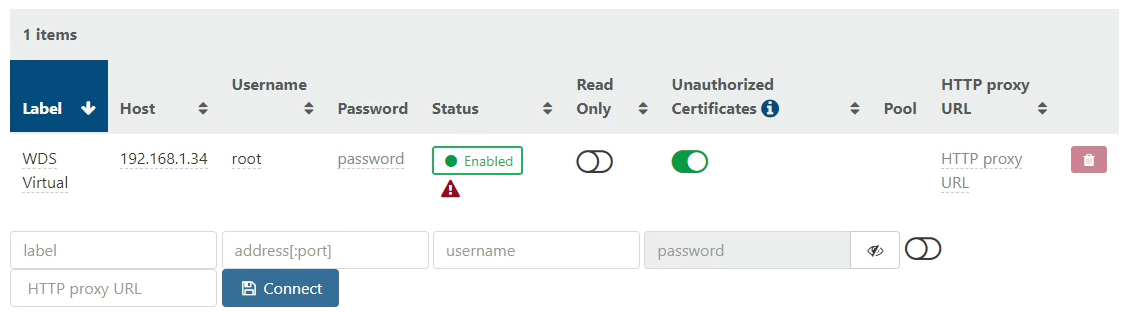
It has always worked. It was only this morning when these issues happened. From what I know is that last thing we did was update both XO and XCP-NG.
Hi,
We have 2 issues:
First, Windows Server 2019 Domain Controller VM wont start. We get the error message on XCP-NG Center -" "An emulator required to run this VM failed to start" and "WS2019DC failed to pass Secure Boot verification".
Second, we want to disable Secure Boot on the DC VM but when we run XO it wont connect to the XCP-NG host. We get the error message -"connect ENETUNREACH 192.168.1.34:443 - Local(0.0.0.0:0)". We can ping the host from within XO.
Very much appreciate everyone's feedback and help.
Thank you.