Hi all, hopefully this is a simple question. I have a xen orchestra instance that's hosted on a remote server and connected to the actual xcp-ng host over a VPN connection. I want to set up backups for the VMs on the remote xcp-ng host using xen orchestra, but I wasn't sure what "path" the backup data would have to take to get to the storage. My backup storage is onsite with the xcp-ng host, so ideally xen-orchestra would initiate the backup and the data would transfer from the xcp-ng host directly to the onsite storage. My concern is that instead, the data would have to bounce from xcp-ng, to the xen orchestra machine over the VPN, then back over the VPN to the onsite storage.
Posts
-
Backup storage - what connects to the remote storage device?
-
RE: Is my backup configuration sane? (plus a bonus delta backup question)
@olivierlambert said in Is my backup configuration sane? (plus a bonus delta backup question):
If you use ext local SR (or NFS) this will have only a small impact on the space used by your VM disks.
It's different on local LVM and LVM over iSCSI (thick pro).
My local SRs are still thick provision, I need to change that but that's a different project.

Thanks for the help once again!
-
RE: Is my backup configuration sane? (plus a bonus delta backup question)
I think I'm starting to understand.
The weekly backup creates a new or updated snapshot, which is stored on the same volume as the VM disk. After the first delta backup operation, the smaller snapshot of the differences between the original snapshot exported to the NFS share is copied to the NFS share.
So basically: the snapshot created by the backup operation that is stored on my local disk is indeed a full snapshot recreated weekly. The main (large) snapshot on my NFS share will ultimately be older as it was only copied over when I originally created the backup operation, but the subsequent backup delta snapshots provide the "updates" to the original snapshot.
And to answer my main question: yes, I have to have at least one snapshot on the same disk as the VM for all of this to work. Now that I understand it (I think), I can live with that - I just couldn't figure out why my VMs consumed twice as much storage as their actual disks.
-
RE: Is my backup configuration sane? (plus a bonus delta backup question)
@olivierlambert here's where I'm confused:
When I look at the various volumes on my local storage SR (disk contained inside the host), I see entries like this for every VM.
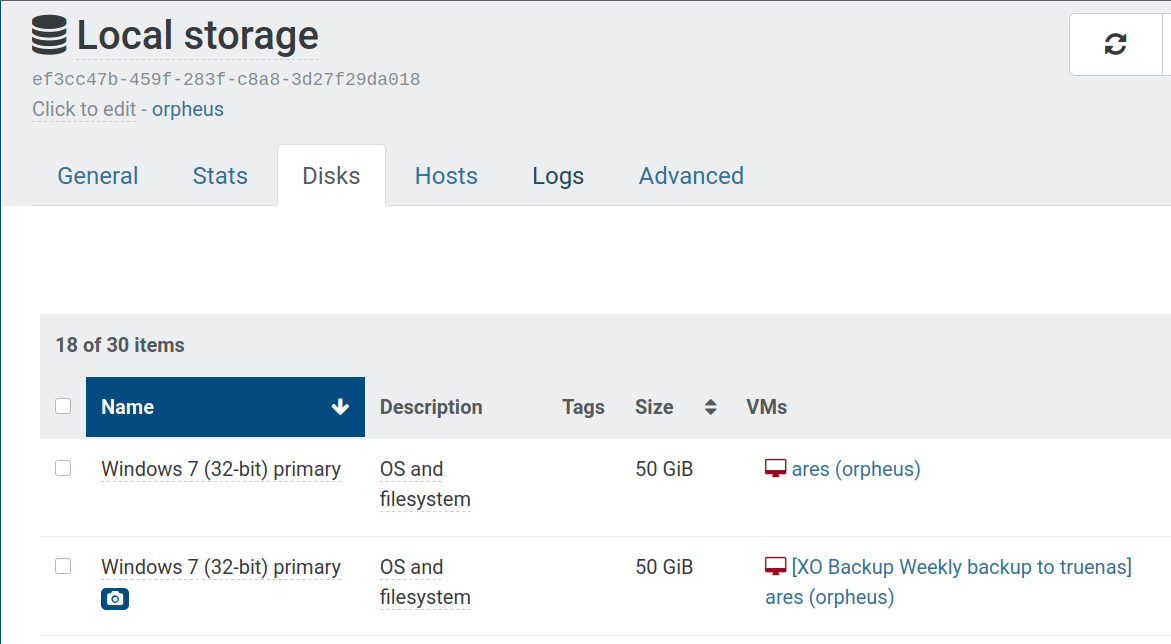
This made me believe that the backups were actually being stored on my local storage SR. The disk usage on that SR seems to indicate that's true.
Note that the name of the backup is "weekly backup to truenas", which was a reminder to myself that these backups were supposed to be on the NAS' NFS share.
Here's the remote used for the backup:
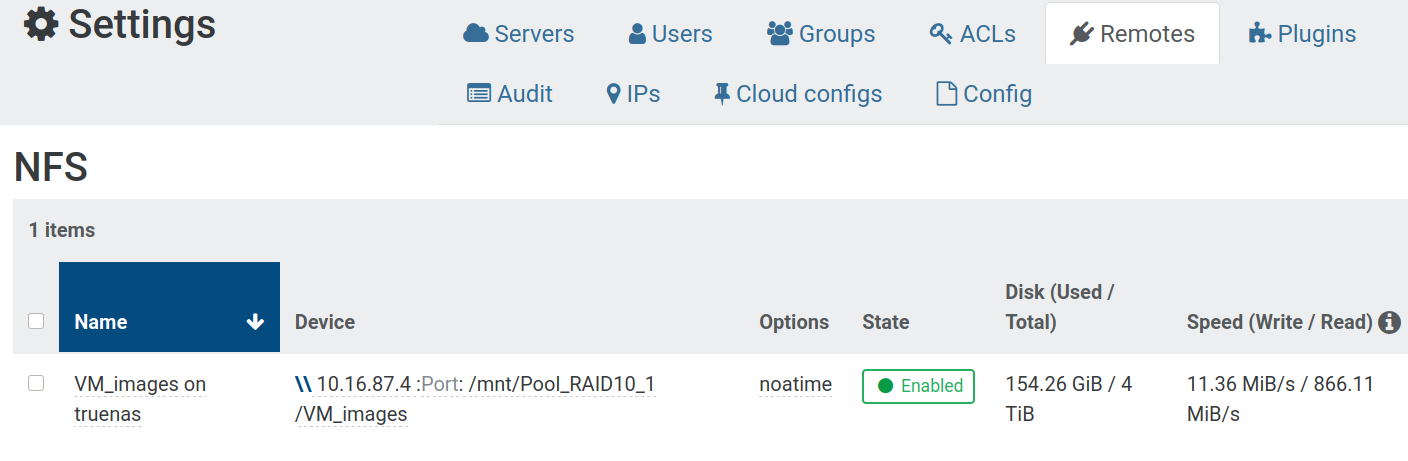
Digging into the VM_images share on the NAS, I can see I have large VHDs on there; one particular case has a 15G VHD, and a smaller VHD with it:
root@truenas[.../749c5ba4-08e3-cbca-f677-1e5f8e14d639]# ls -lh vdis/f6170cb2-2569-41f5-aab5-d5a39c19a8b2/1755b623-302b-422b-a0a1-a76621e8b438 total 19393818 -rw-r--r-- 1 root mediacontrol 15G Mar 7 06:15 20210307T070144Z.vhd -rw-r--r-- 1 root mediacontrol 1.8G Mar 14 03:28 20210314T070006Z.vhdGiven the timestamps, it does look like these are the primary backup and the first delta file for whatever VM this represents.
So is XO placing the backups in both locations at the same time? I just don't get why they show up on my local storage as well.
-
Is my backup configuration sane? (plus a bonus delta backup question)
Hi all, now that I actually have real storage on which I can place backups, I've enacted a new strategy for my VMs: a weekly delta backup (on Sundays), and a rolling snapshot every day except Sunday.
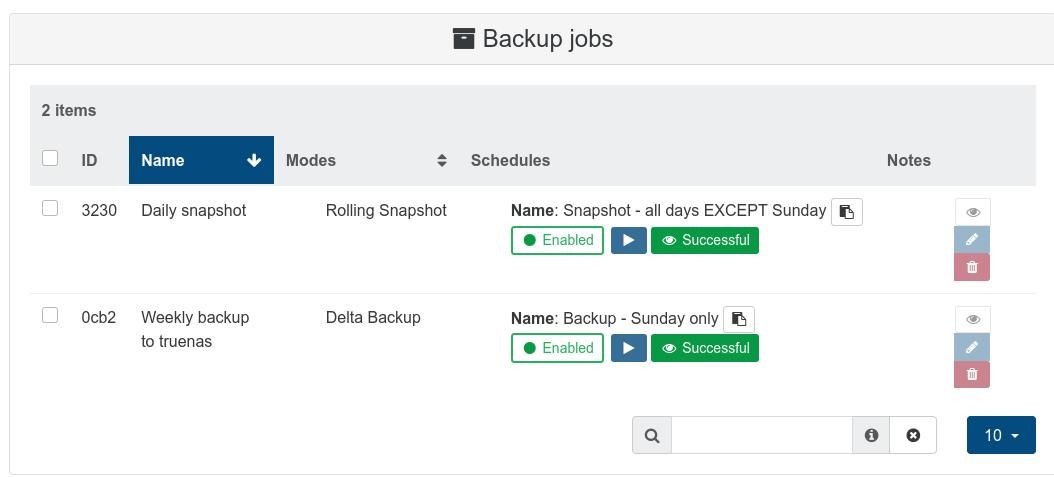
Given that, my first question is does this even make sense? I run both operations at 2am, so I decided to skip the snapshot on days I run a delta backup.
Second question: I noticed that even though I have delta backup configured to push backups to my NAS via NFS share, I still have the "original copy" full backups on the same disk as the VM. Is this a requirement for delta backups? I'd rather have all the backup files on the NAS, that way if the VM disk fails I have a full backup to restore elsewhere. Doesn't seem very useful to have only the deltas. I do understand that full backups take a lot of time so I guess the delta is sort of a trade-off.
Final question: assuming that I can't put the full backups on my NFS share, what's the best strategy for maintaining actual full backups? Do I need to do a monthly full backup to the NAS or something?
-
Stupid question - do you typically host Xen Orchestra ON your XCP-ng host, or elsewhere?
I've felt like this was a hole in my configuration for a while, but given that I only have one host I haven't found it to be a huge problem. Usually if the host is down, I'm standing at the console doing a system upgrade, so virtualizing XOA on the actual XCP-ng machine is all right. Lately I considered trying to put XOA on something standalone, but I wasn't sure if it was worthwhile. Any thoughts?