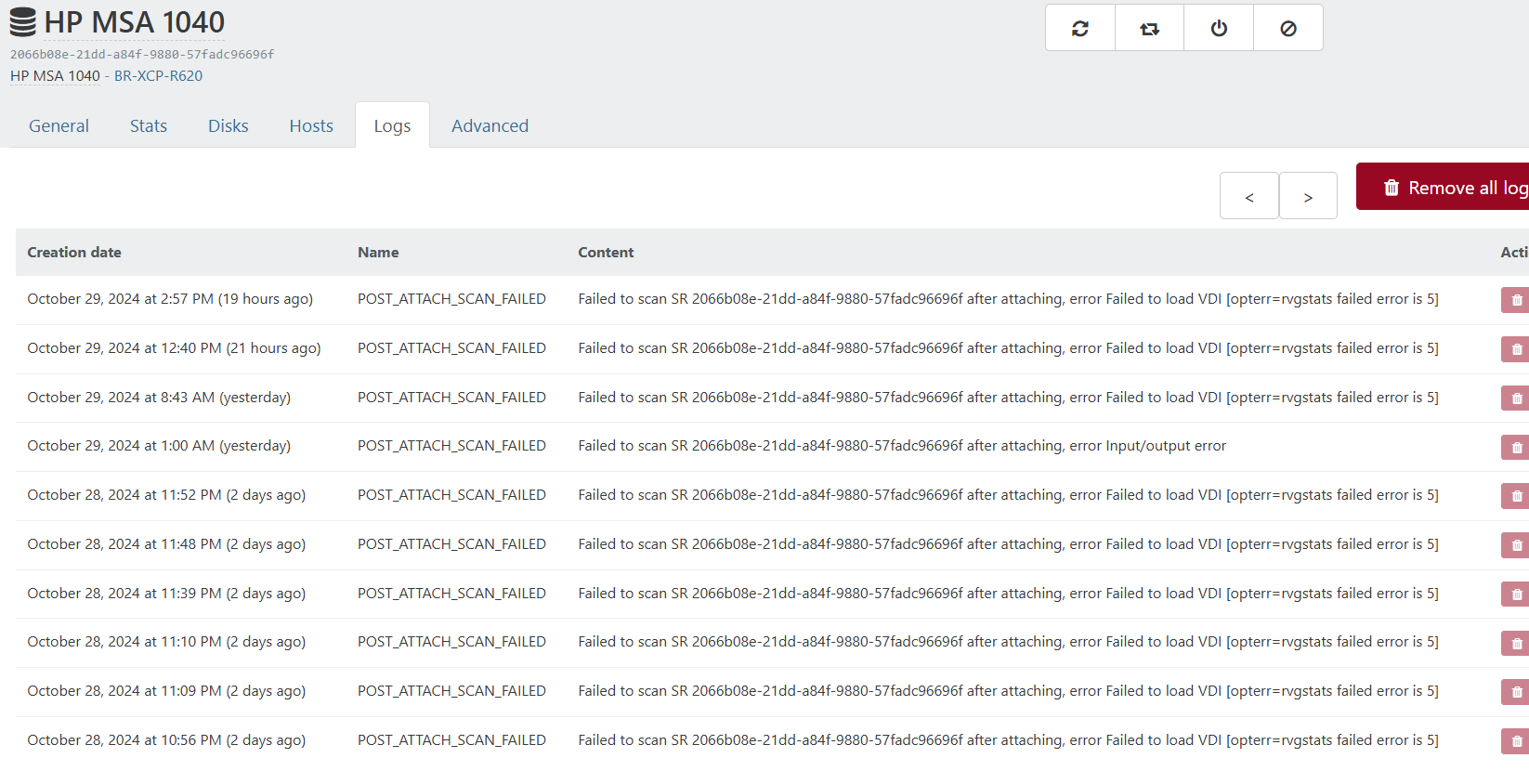
Posts
-
RE: "SR_BACKEND_FAILURE_47"
@dewalddk have tried a few command clearing the ISCSI and using the Centre, but everything fails. Pick up the LUN but when attaching wants to start on a clean Storage pool rather then the old existing one
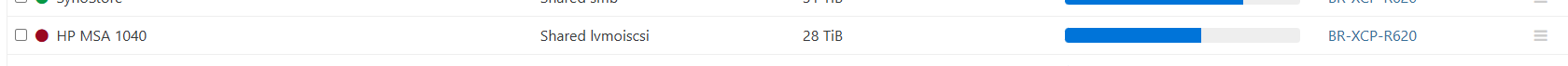
-
RE: "SR_BACKEND_FAILURE_47"
@olivierlambert Hi Oliver, looks like we made progress to get to a point where the hosts identifies the ISCSi/LUN's, just cant cant get it attached:
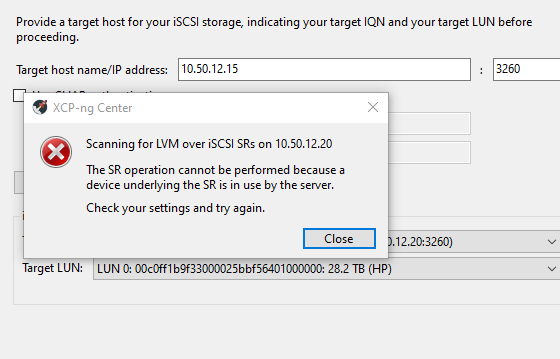
-
RE: "SR_BACKEND_FAILURE_47"
@olivierlambert Thanks for your response:
- getting the below:
discovery.startup = manual
discovery.type = sendtargets
discovery.sendtargets.address = 10.50.12.15
discovery.sendtargets.port = 3260
discovery.sendtargets.auth.authmethod = None
discovery.sendtargets.auth.username = <empty>
discovery.sendtargets.auth.password = <empty>
discovery.sendtargets.auth.username_in = <empty>
discovery.sendtargets.auth.password_in = <empty>
discovery.sendtargets.timeo.login_timeout = 15
discovery.sendtargets.use_discoveryd = No
discovery.sendtargets.discoveryd_poll_inval = 30
discovery.sendtargets.reopen_max = 5
discovery.sendtargets.timeo.auth_timeout = 45
discovery.sendtargets.timeo.active_timeout = 30
discovery.sendtargets.iscsi.MaxRecvDataSegmentLength = 3276-
The iSCSI shows disconnected on all the hosts, and when trying to manually connect we receive that BACKEND_Failure 47/46.
-
Connectivity seems perfect both interfaces are pingable (multipath), also on the Datastore its the connections are listed.
Strangely I can add the iscsi as a new datastore then it appears empty, without picking up any previous data. I then removed the newly created one as to not overwrite any data on the MSA.
It also shows all the VM's listed on the datastore when browsing the iSCSI storage.
4 Version XOA 5.94.2
-
"SR_BACKEND_FAILURE_47"
Good Day,
After about 50 threads online I'm hitting a wall with "SR_BACKEND_FAILURE_47".
Currently there are 4 Hosts (All Masters), 18/24 VM's Online. 95% of the hosts are situated on a HP Datastore.
I'm getting the 47 error on various places but the biggest concern currently is one of the hosts are failing to make a connection to the Datastore/ISCSI, therefore none of its VM's are starting.
The backend connection from the Host to the Datastore has no issues (Authentication, Connection etc) but its like the front end of the host just fails to connect. Have tried a few options of detaching and adding it back and reach the same spot.
All 3 other hosts are able to access the ISCSI and work just fine, al bit also receiving a few 47 error on other occasions e.g Creating Snapshots.
Hope someone can direct me into a path to get the VM's going.
If possible I can also start the VM's on a different host, I see them on the datastore but with the host not being able to bring the VM's online the migration option fails, so not sure what other option there are?
Would appreciate any support.