@olivierlambert Thank you so much for the prompt response. Would the usual approach be to remove the small drive that is created and attached to the VM after the first configuration?
Posts
-
RE: Any updated tutorial on how to create new cloud images?
-
RE: Any updated tutorial on how to create new cloud images?
@olivierlambert yes.... from sources, not XOA.
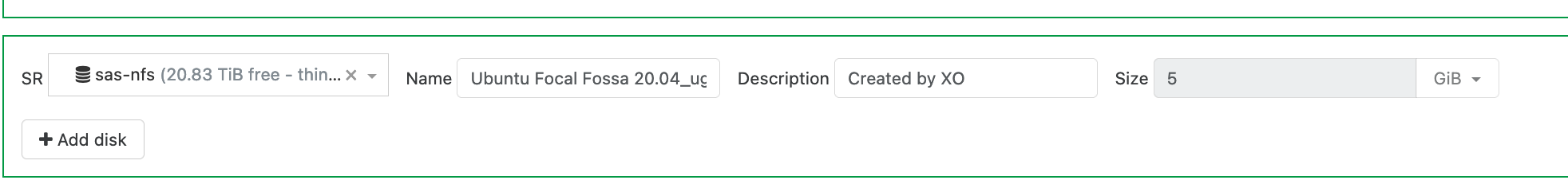
I've configured the hard drive on the vm used to create the template as a single partition.
I found I could create a vm from the cli on the XCP-ng host and grow the vdi before booting, but I cannot find a way to resize the vdi in the new vm creation screen in XO.
I just went through and hit all of the radio button options in the install settings section, if I choose 'no config drive', I the drive size is greyed out. If I choose the 'ssh key' or 'custom config' radio buttons, the drive size box turns white and allows modification. I was figuring I could do all cloud.cfg changes in the machine before making a template and then wouldn't have to add the small config disk, but do need to resize the drive to a useful size.
Thank you again.
-
RE: Any updated tutorial on how to create new cloud images?
Thank you for this @fohdeesha. Once I shut down the system, convert to template, and go to spawn a new vm, I'm unable to modify the disk size to make it larger than the 10GB ...... the option is greyed out. What is necessary to make a template that allows for the disk size to be changed?
Thank you very much