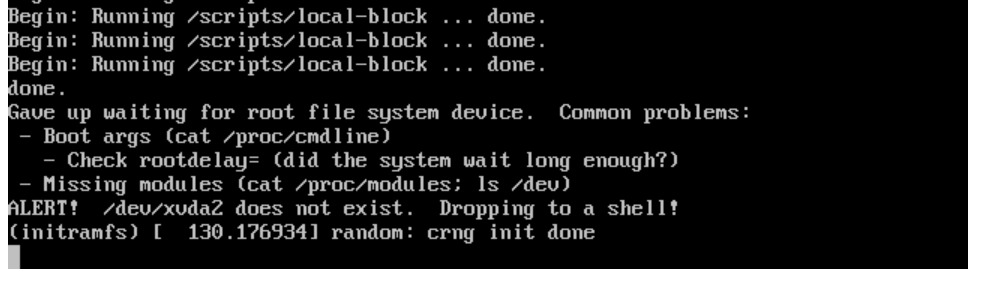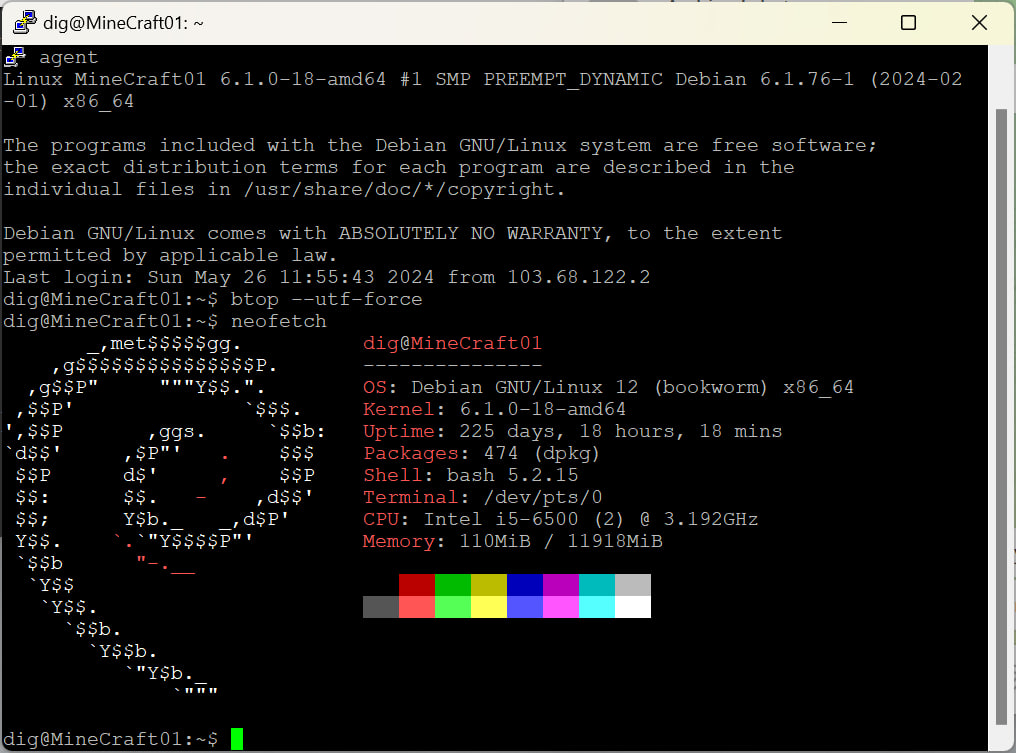@DustinB firstly, thank you for giving your time to engage my post. 
Your response suggested to me that you are not clear where I am up to, so...
- I do know what a Dom0 is.
- I have already run the script on Dom0 and moved the guest VM to the xcp-ng host.
- The problem is that the guest is not booting correctly on the new xcp-ng host.
We (my friend and I) think that the problem is that GRUB in the guest is looking for xvda2 while xcp-ng may have set up xvdaa and xvdab (file system and swap).
We suspect that I need to mount the guest file system on xcp-ng:dom0 so I can edit the GRUB configuration.
We suspect the problem is that XEN4 on the old system and xcp-ng on the new system have slightly different naming conventions.
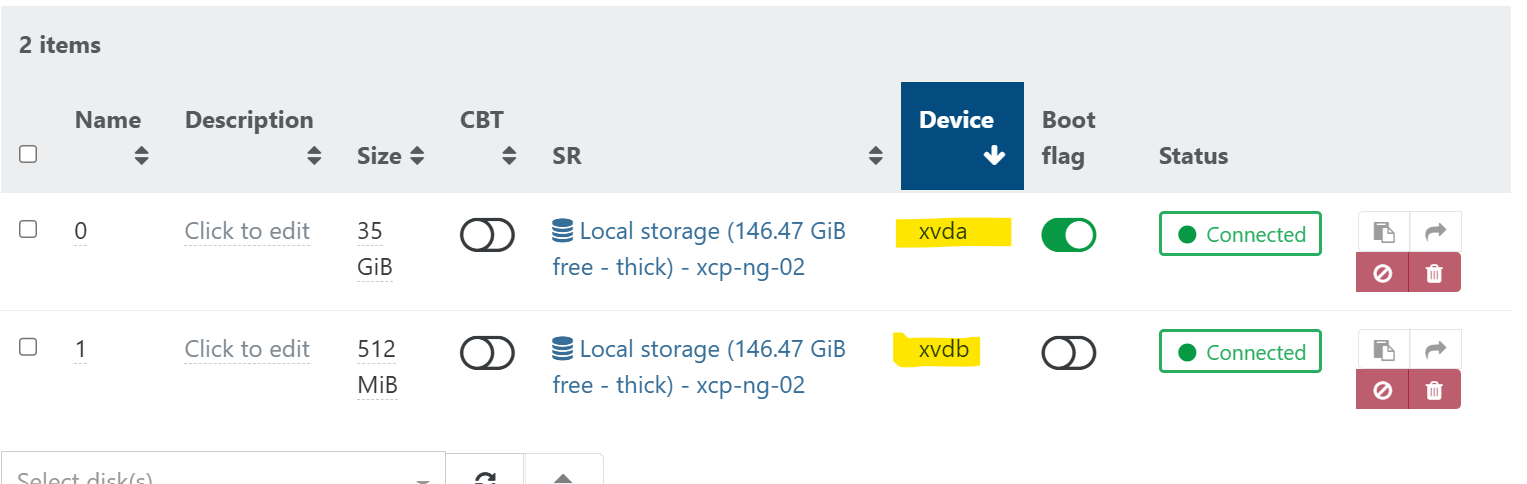
I assume that xcp-ng is presenting the devices to the transferred guest as xvda and xvdb, so I simply need to changing the GRUB configuration.
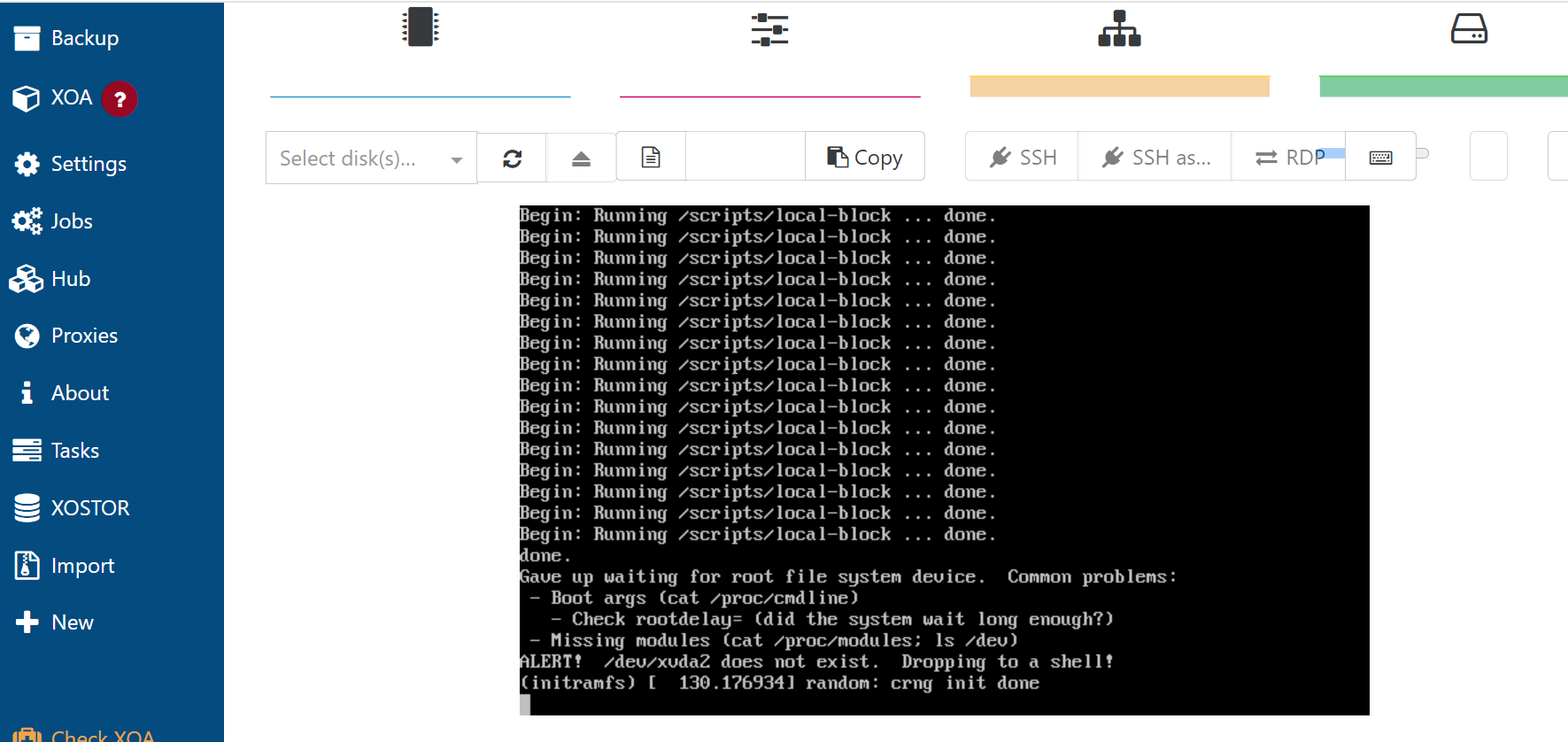
It would be more ideal if I could change the naming in the control panel so I don't have to mount the file system of the guest but I suspect that I can't.
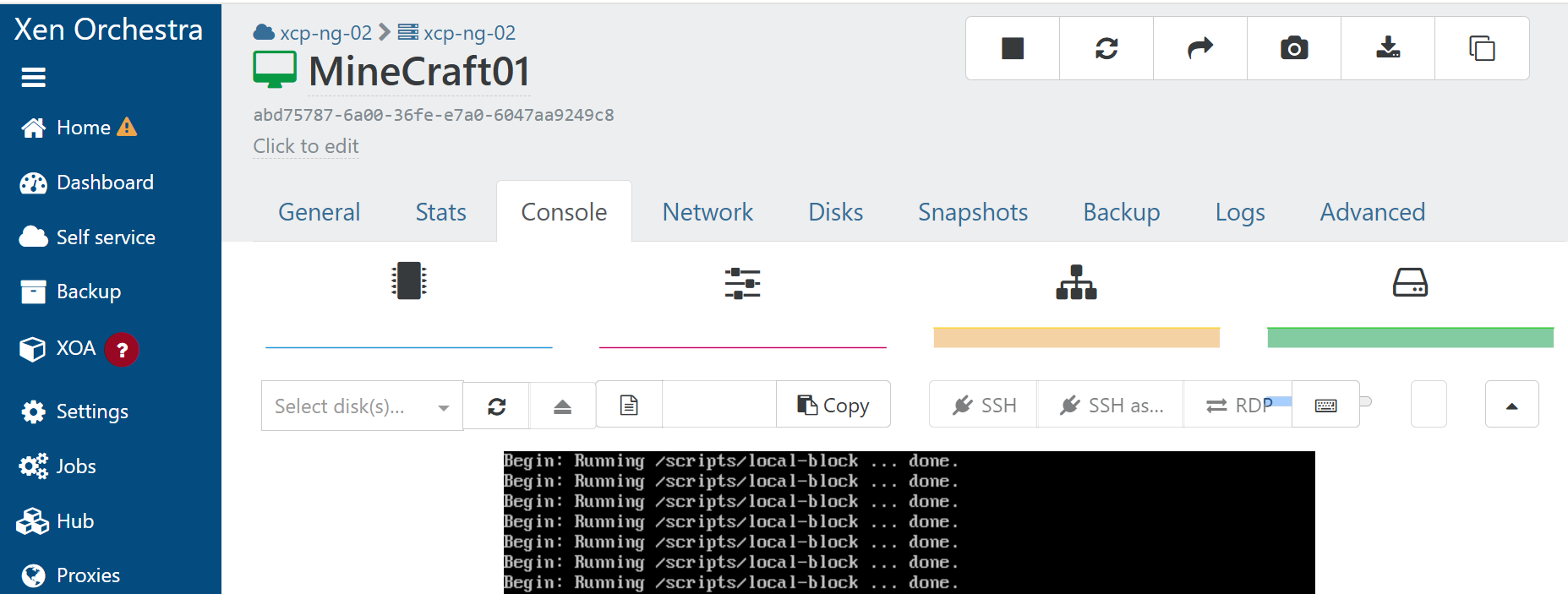
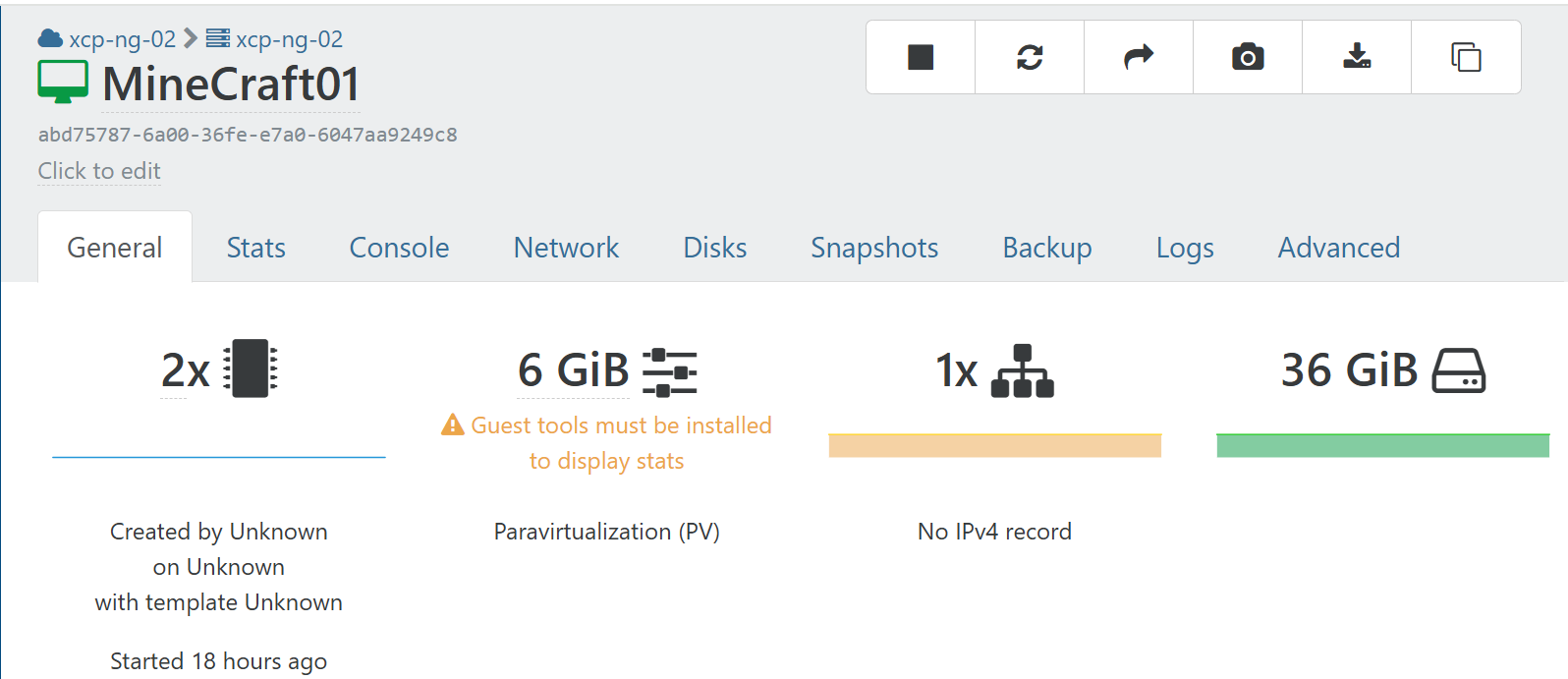
I have provided these other screen prints for context to help readers understand where I am up to.
https://gist.github.com/r4um/6285376
https://run.tournament.org.il/clone-corrupted-disk-in-xenserver/
I am currently working through these articles to get more insight into how I might mount the file system, but if anyone knows of a simpler way then that would be great.
I have provided as much detail as I can here to help the next person  I would suggest that the script should be updated a bit to figure this out in the conversion but I suspect so few people will still be using this that it's pointless wasting time.
I would suggest that the script should be updated a bit to figure this out in the conversion but I suspect so few people will still be using this that it's pointless wasting time.  These systems are now 12 or more years old and I expect I will be one of the last using them.
These systems are now 12 or more years old and I expect I will be one of the last using them.
Thanks again for your attention.