Heyho o/
well, my name should be obvious, as it is displayed in that neat little html element next to the date above. What do I do? I do all sorts of IT related things in a mid-sized enterprise in Austria. Fairly new to all the virtualization stuff as I once upon a time just was just a software developer and now I sit here in a sysadmin chair XD Even the programming times were at the time Java 1.4 came out. Sooo quite a bit rusty on all edges 
I am happy to say, that I can operate pretty free here. So I can test out different new things I have not seen yet and try to integrate that in our company if useful. xcp-ng is one of the things to try.
Best posts made by Gerhard Roediger
-
RE: Introduce yourself!
Latest posts made by Gerhard Roediger
-
RE: Adding an NFS as a "remote" setting
Ok. Fixed the issue with the mount. NFS is now mountable from every specified NFS client without any problems. It also works on the console from the debian machine XOCE is running on. But (as always there is a but) backup still does not work. I have a new error now:
no such remote 81601679-0c37-4a0d-874c-818b3c576df3what does it want from me?

EDIT: huh. Just removed the backupJob and made a new one. Now everything works... This XO is really confusing some times

-
RE: Adding an NFS as a "remote" setting
thx for the reply. No, the command does not work in the console. Intersting try. It says 'access denied by server while mounting...' Huh. Thanks for this hint. Think I'll look deeper into that direction tomorrow. Intersting enough: it looks fine to me as SR as one can see here:
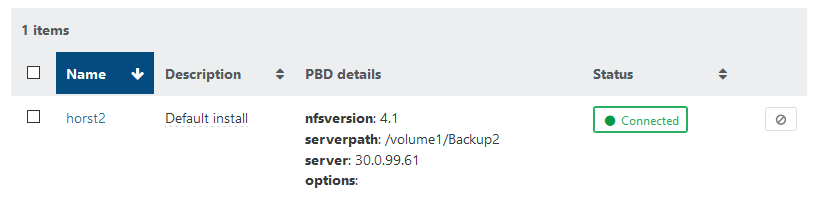
-
Adding an NFS as a "remote" setting
I am struggling adding an NFS as a "remote" setting. I think it is the version which is throwing me over. I can add the storage as an SR in the XCP-ng Center without any issues. Need to select the right version though (which is 4.1). So when I try to do the same in XOCE I seem to not get it working due to an ExitCode 32 (thought this was for simultaneous access?). Here the string:
Command failed with exit code 32: mount -t nfs 30.0.99.61:/volume1/Backup2 /run/xo-server/mounts/81601679-0c37-4a0d-874c-818b3c576df3 -o vers=3,vers=4.1I think u can see, why I think it is the version...
btw. I try this:

Any hint is highly appreciated, as always

-
RE: Introduce yourself!
Heyho o/
well, my name should be obvious, as it is displayed in that neat little html element next to the date above. What do I do? I do all sorts of IT related things in a mid-sized enterprise in Austria. Fairly new to all the virtualization stuff as I once upon a time just was just a software developer and now I sit here in a sysadmin chair XD Even the programming times were at the time Java 1.4 came out. Sooo quite a bit rusty on all edges
I am happy to say, that I can operate pretty free here. So I can test out different new things I have not seen yet and try to integrate that in our company if useful. xcp-ng is one of the things to try. -
RE: XOA Error when installing
I did the manual installation via the XVA. It worked for me.