Adding an NFS as a "remote" setting
-
I am struggling adding an NFS as a "remote" setting. I think it is the version which is throwing me over. I can add the storage as an SR in the XCP-ng Center without any issues. Need to select the right version though (which is 4.1). So when I try to do the same in XOCE I seem to not get it working due to an ExitCode 32 (thought this was for simultaneous access?). Here the string:
Command failed with exit code 32: mount -t nfs 30.0.99.61:/volume1/Backup2 /run/xo-server/mounts/81601679-0c37-4a0d-874c-818b3c576df3 -o vers=3,vers=4.1I think u can see, why I think it is the version...
btw. I try this:

Any hint is highly appreciated, as always

-
@Gerhard-Roediger Have you tried to run the command from the XO console? If that doesn't work, try dropping the extra "vers="
-
thx for the reply. No, the command does not work in the console. Intersting try. It says 'access denied by server while mounting...' Huh. Thanks for this hint. Think I'll look deeper into that direction tomorrow. Intersting enough: it looks fine to me as SR as one can see here:
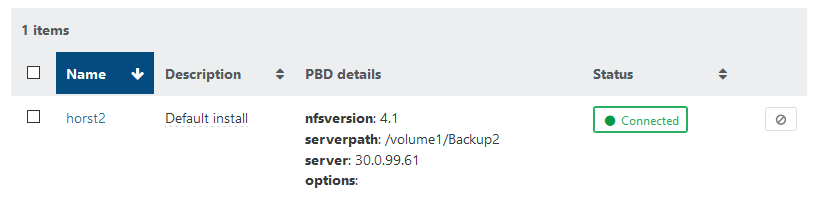
-
Ok. Fixed the issue with the mount. NFS is now mountable from every specified NFS client without any problems. It also works on the console from the debian machine XOCE is running on. But (as always there is a but) backup still does not work. I have a new error now:
no such remote 81601679-0c37-4a0d-874c-818b3c576df3what does it want from me?

EDIT: huh. Just removed the backupJob and made a new one. Now everything works... This XO is really confusing some times

-
This message is pretty clear: your old backup job was linked to a remote that you removed. So if you start it after removing this remote, then it can't find this remote and fails.