@olivierlambert Well we haven't actually got round to using PCI passthrough yet - but even forgetting that for the moment - say I have two servers in a larger pool with mega fast network and fast CPU. How can I guarantee that my special VM always runs on one of these servers? At the moment I believe that I can prefer that they run on one of them but cannot guarantee it.
Posts
-
RE: Using tags or custom fields for VM placement
-
RE: Using tags or custom fields for VM placement
@olivierlambert in my original case - yes.
For example, if the VM needs PCI passthrough to a specific device (or very fast network or fast CPU in one or two servers in the larger pool) it is absolutely better not to start the VM, because the VM is useless without this resource.
(Like a hard affinity to a tag - not a single host - which takes priority over general softer affinity settings).
(I do realise that this is complex and a big ask!)
-
RE: Using tags or custom fields for VM placement
For my original use case, "affinity" isn't quite strong enough. This VM "X" MUST run on a host with tag "Y". If no resource is available on a host with tag Y, don't start X.
-
RE: Using tags or custom fields for VM placement
@olivierlambert @olivierlambert Yes, it is "tag affinity" that we need exactly in this case.
Agreed we could start the VM on one of the correct hosts, so that is good. The load balancer needs to keep it running on a host with the correct tags (and HA failover to the correct tagged hosts as well.)
@tjkreidl thanks for the information. We are trying to get away from the simple scripts
 which end up as a monster. But I do appreciate the suggestion.
which end up as a monster. But I do appreciate the suggestion.To give you some more background examples of how we would use the tags:
-
CPU clock speed. We have some servers with much faster CPU that are used for running very long simulation jobs (over several days) on multiple cores in parallel. We would want to start the simulation VMs on any free host with the right clock tags.
-
Custom hardware. Some servers are fitted with custom PCIe cards and some VMs need to target the right hardware.
A lot of the config / VM startup will be done with automation. I will also have a look at the APIs as well.
Many thanks for your time.
Graham -
-
RE: Using tags or custom fields for VM placement
@olivierlambert OK, then perhaps you could update the UI please, because it shows "host(s)", indicating that you can select more than one.
It would also be really helpful if the docs could show how to configure this, please.
I have multiple servers in one pool. There are two different types of servers, type A and type B. How can I guarantee that my special VMs with tags "type_a" ONLY run on the type A servers? I am not concerned with anti-affinity to the other VMs running on the host.
If we cannot do it, that is fine, we will find another solution. It is easy with VMware or CloudStack for example. However I would REALLY like to deploy XOA premium in our company. But this functionality is a showstopper for us.
Many thanks,
Graham -
RE: Using tags or custom fields for VM placement
@olivierlambert Thanks for the reply,
We are running a premium trial at the moment.
Is it possible to add multiple hosts for the VM affinity host? (At the moment I only have simple setup with 2 servers and local storage. I can only select one affinity host.)
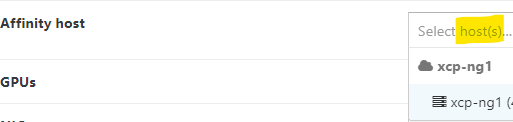
Thanks
Graham -
Using tags or custom fields for VM placement
Hi,
We are considering adopting XOA. We will have for example 10 hosts in one pool, 5 of Type A and 5 of Type B. Most VMs will run on any host. But some must run on a Type A host and some must run on a Type B host.
I was expecting to be able to use multiple custom fields or tags on a VM / template to define which host(s) the VM is placed upon. But I cannot see this functionality. Am I missing something?
(I see the docs about Plans and anti-affinity. Also that you can specify an affinity host. But this is not quite enough, and the Plans / anti-affinity are not yet available functionality.)
Many thanks,
Graham