fixed it by changing master on cli
xe pool-emergency-reset-master master-address=172.17.3.101
fixed it by changing master on cli
xe pool-emergency-reset-master master-address=172.17.3.101
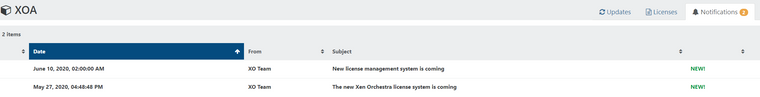
still an issue, or is this a cookie thing, if so its pretty annoying
Is it done soon, we have to decide soon if we are going to go into production with xen orchestra + XOSANv2 or go to vSAN
I really like xen orchestra but a nfs storage disconnect keep corrupting our vm file systems (goes to read only on linux), we are testing iSCSI but the block storage is not very efficient.
the license messages keep popping up daily and I already linked my license, its annoying
Don't forget to bind your Xen Orchestra license before the end of the month. If you have any question, feel free to ask
@olivierlambert said in migrated centos 7 from kvm or esx drops a lot of network packets (centos 8 / ubuntu is fine):
Xen PV drivers
Virtualization mode Hardware virtualization with paravirtualization drivers enabled (PVHVM)
Xen tools version 8.0
OS name CentOS Linux release 7.7.1908 (Core)
OS kernel 3.10.0-1062.12.1.el7.x86_64
weird issue,
migrating a centos 7 vm and we have a lot of dropped packets, when dealing with centos 8. ubuntu or windows server we do not have any issue
a newly build centos 7 is also fine
I tried both network cards (intel / realtek) but its still dropping packets
we would like to upgrade a test environment first before running it on production, do I need a new license for that?
I just tested the http://releases.ubuntu.com/18.04.4/ubuntu-18.04.4-live-server-amd64.iso there was no issue from my side FUJITSU, (,PRIMERGY RX2540 M4,)
latest version xcp-ng / xen orchestra
I just had the same issue, a sub contractor needed to import vm's for a migration project, I did not really want to make more people admin
is there anyway to give someone rights as a operator with the ability to import vm's?
ok, could remove the vm by using the command
xe vm-reset-powerstate uuid=******* --force, then I could remove the host