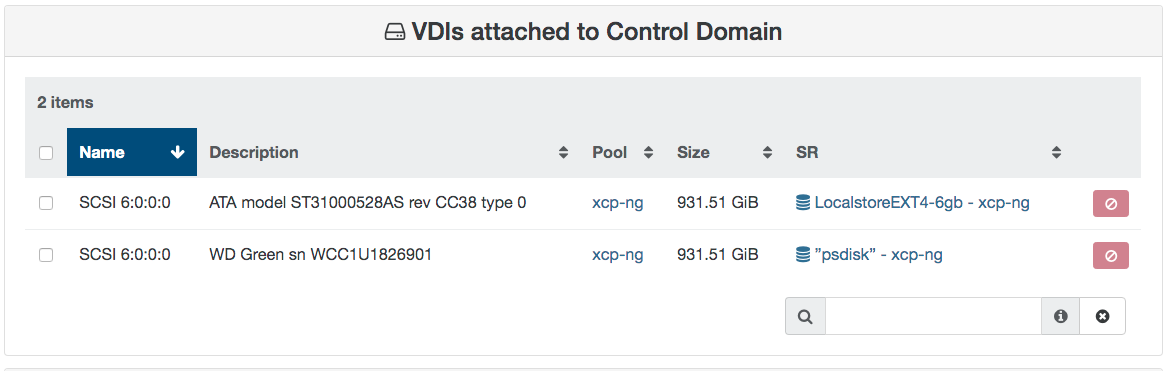After:
mount 192.168.10.6:/mnt/raid/nfs /mnt/jan
and i look with mount i get this:
192.168.10.6:/mnt/raid/nfs on /mnt/jan type nfs4 (rw,relatime,vers=4.1,rsize=131072,wsize=131072,namlen=255,hard,proto=tcp,timeo=600,retrans=2,sec=sys,clientaddr=10.211.55.19,local_lock=none,addr=192.168.10.6)
So its working.
After manual typing what XO tried:
mount -t nfs 192.168.10.6:/mnt/raid/nfs/backup /mnt/jan -o vers=3
I get the same error:
mount.nfs: access denied by server while mounting 192.168.10.6:/mnt/raid/nfs/backup
So the “-o vers=3" option is the problem.
Can i edit a file in XO to get rid of the “-o vers=3” option?
SOLVED 
In XO i used the option -o vers=4 and this works.