Update failed and made a new vm. Snapshot now works. Thanks for the tip.
Had a nfs connection problem after that but that worked again after I ran an apt install nfs-common on the new vm.
Posts
-
RE: Latest version Xen Orchestra - update how?
-
Latest version Xen Orchestra - update how?
Hello,
It's been a while since I've installed Xen Orchestra and lost my way.
I run into a problem with snapshots "MESSAGE_REMOVED()" that don't work anymore after an xcp-ng update to 8.1. What I understand is that I should update my xen orchestra.
I see at about: xo-server 5.49.0 and xo-web 5.49.0.
What is the latest version I need and can I update this version to the latest version via a terminal session?
Or am I thinking completely wrong and need to create a new vm and reinstall xen orchestra? -
RE: Health say: VDIs attached to Control Domain
Does that happen automatically?
... edit
xvdd refers to the cdrom.
Topic solved now. Thanks all. -
RE: Health say: VDIs attached to Control Domain
 Ok that did the job. Thanks!
Ok that did the job. Thanks!When I execute a list with the other numbers I see <not in database>. Do I have to take an action on that?
[10:10 xcp-ng ~]# xe vbd-list vm-uuid=63704ffc-b192-834f-d157-8fe729d7f0a3 uuid ( RO) : d0f0dd4f-66a7-7e0d-c4a0-c5ab1238be3d vm-uuid ( RO): 63704ffc-b192-834f-d157-8fe729d7f0a3 vm-name-label ( RO): ublemp (20190826T065050Z) vdi-uuid ( RO): fed7636a-d911-49de-854a-6ac454e978cf empty ( RO): false device ( RO): xvdb uuid ( RO) : ede3eb96-6a91-61e5-30d4-8642c8c6b75c vm-uuid ( RO): 63704ffc-b192-834f-d157-8fe729d7f0a3 vm-name-label ( RO): ublemp (20190826T065050Z) vdi-uuid ( RO): <not in database> empty ( RO): true device ( RO): xvddregards,
Jan -
Health say: VDIs attached to Control Domain
Hello,
I boot the server and now i get this:
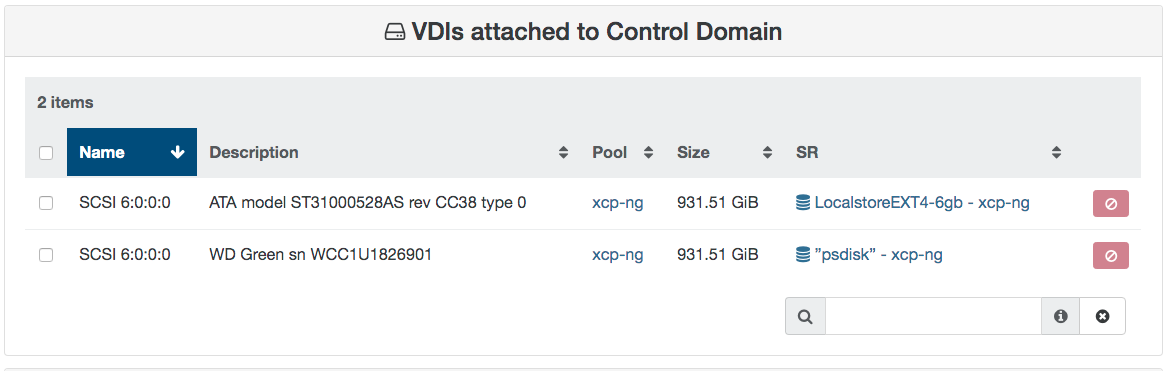
To get rid of the "attached to Control Domain" can i click the forget button? Or do i lose the disks with all my vm's on it?
[23:29 xcp-ng ~]# list_domains id | uuid | state 0 | 9330c246-148d-43b9-8f04-6d93ff12d44d | R 1 | 2f8808f1-25dd-e04d-823a-d3b363b93fb1 | B H 2 | e045ad3b-5b88-c419-29d7-9611a4a70b3b | B H 3 | 63704ffc-b192-834f-d157-8fe729d7f0a3 | B H 4 | 59b0b50c-e608-0537-b20e-f05aa4b0e6d8 | B H 5 | d2ab8e67-55be-ed96-4029-5f2f64832da4 | B H 6 | 4eda4256-e2f3-11a8-3263-e5c52798dff4 | B H 7 | 1f032e64-5841-154f-f84a-c3a4cd471260 | B H [23:29 xcp-ng ~]# xe vbd-list vm-uuid=9330c246-148d-43b9-8f04-6d93ff12d44d uuid ( RO) : 98ea48a4-5470-19ae-0ed2-d01dbabfe534 vm-uuid ( RO): 9330c246-148d-43b9-8f04-6d93ff12d44d vm-name-label ( RO): Control domain on host: xcp-ng vdi-uuid ( RO): 8f7452f2-cbaa-434c-8543-661e026d0429 empty ( RO): false device ( RO): sm/backend/2d35d1a4-8927-28f8-99f2-09defe3dad7b/8f7452f2-cbaa-434c-8543-661e026d0429 uuid ( RO) : b6d3ccc0-70e8-b90d-a160-febe6a3a15a0 vm-uuid ( RO): 9330c246-148d-43b9-8f04-6d93ff12d44d vm-name-label ( RO): Control domain on host: xcp-ng vdi-uuid ( RO): d8f3be2e-ca79-4d11-a530-63cc68469140 empty ( RO): false device ( RO): sm/backend/83e4994f-1532-9eda-98ab-20f2b6f857d0/d8f3be2e-ca79-4d11-a530-63cc68469140 [23:29 xcp-ng ~]#I read the following somewhere to solve this, but look for confirmation that this is correct.
- list_domains
- xe vbd-list vm-uuid = (uuid or id 0 from command # 1)
- xe vbd-unplug uuid = (uuid from command # 2)
- xe vbd-destroy uuid = (uuid from command # 2)
Or can I also solve it via XO by clicking on the forget button?
regards
Jan -
RE: unattached disk cannot be moved
But i still cannot move unattached disks with XO

I often make copies of the disks for testing. Which I want to save for later.
Then I cannot use the migrate because it is not attached with a VM. -
RE: unattached disk cannot be moved
oops ... my mistake. I just missed that button. Thank you

-
RE: unattached disk cannot be moved
There is no disk under the VM because its unattached

-
unattached disk cannot be moved
I sometimes move a disk to another SR.
Down the VM, unattach disk, move, attach disk, Up the VM.
I do this with XCP-ng center.But if I want to do this with XO I miss the move option.
Or am I looking in the wrong place?
Home / Storage / Disk ... select disk ... no move option.Maybe something for the next version?
greeting,
Jan -
RE: SOLVED: xen orchestra running as guest in parallels cannot connect to freenas nfs share
After:
mount 192.168.10.6:/mnt/raid/nfs /mnt/janand i look with mount i get this:
192.168.10.6:/mnt/raid/nfs on /mnt/jan type nfs4 (rw,relatime,vers=4.1,rsize=131072,wsize=131072,namlen=255,hard,proto=tcp,timeo=600,retrans=2,sec=sys,clientaddr=10.211.55.19,local_lock=none,addr=192.168.10.6)
So its working.After manual typing what XO tried:
mount -t nfs 192.168.10.6:/mnt/raid/nfs/backup /mnt/jan -o vers=3I get the same error:
mount.nfs: access denied by server while mounting 192.168.10.6:/mnt/raid/nfs/backupSo the “-o vers=3" option is the problem.
Can i edit a file in XO to get rid of the “-o vers=3” option?SOLVED

In XO i used the option -o vers=4 and this works. -
RE: SOLVED: xen orchestra running as guest in parallels cannot connect to freenas nfs share
Yes,
Cli mount goes well but xen orcestra mount give a error. Same guest vm. -
RE: SOLVED: xen orchestra running as guest in parallels cannot connect to freenas nfs share
lan range 192.168.10.0/24
parallels guest ip 10.211.55.19/24 so its behind NAT
But mounting with cli command mounts well. Same ip ... -
SOLVED: xen orchestra running as guest in parallels cannot connect to freenas nfs share
Goal is running xen orchestra from my macbook.
Macbook yosemite (network connected by utp cable)
Parallels Desktop 12
Guest: Ubuntu 18.04 LTS sever (Shared network) with a installation Xen Orchestra latest (it runs and can connect to xcp-ng server)
NFS share on a freenas for remote backup Xen OrchestraIn the guest terminal session i can mount the freenas nfs share with cli command:
mount ipnumber:/mnt/raid/nfs/backup /mnt/tmpBut when i try to make a nfs connection in xen orchestra i get a error:
Connection failed
Command failed: mount -t nfs ipnumber:/mnt/raid/nfs/backup /run/xo-server/mounts/d092edc4-4aba-42a3-8a26-c1873603f97e -o vers=3 mount.nfs: access denied by server while mounting ipnumner:/mnt/raid/nfs/backupAccess denied by server?
Running xen orchestra in a vm on xcp-ng i don’t have freenas nfs share mounting problems.
Where is the difference?