@jasonnix XOA does the primary things Veeam does. Backups, backup copies, full/incremental replication, and file level restores. The only thing I've ran into that XOA can't do is something like restoring active directory objects directly to a domain controller, or native SQL Server level restores without having to restore the whole VM. Those are the only instances where I'd consider running the Veeam agent directly. XOA works perfectly otherwise.
Posts
-
RE: Veeam and XCP-ng
-
P2V VM boots into UEFI shell
We have a physical server running Windows Server 2016 that I am trying to virtualize and migrate into XCP-ng.
I followed Tom Lawrance's video here using Disk2VHD and imported the VHD disk into XOA via the web browser, then I created a new VM and attached the newly imported disk to the VM.
So far, so good.My problem is that when I boot the VM, it just boots into the UEFI interactive shell (the physical Windows server was configured for UEFI not BIOS).
Are there typically extra steps needed to get a Windows VM to boot from an imported VHD? Or should a Windows VM of this nature just boot right up?
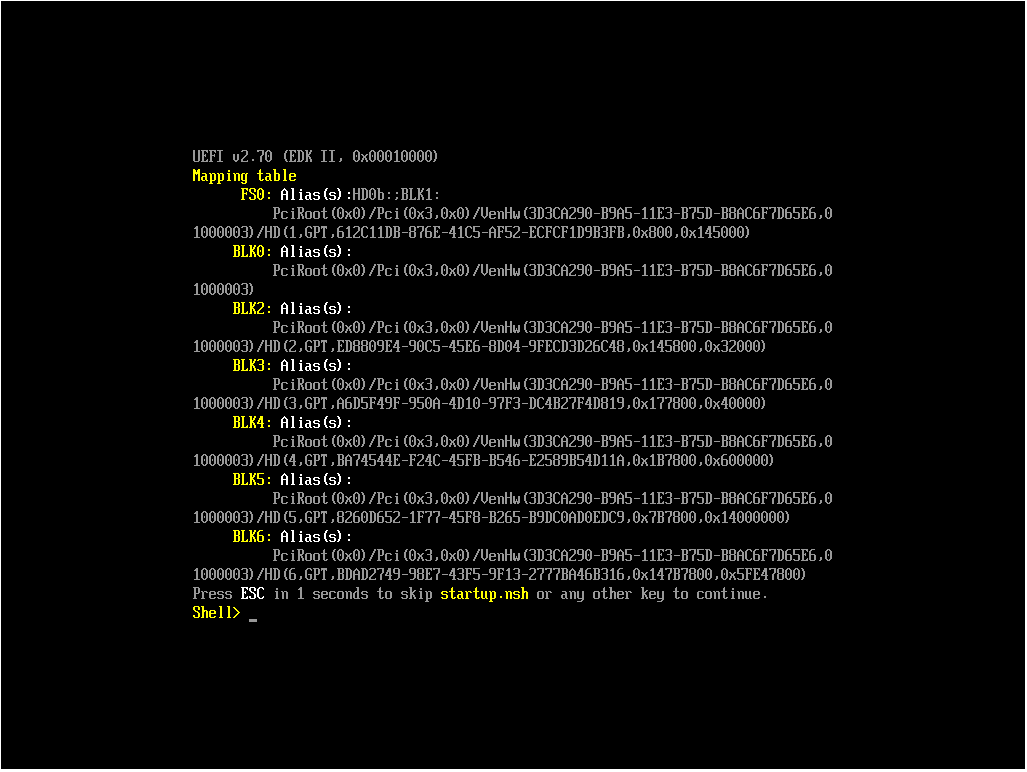
-
What's the difference between XCP-ng and XOA support?
I understand that the XCP-ng pro support has to do with the hypervisor, and the XOA support deals with the orchestrator.
My question is - since everything having to do with the hypervisor is managed by the orchestrator - how do we differentiate between which of the two any particular support issue falls under?
If, for example, we bought only the XOA Premium subscription (which includes the "Premium support level"), but not the XCP-ng pro support, what issues would we NOT be able to get help for?