Hello, thank you for your reply @bogikornel @TrapoSAMA . Here are my processor specifications: Intel Xeon E5-1620 v2 (8) @ 3.691GHz.
Unfortunately @Andrew , I have to use RHEL 10 on my server ^^ but thank you for providing the link. I will change my processor/server.
Posts
-
RE: RHEL UEFI boot bug
-
RHEL UEFI boot bug
Hello, I tried to install Red Hat Enterprise Linux 10, and when I boot from the ISO image, I get this message:
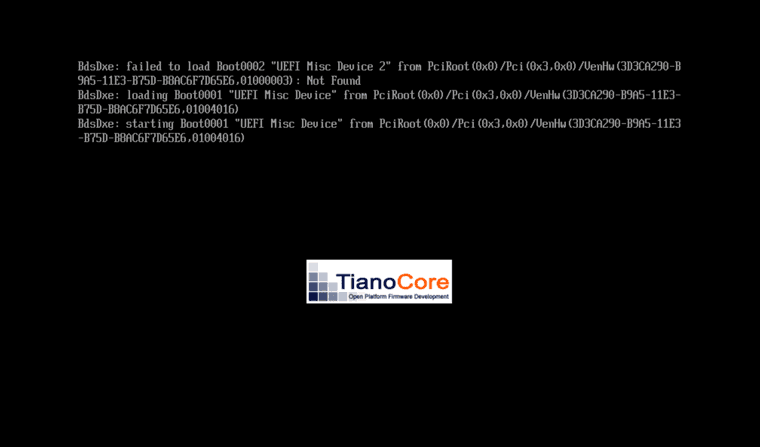
I tried with RHEL 9.6 and didn't have this problem. I am currently running XCP 8.3 and tested the installation on an ESXI 8 of RHEL 10, which passed. I don't know if the problem comes from XCP or RHEL.
If you have any ideas, I'm all ears

-
RE: DevOps Megathread: what you need and how we can help!
Hi, there,
You would need an ansible XOA provider to be able to create virtual machines with a template like vmware does:- name: clone VM vmware_guest: hostname: "{{ vcenter_hostname }}" username: "{{ vcenter_username }}" password: "{{ vcenter_password }}" validate_certs: "{{ vcenter_validate_certs }}" datacenter: "{{ vcenter_datacenter }}" cluster: "{{ vcenter_cluster }}" name: SRV-NAMEVM folder: FOLDERTEST template: "{{ vm_template }}" networks: - name: LAN NETWORK ip: "{{ new_ip }}" netmask: "{{ netmask }}" gateway: "{{ gateway }}" domain: "{{ domain }}" wait_for_ip_address: True customization: hostname: "{{ hostname }}" domain: "{{ domain }}" dns_servers: - "{{ dns1 }}" - "{{ dns2 }}" dns_suffix: - "{{ domain }}" state: poweredonSame for recovering and deleting the VM from ansible :
- name: INFO VM vmware_guest_info: hostname: "{{ vcenter_hostname }}" username: "{{ vcenter_username }}" password: "{{ vcenter_password }}" validate_certs: "{{ vcenter_validate_certs }}" datacenter: "{{ vcenter_datacenter }}" name: SRV-NAMEVM delegate_to: localhost register: vm_info- name: Shutdown VM... vmware_guest: hostname: "{{ vcenter_hostname }}" username: "{{ vcenter_username }}" password: "{{ vcenter_password }}" validate_certs: "{{ vcenter_validate_certs }}" datacenter: "{{ vcenter_datacenter }}" name: SRV-NAMEVM state: poweredoff - name: delete VM... vmware_guest: hostname: "{{ vcenter_hostname }}" username: "{{ vcenter_username }}" password: "{{ vcenter_password }}" validate_certs: "{{ vcenter_validate_certs }}" datacenter: "{{ vcenter_datacenter }}" name: SRV-NAMEVM state: absent -
RE: Xscontainer
@stormi My bad. Ok I installed the nmap-ncat package under rockylinux and works perfectly now
 Thank you
Thank you 
-
RE: Xscontainer
Would you like to push a pool-specific public SSH key into the ~/.ssh/authorized_keys file of the specified VM and therefore authorize hosts in the pool to interact with the containers inside the VM? Answer y/n: y Attempting to push the public xscontainer key to USER@IP. ID@IP's password: Success. Attempting to refresh the state of the VM Failure diagnosis: Unable to find ncat inside the VM. Please install ncat. Do you wish to retry? Answer y/n: -
RE: Xscontainer
@stormi I still have the same problem, the key does not want to install and asks me if I want to try again.
-
RE: Xscontainer
@stormi Thanks, I just tried that and it still doesn't work

-
RE: Xscontainer
@stormi I tried to do it but I don't think I succeeded. Could you send me a more specific doc of what you are doing?
thanks

-
RE: Xscontainer
@stormi OK, thanks. I will try your solution on a small lab.
-
RE: Xscontainer
@olivierlambert yes

Output to docker machine :
[XXXX@docker ~]$ cat .ssh/authorized_keys ssh-rsa AAAAB3NzaC1yc2EAAAADAQABAAACAQDkaRRvfWs0qPggPY2VW8/4n3DcjDbZPKM8w7FS418CCZn+8JvB1LNmR1vJXHr7F4k73bo/aIDQ3Lh09iWZOhYwA1nkeDwNyBexVDYiPCuA1DEbiaFuFvo+fMB5rkb9n5WucWuGCkGgwJCB/iEbQni3k0neJe6m3SzHPUJ7DYDu5agzaBjfe0eGn9NyMindLwA/0aNl5TbwYJoxvU1HSCuDXSlcPwg5xEAqs+Rx/0LBdGlu4LiAR/K/187vPRLL3mNFzlGS1peVirqAOOJjSAg0FkQFcqGW5QRNaaAuh9eYy31FCwWC+o4+qpiy/EM0yaBn9gMlBxYxxbaJW8nzJR6zZ1w7xp7fvpdPyxzFxSAYoKIgqrGGKalbTgj25yj5odrTuhvbrzv3Jlfys6RI6SGITeVWNTHT4UtODu5+EKlCQT5UG4jEAwg9Dib68zZjxmJeTBV+Kwk7hd1i2CPkAuWT6oA477qou+ezFMkvBvlphQzGfF4h2cvU81KDvmCoCl5uySGwaQytWXHocnAUusQTUXvz1poPljPXngP3TKuJuaq0QuKKddhZvm4gRe00MzQSifrqfog6bBnDyGk5nhDjEtfd8kuusmjEp+n5+0p4l2+yZxud2eia3CEIHxCusJcKRivqccPp5uOw0kOVyeTd0KOrFRhDFljckowacGF2wQ== root@xcp-ng-XXX [XXXX@docker ~]$Output to XCP machine :
[07:53 xcp-ng-XXXX ~]# cat .ssh/known_hosts 192.XXX.XXX.XXX ecdsa-sha2-nistp256 AAAAE2VjZHNhLXNoYTItbmlzdHAyNTYAAAAIbmlzdHAyNTYAAABBBNJxGOt3RvDXvelRUPTYyIHmykXhfRWSEN6PXSKYUVxct8qjENHqqqAEJOrl6E5cF9orOGQfbAPjSlLwNqGUGlo= [07:55 xcp-ng-XXX ~]# -
RE: Xscontainer
@olivierlambert I have this output :
[13:24 xcp-ng-XXXX ~]# ssh -v XXX@XXXXXXXXX OpenSSH_7.4p1, OpenSSL 1.0.2k-fips 26 Jan 2017 debug1: Reading configuration data /etc/ssh/ssh_config debug1: /etc/ssh/ssh_config line 58: Applying options for * debug1: Connecting to XXXXXXXX [XXXXXXXX] port 22. debug1: Connection established. debug1: permanently_set_uid: 0/0 debug1: key_load_public: No such file or directory debug1: identity file /root/.ssh/id_rsa type -1 debug1: key_load_public: No such file or directory debug1: identity file /root/.ssh/id_rsa-cert type -1 debug1: key_load_public: No such file or directory debug1: identity file /root/.ssh/id_dsa type -1 debug1: key_load_public: No such file or directory debug1: identity file /root/.ssh/id_dsa-cert type -1 debug1: key_load_public: No such file or directory debug1: identity file /root/.ssh/id_ecdsa type -1 debug1: key_load_public: No such file or directory debug1: identity file /root/.ssh/id_ecdsa-cert type -1 debug1: key_load_public: No such file or directory debug1: identity file /root/.ssh/id_ed25519 type -1 debug1: key_load_public: No such file or directory debug1: identity file /root/.ssh/id_ed25519-cert type -1 debug1: Enabling compatibility mode for protocol 2.0 debug1: Local version string SSH-2.0-OpenSSH_7.4 debug1: Remote protocol version 2.0, remote software version OpenSSH_8.7 debug1: match: OpenSSH_8.7 pat OpenSSH* compat 0x04000000 debug1: Authenticating to XXXXXXXXX:22 as 'XXXXXXXX' debug1: SSH2_MSG_KEXINIT sent debug1: SSH2_MSG_KEXINIT received debug1: kex: algorithm: curve25519-sha256 debug1: kex: host key algorithm: ecdsa-sha2-nistp256 debug1: kex: server->client cipher: aes128-ctr MAC: hmac-sha2-256 compression: none debug1: kex: client->server cipher: aes128-ctr MAC: hmac-sha2-256 compression: none debug1: kex: curve25519-sha256 need=32 dh_need=32 debug1: kex: curve25519-sha256 need=32 dh_need=32 debug1: expecting SSH2_MSG_KEX_ECDH_REPLY debug1: Server host key: ecdsa-sha2-nistp256 SHA256:bmXWosoos6FqfYJXXYPv1H5lU4fRKIucvEv1QE/chN0 debug1: Host 'XXXXXXXXXXXX' is known and matches the ECDSA host key. debug1: Found key in /root/.ssh/known_hosts:1 debug1: rekey after 4294967296 blocks debug1: SSH2_MSG_NEWKEYS sent debug1: expecting SSH2_MSG_NEWKEYS debug1: SSH2_MSG_NEWKEYS received debug1: rekey after 4294967296 blocks debug1: SSH2_MSG_EXT_INFO received debug1: kex_input_ext_info: server-sig-algs=<ssh-ed25519,sk-ssh-ed25519@openssh.com,ssh-rsa,rsa-sha2-256,rsa-sha2-512,ssh-dss,ecdsa-sha2-nistp256,ecdsa-sha2-nistp384,ecdsa-sha2-nistp521,sk-ecdsa-sha2-nistp256@openssh.com,webauthn-sk-ecdsa-sha2-nistp256@openssh.com> debug1: SSH2_MSG_SERVICE_ACCEPT received debug1: Authentications that can continue: publickey,gssapi-keyex,gssapi-with-mic,password debug1: Next authentication method: gssapi-keyex debug1: No valid Key exchange context debug1: Next authentication method: gssapi-with-mic debug1: Unspecified GSS failure. Minor code may provide more information No Kerberos credentials available (default cache: KEYRING:persistent:0) debug1: Unspecified GSS failure. Minor code may provide more information No Kerberos credentials available (default cache: KEYRING:persistent:0) debug1: Next authentication method: publickey debug1: Trying private key: /root/.ssh/id_rsa debug1: Trying private key: /root/.ssh/id_dsa debug1: Trying private key: /root/.ssh/id_ecdsa debug1: Trying private key: /root/.ssh/id_ed25519 debug1: Next authentication method: password XXXXX@XXXXXXXXX's password: debug1: Authentication succeeded (password). Authenticated to XXXXXXXXXXXX ([XXXXXXXXXX]:22). debug1: channel 0: new [client-session] debug1: Requesting no-more-sessions@openssh.com debug1: Entering interactive session. debug1: pledge: network debug1: client_input_global_request: rtype hostkeys-00@openssh.com want_reply 0 debug1: Sending environment. debug1: Sending env LANG = fr_FR.UTF-8 Last login: Mon Jan 23 13:23:33 2023 [XXXXX@docker ~]$ -
RE: Xscontainer
@olivierlambert I still have the same problem, even adding the ssh keys before running xscontainer.
-
RE: Xscontainer
@stormi Hello, I don't really see how to solve the ssh problem or even solve the problem with python.
-
Xscontainer
Hello, I tried to install xscontainer but when I run the command to set up my vm I get this response.
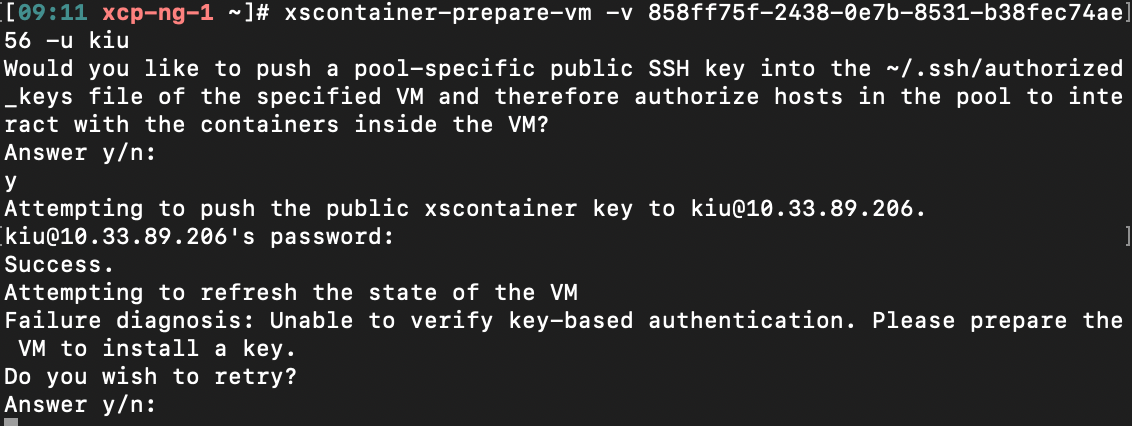
Can you help me?
xcp-ng 8.2.1
thanks you -
RE: Plugin Web-Hooks avec Mattermost
Hello;
I don't necessarily speak English well.
I tested the slack transport option for the Backups and these work really well.
Only what I would like is that when VMs are created, migrated, stopped and started I can be informed through Mattermost. And having seen the options that web-hook offers (and which would be fine for me to do what I have to do) I was super excited by the plugin.
If you can help me set it up that would be great.
Thank you for your time. -
Plugin Web-Hooks avec Mattermost
Bonjour,
j'aimerais faire fonctionner le plugin Web-Hooks avec Mattermost mais quand je met test j'obtiens :Code: -32000 Message: unknown error from the peerVoici mon fichier log
plugin.test { "id": "web-hooks", "data": { "url": "https://XXXXXXXX" } } { "code": 400, "url": "https://XXXXXXXXX", "message": "Bad Request", "name": "Error", "stack": "Error: Bad Request at onResponse (/opt/xo/xo-builds/xen-orchestra-202204160737/node_modules/http-request-plus/index.js:255:21) at AsyncResource.runInAsyncScope (async_hooks.js:197:9) at cb (/opt/xo/xo-builds/xen-orchestra-202204160737/node_modules/bluebird/js/release/util.js:355:42) at tryCatcher (/opt/xo/xo-builds/xen-orchestra-202204160737/node_modules/bluebird/js/release/util.js:16:23) at Promise._settlePromiseFromHandler (/opt/xo/xo-builds/xen-orchestra-202204160737/node_modules/bluebird/js/release/promise.js:547:31) at Promise._settlePromise (/opt/xo/xo-builds/xen-orchestra-202204160737/node_modules/bluebird/js/release/promise.js:604:18) at Promise._settlePromise0 (/opt/xo/xo-builds/xen-orchestra-202204160737/node_modules/bluebird/js/release/promise.js:649:10) at Promise._settlePromises (/opt/xo/xo-builds/xen-orchestra-202204160737/node_modules/bluebird/js/release/promise.js:729:18) at _drainQueueStep (/opt/xo/xo-builds/xen-orchestra-202204160737/node_modules/bluebird/js/release/async.js:93:12) at _drainQueue (/opt/xo/xo-builds/xen-orchestra-202204160737/node_modules/bluebird/js/release/async.js:86:9) at Async._drainQueues (/opt/xo/xo-builds/xen-orchestra-202204160737/node_modules/bluebird/js/release/async.js:102:5) at Immediate.Async.drainQueues [as _onImmediate] (/opt/xo/xo-builds/xen-orchestra-202204160737/node_modules/bluebird/js/release/async.js:15:14) at processImmediate (internal/timers.js:464:21) at process.callbackTrampoline (internal/async_hooks.js:130:17)" }Merci de votre aide
