@xisco thanks for the advice. I did try attaching the disk to an existing VM I had running but it still boots to the same screen.
Latest posts made by Kraken89
-
RE: Blank Screen CentOS 8 in fresh xcp-ng 8 installation
-
RE: Unable to mount NFS share in XOA
I was able to resolve the issue. It was a permissions issue on the NFS server. It was running on an Ubuntu 18.04 server and running the command chown -R nobody:nogroup.
-
Unable to mount NFS share in XOA
I am currently running a fresh Xen orchestra install and created an Ubuntu 18.04 NFS server. I can mount the share on the XOA vm via the command line and make files and folders but when I attempt to connect via the web console, I am told that I do not have access. In the /run/xo-server/mounts folder, I can see each of the 3 attempts I made via the web console. It creates the folder with my username but root permissions is the one that was mounted via the command line with SUDO. Now I can browse each of those folders and see the test folder I created but if I attempt to make a file or folder without root permissions, it fails.
Does anyone know what the correct permissions the /run/xo-server/mounts folders need to have?
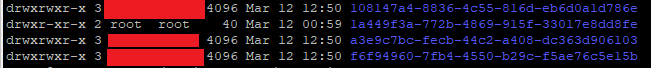

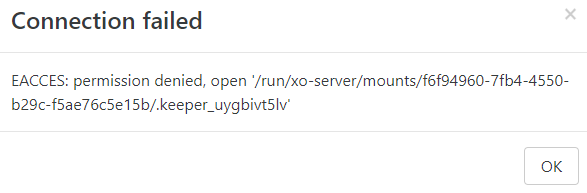
-
RE: Blank Screen CentOS 8 in fresh xcp-ng 8 installation
So I remade the VM twice. Once with 18.04 template which I have used before and another with the Windows 2016 template. Neither of them work as well. Still boots up to the same screen that is shown in the first post.
-
RE: Blank Screen CentOS 8 in fresh xcp-ng 8 installation
@xisco Thanks! I did use the CentOS 8 template when creating the VM. I'll try one of the templates you suggested when I get home tonight.
-
RE: Blank Screen CentOS 8 in fresh xcp-ng 8 installation
I also have the same issue. VGA was enabled by default but I did try disabling it. I also did try switching from BIOS to UEFI but doesn't boot at all.
If I do the shutdown command it still gracefully shutsdown the VM so it seems like it is still running but the GUI doesn't respond in CentOS 8.