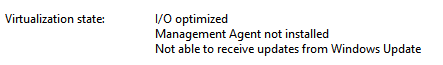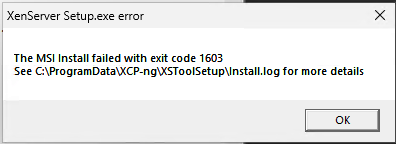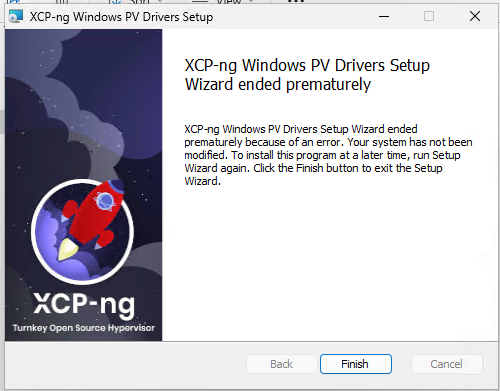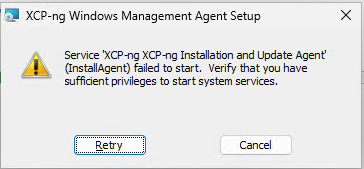Hi,
In the middle of an "all hands" P2V project, so far everything has been working just fine - P2V a machine, boot it under XCP-ng, install the Win PV drivers, reboot. All good.
But one machine I did over the weekend is flat out refusing to install any Win PV drivers whatsoever - "XCP-ng 8.2.2.200", "XCP-ng 9.0.9136.44" or even "XenServer Guest Tools" latest version downloaded a couple hours ago to test.
"XCP-ng 9.0.9136.44" installs for a while, gets to what I must assume is the drivers (the dialog lists XenBus etc.), then it starts rolling back. Final dialog just tells me it "ended prematurely".
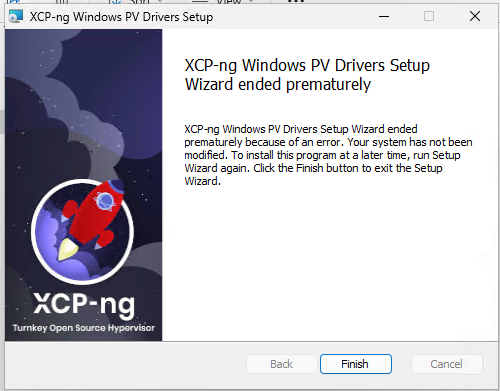
"XCP-ng 8.2.2.200" and "XenServer Guest Tools" do similar, but at least they are giving me "an error" of sorts. Install progresses until it attempts to install the "Installation and Update Agent" service, said service refuses to start ("5: access is denied" if I go into Services and try manually starting it, regardless of user I tell the service to use, up to and including the Domain Administrator account) and then I am left with no choice but to cancel/rollback. Same "InstallAgent" fails to start under XenServer Guset Tools, they just name it slightly differently.
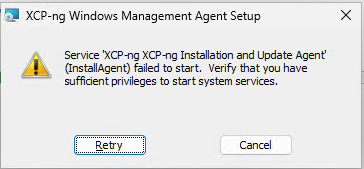
I have the physical machine nearby, so I tried doing the same on the actual hardware that made the VM, and it's doing exactly the same thing, so clearly, whatever is wrong is "buried deep within the Windows install". Doesn't what user account I use for the install, it always behaves the same way.
Anyone have any suggestions on things I can do to get the drivers installed at the very least? Win 11 performs "dire" without them.