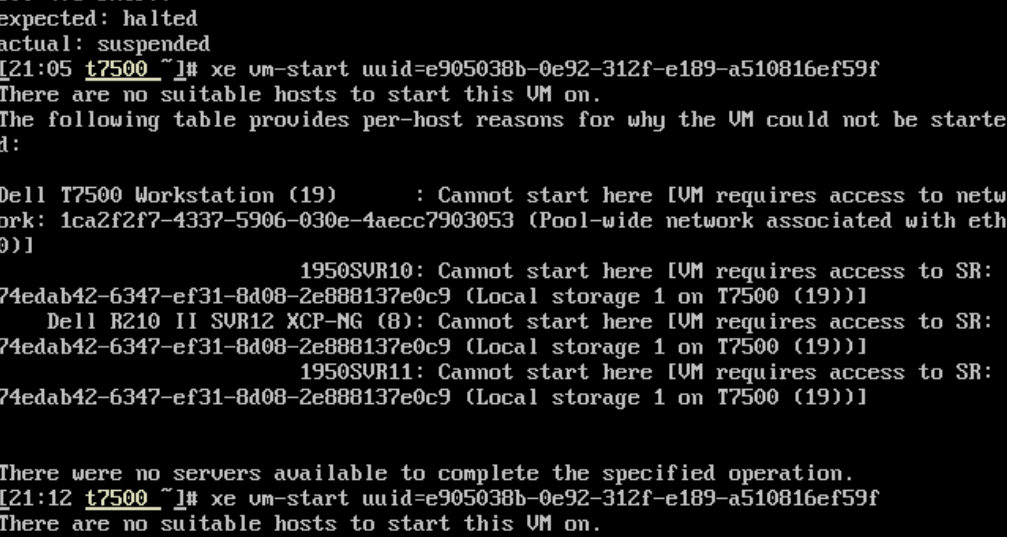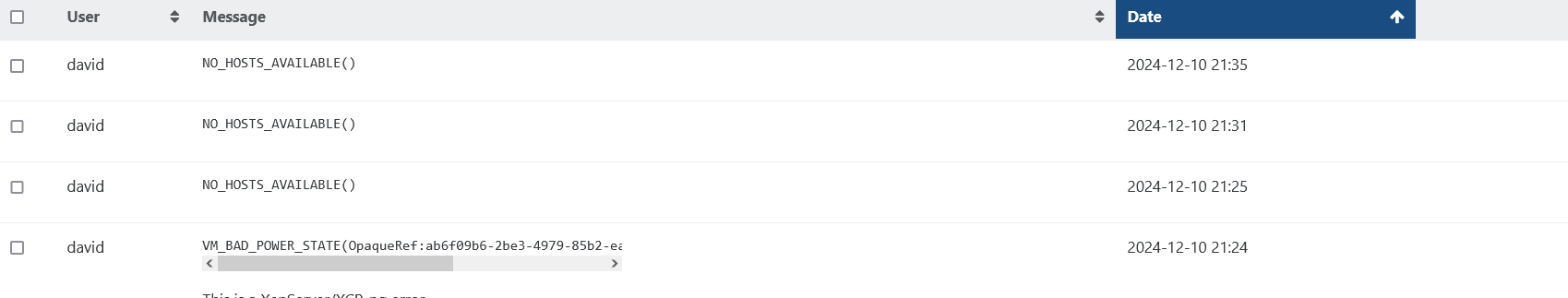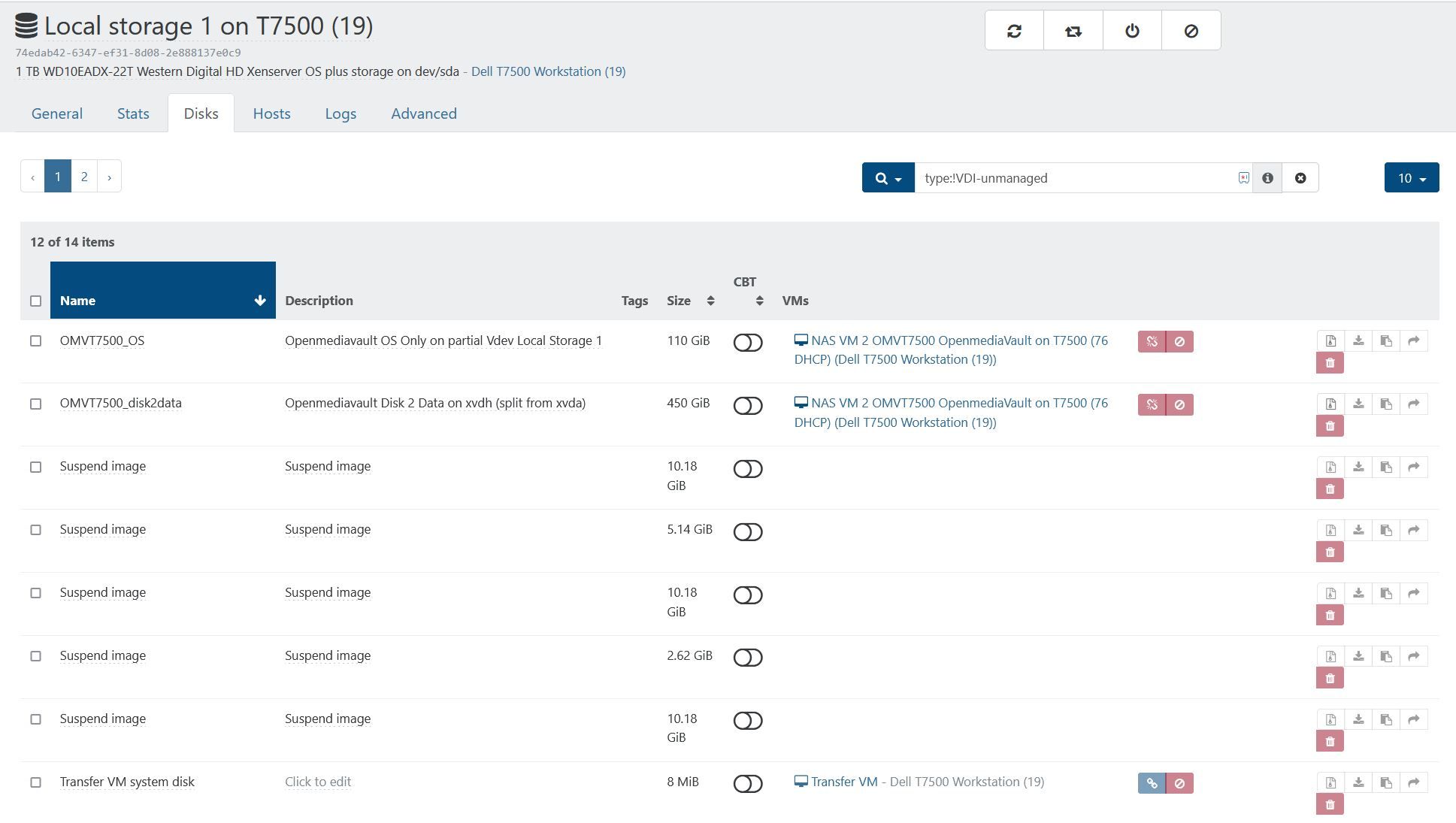Thank you so much for the replies! I appreciate the responses and will take the appropriate actions and then follow back up with a reply. Thanks again! Follow up shortly!
12/18/24 OK, I have no idea what I did to fix it but the VM in question has now recognized the original host. I suspended all VMs and reboot all servers and that didn't seem to help. Then I changed the network "adapter?" in the VM, and started the VM again and it works! I obviously don't understand the networking of Pools, Hosts or VMs well enough to just fix it in the first place, but all I know is that it is working! I would back up the VM in question, but unfortunately I originally made the storage "thick" and also it's around 6 TB big (all storage combined), so I don't have a remote storage big enough to store it. I appreciate all the responses and help!