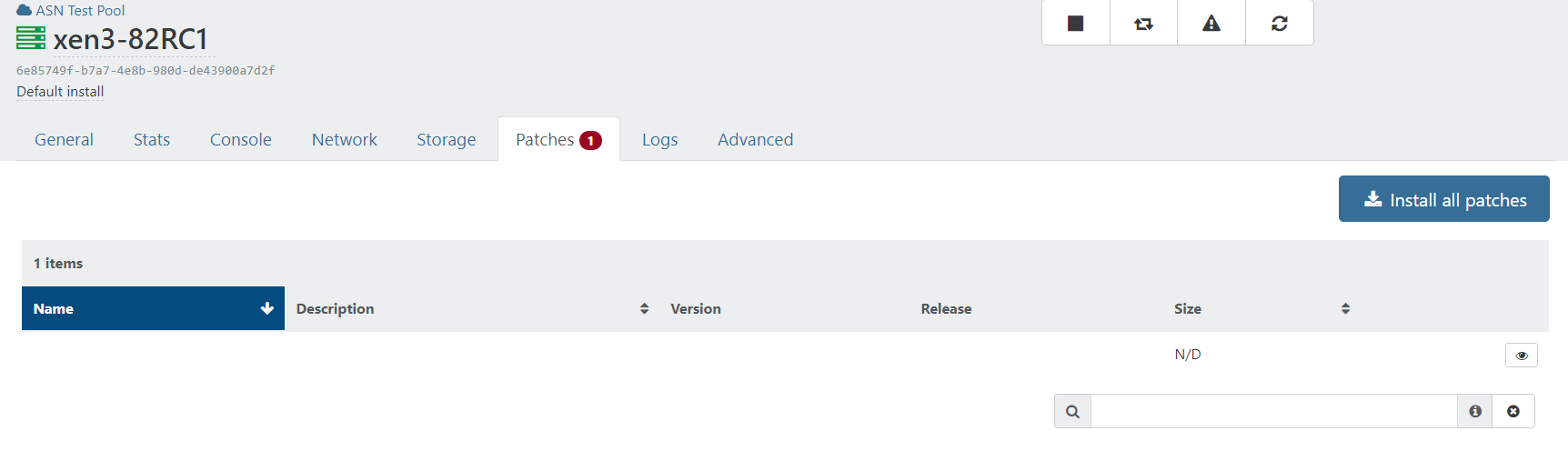So one error I got was on a XO backup job from a VM I moved from an 8.1 pool to a my test 8.2RC pool.
Error: INTERNAL_ERROR((Failure "Expected string, got '{}'"))
Update: I get this error on a new backup job also. This is on XO from the sources, I'll test with XOA also.
Update: this is working from XOA, not sure why I got the error in XO (from sources)... and I got 86.73 MiB/s. Which I think is faster than 8.1.
Update: this is now working for XO (from the sources) after I updated to 5.70.0 / 5.74.0  thanks for the great products.
thanks for the great products.