I can confirm this as well. Made double sure I turned them off. Running the latest XO from sources.
Posts
-
RE: Health Check
-
RE: Error: couldn't instantiate any remote
@AtaxyaNetwork Thanks! I was able to find instructions in another thread, so I was down the path when you replied. I've applied the patch, restarted the server, and it appears to have started the backup correctly. It will obviously take a few minutes to know if the backups work, but this patch has moved me past the error reported.
Thanks again for the efforts @florent @JamfoFL and @AtaxyaNetwork !
-
RE: Error: couldn't instantiate any remote
@JamfoFL I've been watching the coverage of Ian from here in Indiana. You and everyone in the path are in my thoughts. Stay safe!
-
RE: Error: couldn't instantiate any remote
-
RE: Error: couldn't instantiate any remote
@AtaxyaNetwork - I am on the latest XO (just installed from source yesterday). The disks are straightforward. Simple Dell PowerEdge R730xd server with disks on a SCSI Raid locally mounted via LVM.
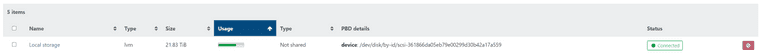
Can you think of any other logs or anything I should check?
Thanks!
-
RE: Error: couldn't instantiate any remote
@AtaxyaNetwork - Thanks again. I checked the version like you asked. It's XCP-ng 8.2.1 (GPLv2) just as you showed in your example.
From my understanding the "Smart Mode" is just a way to choose VMs by tags, etc. correct? I actually turned it off to ensure there wasn't something strange happening there. I've tried to drive this down to a bare minimum backup job in hopes of narrowing down the failure.
Thanks again for the time this morning!
-
RE: Error: couldn't instantiate any remote
@AtaxyaNetwork - Of course. I've attached it below...
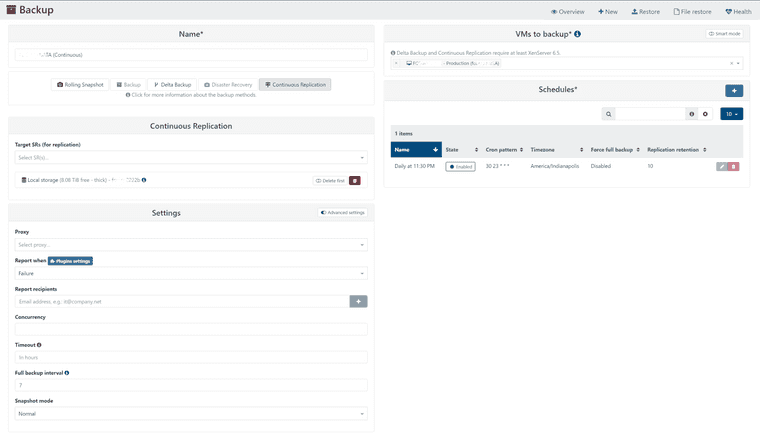
As you can see, it's very straightforward. It backs up a single VM from server 'A' and attempts to make a continuous replication on server 'B'.
Just for reference, the XO VM is also on server 'B'.
I'm really stumped and sure appreciate you trying to help.
-
RE: Error: couldn't instantiate any remote
@AtaxyaNetwork - No worries about reading the first post too fast! I just appreciate the offer of advice.
Both servers are running:
release/yangtze/master/58Thanks again!
-
RE: Error: couldn't instantiate any remote
@AtaxyaNetwork - Thanks so much for offering the advice. Unfortunately, I'm confused. I understand setting up a remote for Delta backups, etc. I actually have one working pushing data to S3.
In this case, for the Continuous Replication backup, you choose the storage repository as another Xen server (which I did). I don't see anywhere that I would choose a remote storage source.
I feel like I'm having trouble describing this properly. Does that make sense?
Thanks again!
-
Error: couldn't instantiate any remote
Hello!
Recently (just yesterday) installed a fresh copy of XO from sources. I am trying to set up a 'Continuous Replication' backup job to simply copy VMs from one server to another.
Just as soon as I start the backup, I get an error. I've attached a copy of the log below:
{ "data": { "mode": "delta", "reportWhen": "failure" }, "id": "1664280752028", "jobId": "04dce46f-71fa-41b6-9f4c-197a500f429b", "jobName": "FCC-APPDATA (Continuous)", "message": "backup", "scheduleId": "52f1dd3a-3a8a-47f6-8bcf-cae72ac41ef0", "start": 1664280752028, "status": "failure", "end": 1664280752032, "result": { "errors": {}, "message": "couldn't instantiate any remote", "name": "Error", "stack": "Error: couldn't instantiate any remote\n at executor (file:///opt/xo/xo-builds/xen-orchestra-202209261451/packages/xo-server/src/xo-mixins/backups-ng/index.mjs:233:27)\n at file:///opt/xo/xo-builds/xen-orchestra-202209261451/packages/xo-server/src/xo-mixins/jobs/index.mjs:263:30\n at Jobs._runJob (file:///opt/xo/xo-builds/xen-orchestra-202209261451/packages/xo-server/src/xo-mixins/jobs/index.mjs:292:22)\n at Jobs.runJobSequence (file:///opt/xo/xo-builds/xen-orchestra-202209261451/packages/xo-server/src/xo-mixins/jobs/index.mjs:332:7)\n at Api.#callApiMethod (file:///opt/xo/xo-builds/xen-orchestra-202209261451/packages/xo-server/src/xo-mixins/api.mjs:394:20)" } }I've tried searching for this phrase and can't find any mention of it anywhere at all. Can anyone shed some light on a place to begin troubleshooting this error?
Thanks in advance!