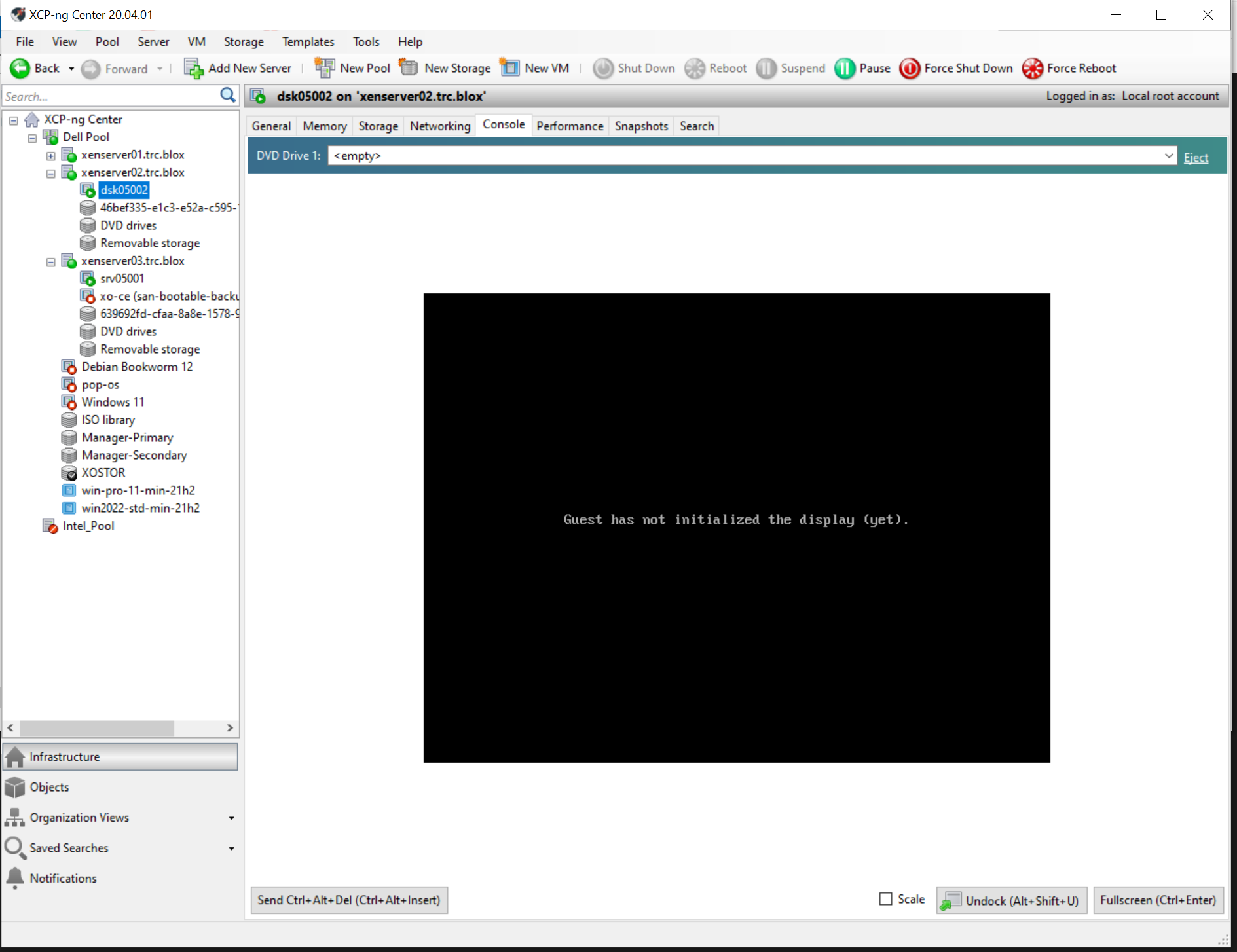@andyhhp giving this a shot now.
Posts
-
RE: Wyse 5070 VM won't booting after update bios 1.27posted in Hardware
-
RE: Wyse 5070 VM won't booting after update bios 1.27posted in Hardware
@stormi At that point that vm dsk05002 was hung for about 20 minutes. I don't know if it where are like this that an alert event is ever generated.
If need be I can boot a vm & just let it go.
-
RE: Wyse 5070 VM won't booting after update bios 1.27posted in Hardware
Here is the xl_dmesg output after the microcode update.
-
RE: Wyse 5070 VM won't booting after update bios 1.27posted in Hardware
@stormi Sorry about that only answered part of the question. I did have a vm fail to boot, but it was because of an underlying issues with drbd/xostor & don't believe related to the microcode.
-
RE: Wyse 5070 VM won't booting after update bios 1.27posted in Hardware
Those are the microcode downgraded hosts. I can upgrade the packages & get those outputs as well if need be.
-
RE: Wyse 5070 VM won't booting after update bios 1.27posted in Hardware
@stormi said in Wyse 5070 VM won't booting after update bios 1.27:
head /proc/cpuinfo
Here info for my 3 nodes.
xenserver01.trc.blox_cpuinfo.txt
xenserver01.trc.blox_xl_dmesg.txt
xenserver02.trc.blox_cpuinfo.txt
xenserver02.trc.blox_xl_dmesg.txt
xenserver03.trc.blox_cpuinfo.txt
xenserver03.trc.blox_xl_dmesg.txt -
RE: Wyse 5070 VM won't booting after update bios 1.27posted in Hardware
@olivierlambert Completely agree, years old consumer/non-HCL compliant hardware shouldn't rate in overall development progress & a pin is about the best we should hope for.
It might just be time for some home labbers to start shopping & retire come gear!
The XCP-NG community & platform are amazing...keep up the great work!
-
Wyse 5070 VM won't booting after update bios 1.27posted in Hardware
Wanted to share this with group because this had me thrown for a loop for the better part of three day & I know there are quite a few other homelab aficionados that repurposed these little thinclients because they are just so small & versatile.
TLDR: microcode update was to culprit. Hope dell either push an update or it otherwise get resolved or...I'll be unsecure, I guess.
Fixed it by rolling back to version 2:2.1-26.xs28.1.xcpng8.2
yum downgrade microcode_ctl 2:2.1-26.xs28.1.xcpng8.2
yum downgrade microcode_ctl
might work as well, but that really depends on your upgrade path.
Detail:
After a recent update I discovered that none on my virtual machines would boot save for one that would boot sporadically. It was accidentally set to pv drivers...not entirely sure how that happened, but it also could have just loaded that way when I imported the cloud image from Harvester.
The symptoms:
Not keyboard or mouse input for windows or linux.
Windows vms would boot & do one of two thing the screen would "Guest has not initialised the display (yet)" or get to the point where the drive was initialized & hang...they would basically max out what CPU they were allowed.
Linux vms would boot & always hang at the same place right after grub loaded initial ramdisk.
Try every bios setting I could no joy.
Hope you other poor stuck soles stumble of this & save your self's some time.