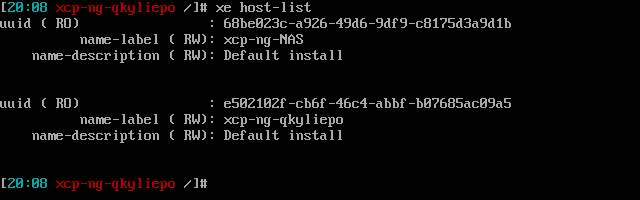@thomas-wood some more details i posted in the true nas forum,
here’s a overview of the details, if theres a config flie that i might be able to read that would be helpfull:
everything is physical and on premises, not in the cloud.
I followed this video guide as a base: ' Configuring TrueNAS NFS Share for XCP-ng'
This guide was for truenas scale and i also followed the documentation guide ofr setting up an nfs for ture nas core as a compliment.
there are some changes in the XOA config, I added the NFS as a remote instead of a single hosts storage, but after i tried the other way, as outlined in the video, i had the same problem.
the xoa host is dell PowerEdge R720xd with xcp-ng with xoa to manage it, I’m intending to upgrade to a pool but want to back up before I truly start messing with it. i set up the truenas core server in a separate machine, a PowerEdge T330 tower with a bunch of hdd’s. to act as a long term storage for the backups. It’s tower so I can just pick it up and move it.
Everything is using the latest versions of the software. the true nas core is a fresh install on bare metal, it fresh enough that a full wipe and re-install is still an option. After setting up a pool, a dataset, and a user I changed the permissions to write for the sharing dataset. I then set up a nfs share in the sharing tab, choose the correct dataset and path. It then enabled the nfs service and I checked the services tab and it is enabled.
Then set up the xoa remote, went to setting-remote, put the type to NFS, the path, ip address, port, which returned a no response error, corrected the ip address. The guides end here and it seems its works with no problems for most people. But I got the ‘requested-nfs-version-or-transport-protocol-is-not-supported’ error with "exitCode": 32
Its likely I failed the set up or missed an step somewhere as what I wanted wasent exactly covered
In summary to my knowledge:
Dataset is right.
Sharing is right
Permission are correct even lowered security, included ‘all dirs’, no authorized network and all permissions to test if that’s the error – no change. Cannot ‘apply permissions recursively’ as option doesn’t save (?).
Nfs is enabled in the services tab. Even tried changing to nfsv4, didn’t fix it. (xoa uses nfsv3)
No one seems to be having this issue in the forums history.
Quick fixes ive already tried:
Rebooted both, doesn’t help.
Command line from both servers has responses from a ping meaning they can see each other, not likely network related but I’ve got an open mind here
Command ‘showmount -a’ shows the mount on the xoa server with the correct settings, no response form the TrueNasCore shell.
Funny enough I checked google again for researching this problem and now this post is the first response when you google ‘truenas nfs xoa’ at least for me
Basically I’m stumped here.