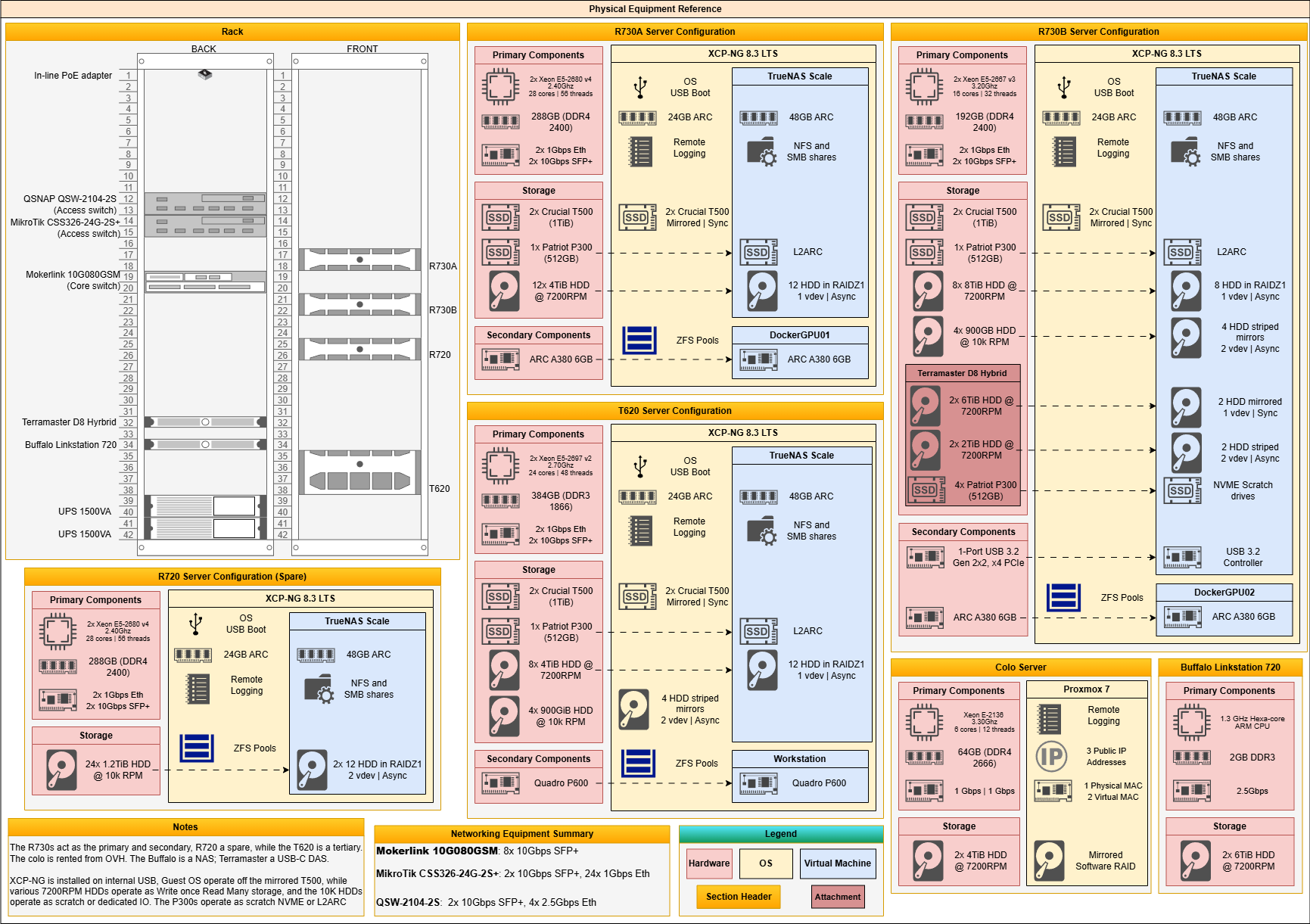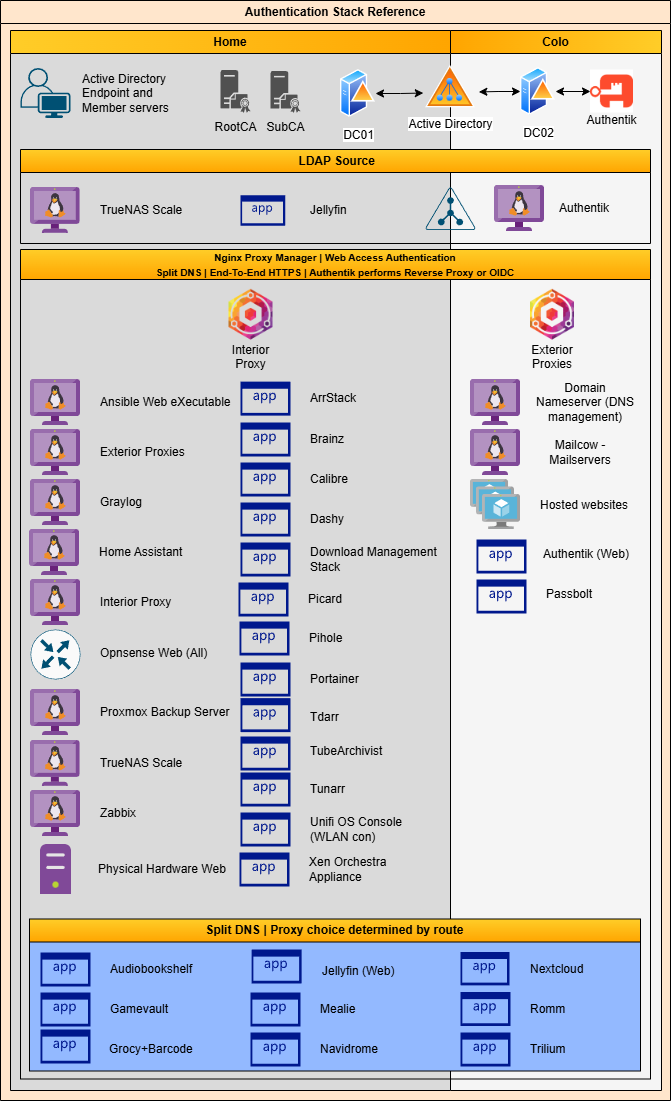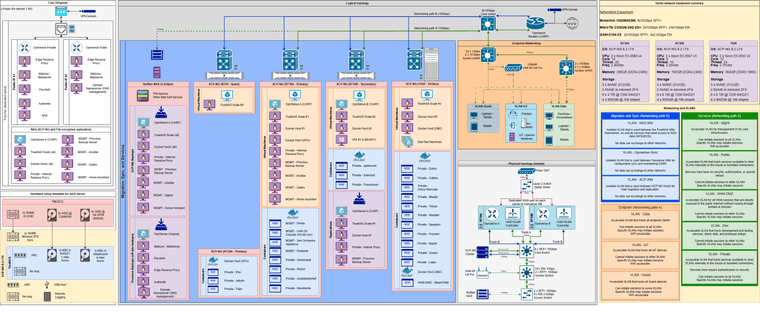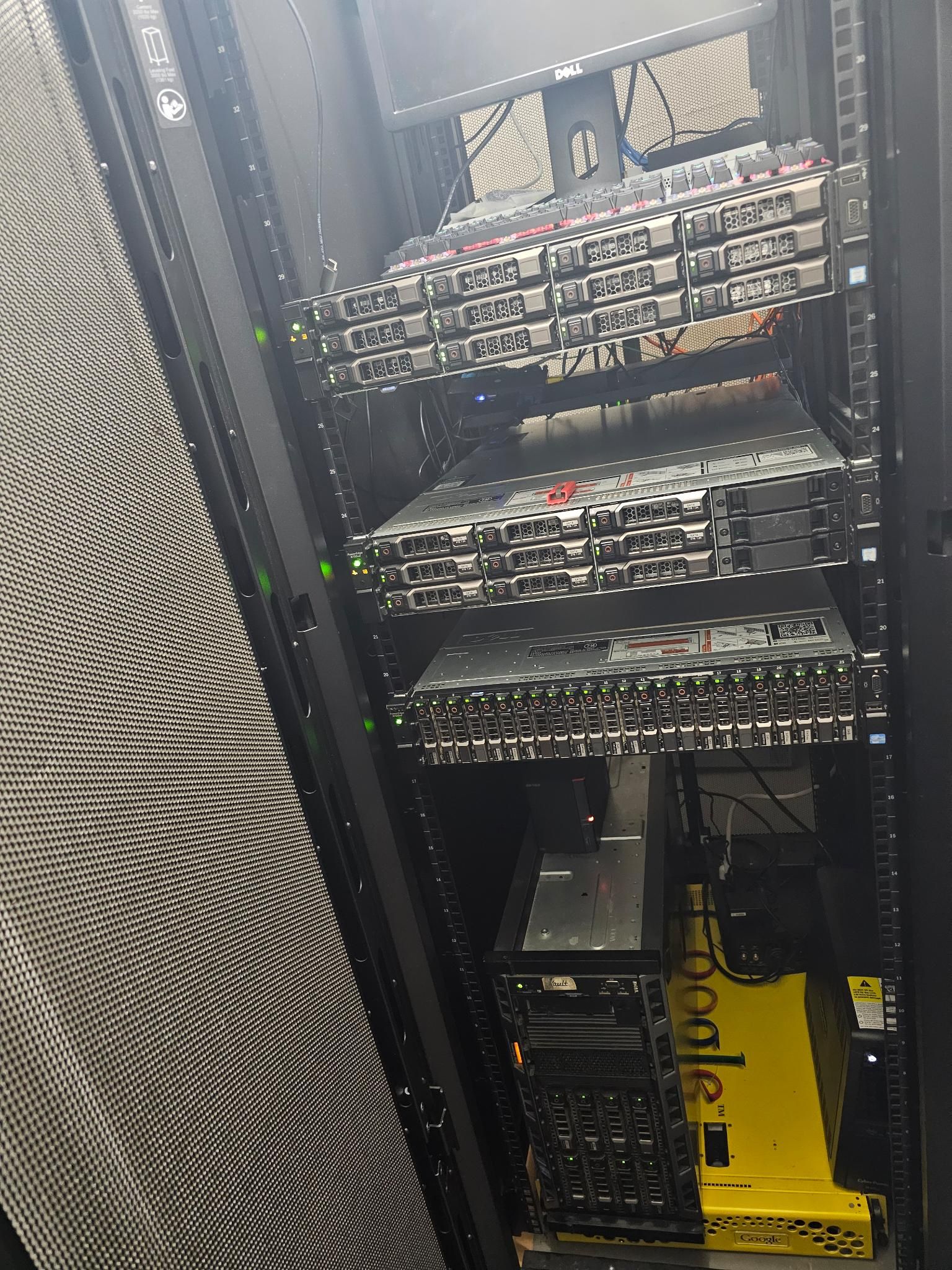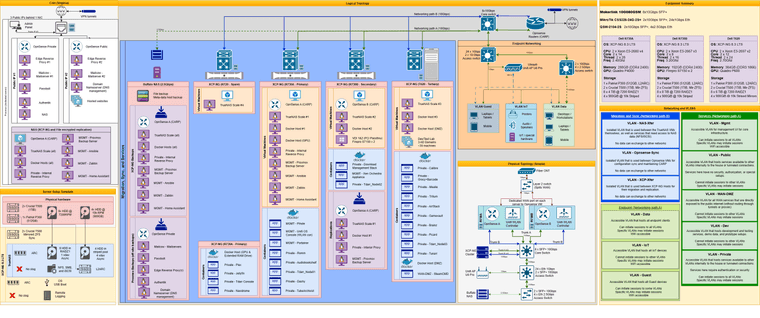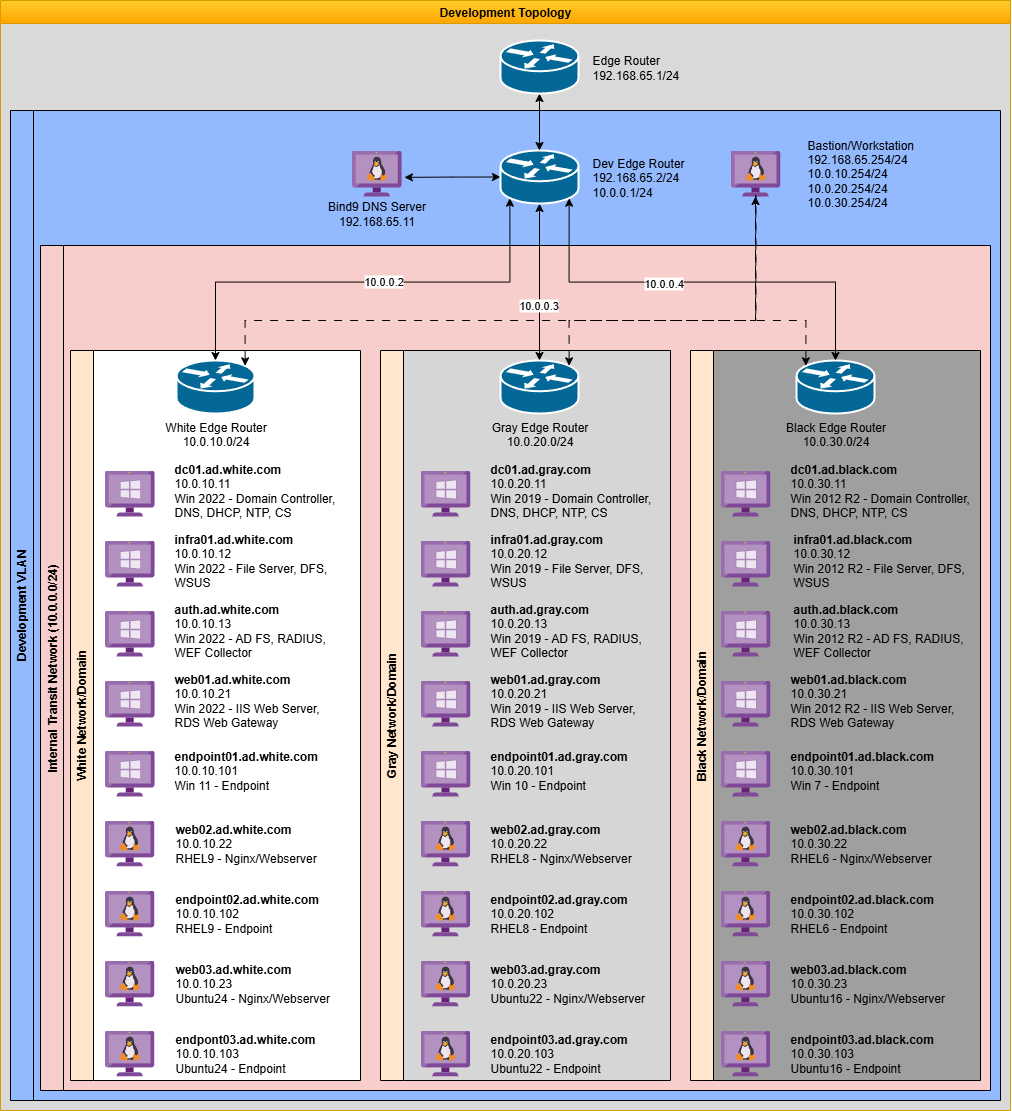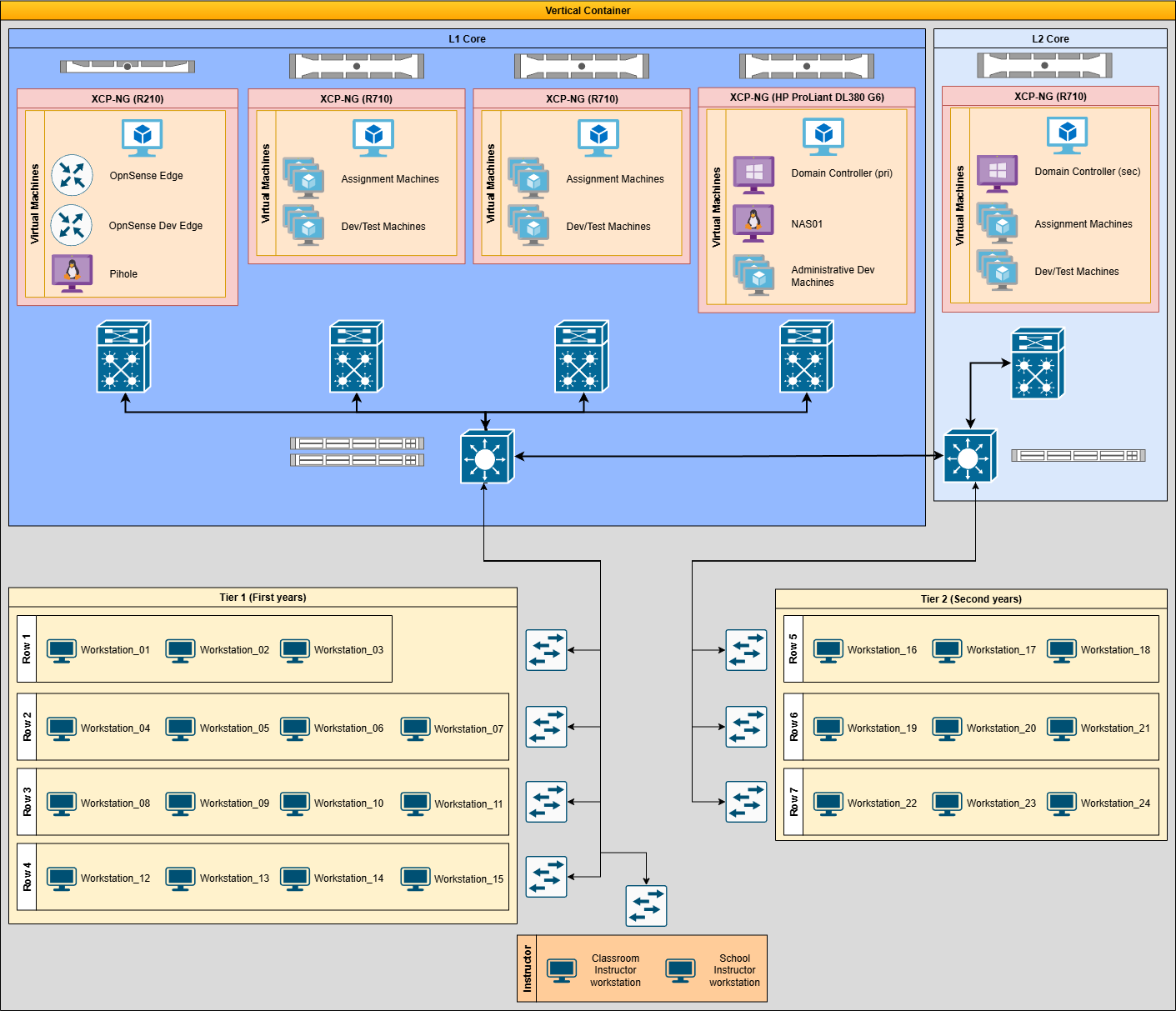I've got some updates on the old diagram, and two new ones to add in!
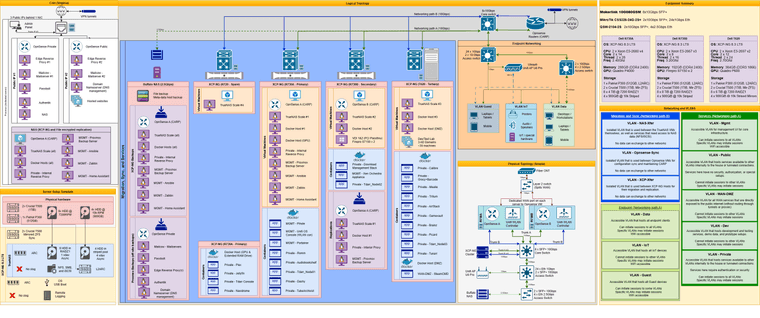
I've migrated over to XCP 8.3 LTS since it's released! Alongside that I've installed a few applications, condensed some others into group names in the chart, and migrated the ZFS pools for OS storage to better NVME hardware, also added L2ARC in front of the HDD storage.
Since MxGPU is no longer supported in the way that it was, I instead had to change the number of VDI max from 4 to 2. Instead of MxGPU, each GPU is PCI-passthru directly to the VMs instead.
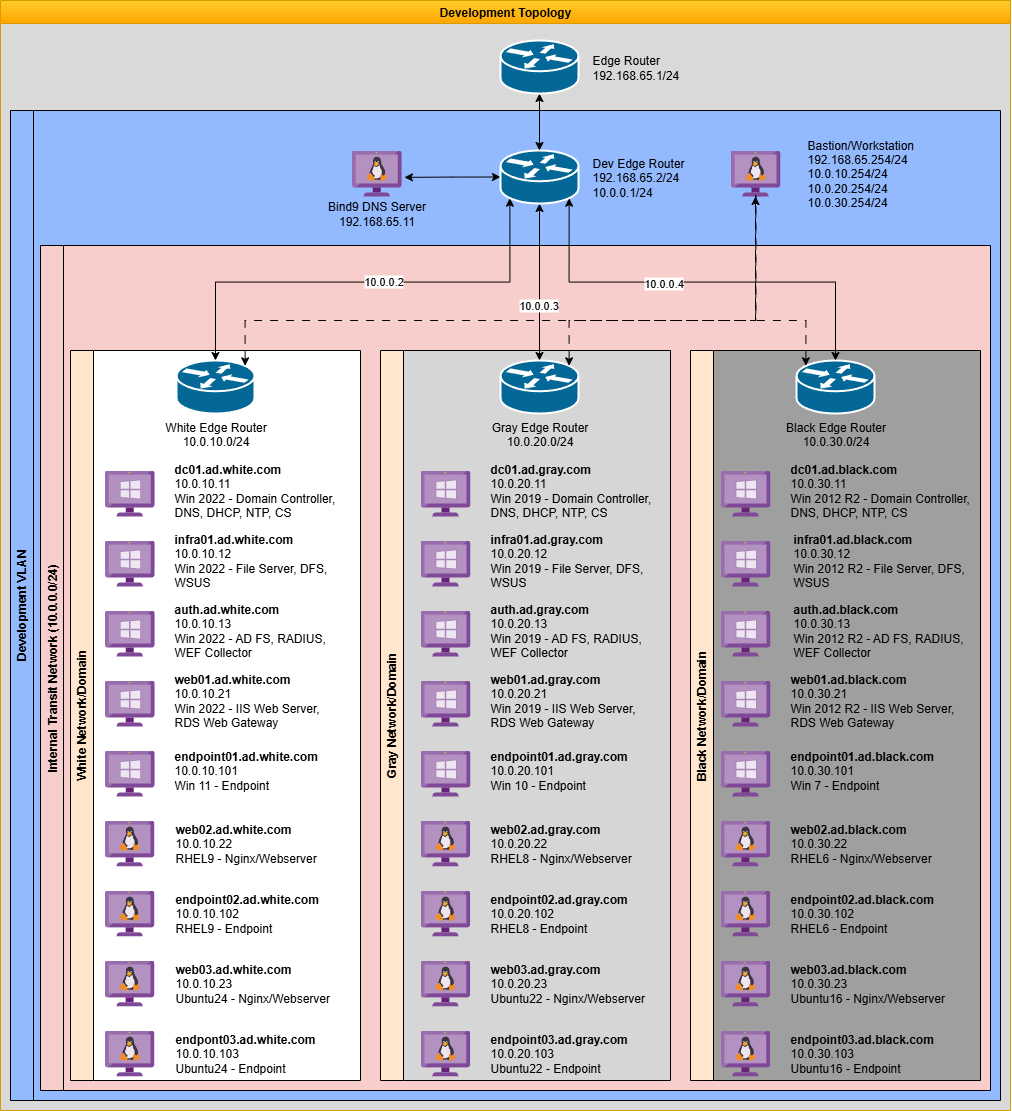
I've also expanded upon how the Dev section is setup, as it has it's own write-up
This environment is composed of three core network zones, designed to mimic a typical hybrid enterprise setup:
Development VLAN
Functions as a proxy-to-internet zone used to hijack or intercept DNS and service calls as needed. It enables testing of redirect logic, hostname spoofing, or simulating cloud resources and CDN endpoints.
Internal Host Transit Network
A dedicated transit layer that links all Opnsense VMs with static routing only, simulating WAN connectivity across isolated customer domains while allowing controlled traffic flows between them.
Domain Networks (White, Gray, Black)
Each domain resides in its own internal network segment with no direct internet access. These simulate fully isolated customer environments. All connectivity is routed through the Opnsense perimeter via the transit network.
Domain, OS Generation, Windows Stack, Linux Stack
White, Modern, Server 2022/Windows 11, RHEL 9, Ubuntu 24
Gray, Prior Gen, Server 2019/Windows 10, RHEL 8, Ubuntu 22
Black, Legacy, Server 2012 R2/Windows 7, RHEL 6, Ubuntu 16
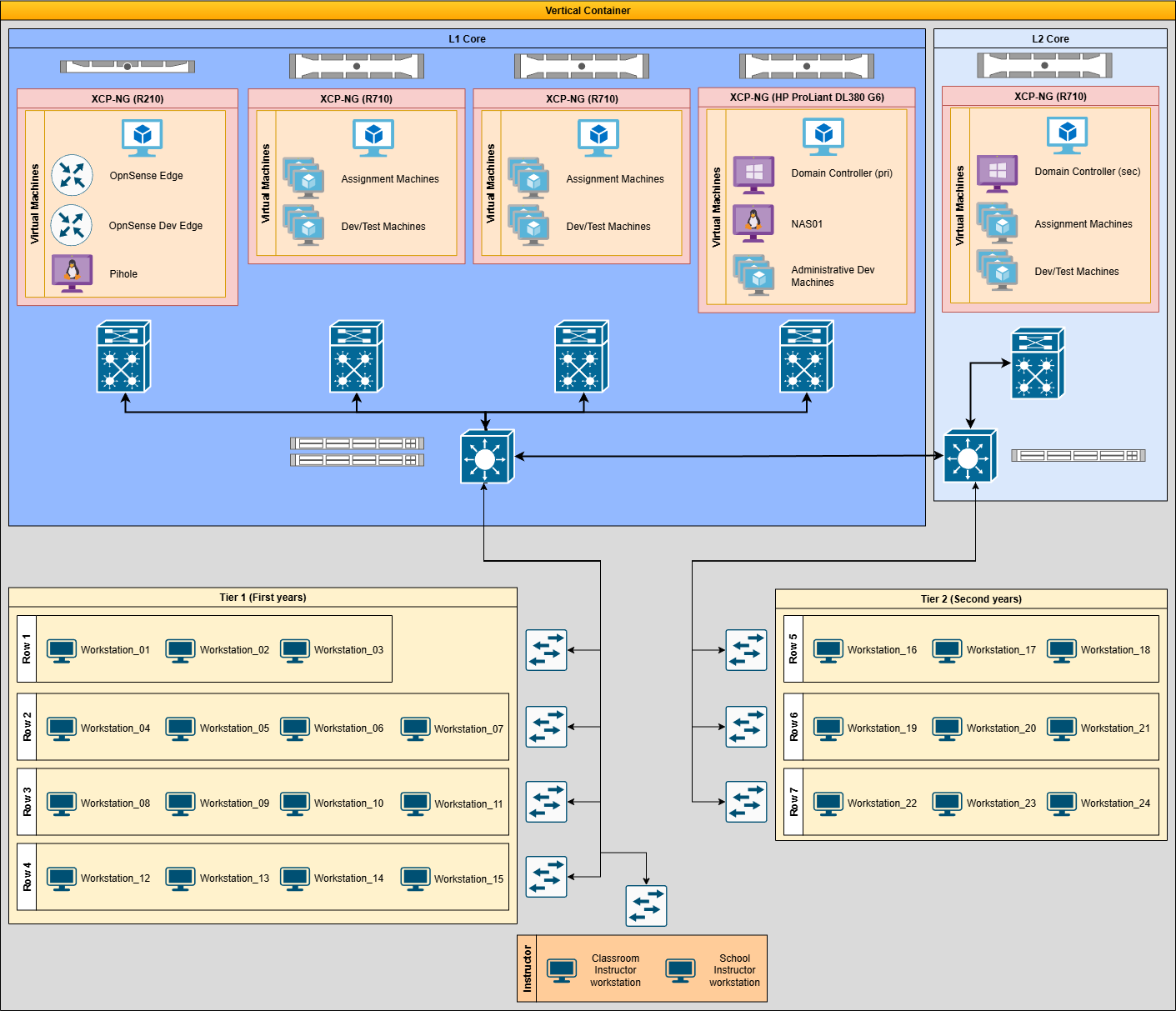
And then I've also setup my old classroom, this was as simpler design used when I taught A+ and Net+ certifications.
The first years focused on A+ and we had hardware examples, as well as I created VMs that were broken/infected/improperly configured and general virtualization for anything else. We avoided using the actual workstations in examples lol.
Second years had their own server rack with it's own network gear and server for use, they primarily focused on Net+
Been fun all the way and XCP-NG has made a lot of it possible. Thanks for all ya do!