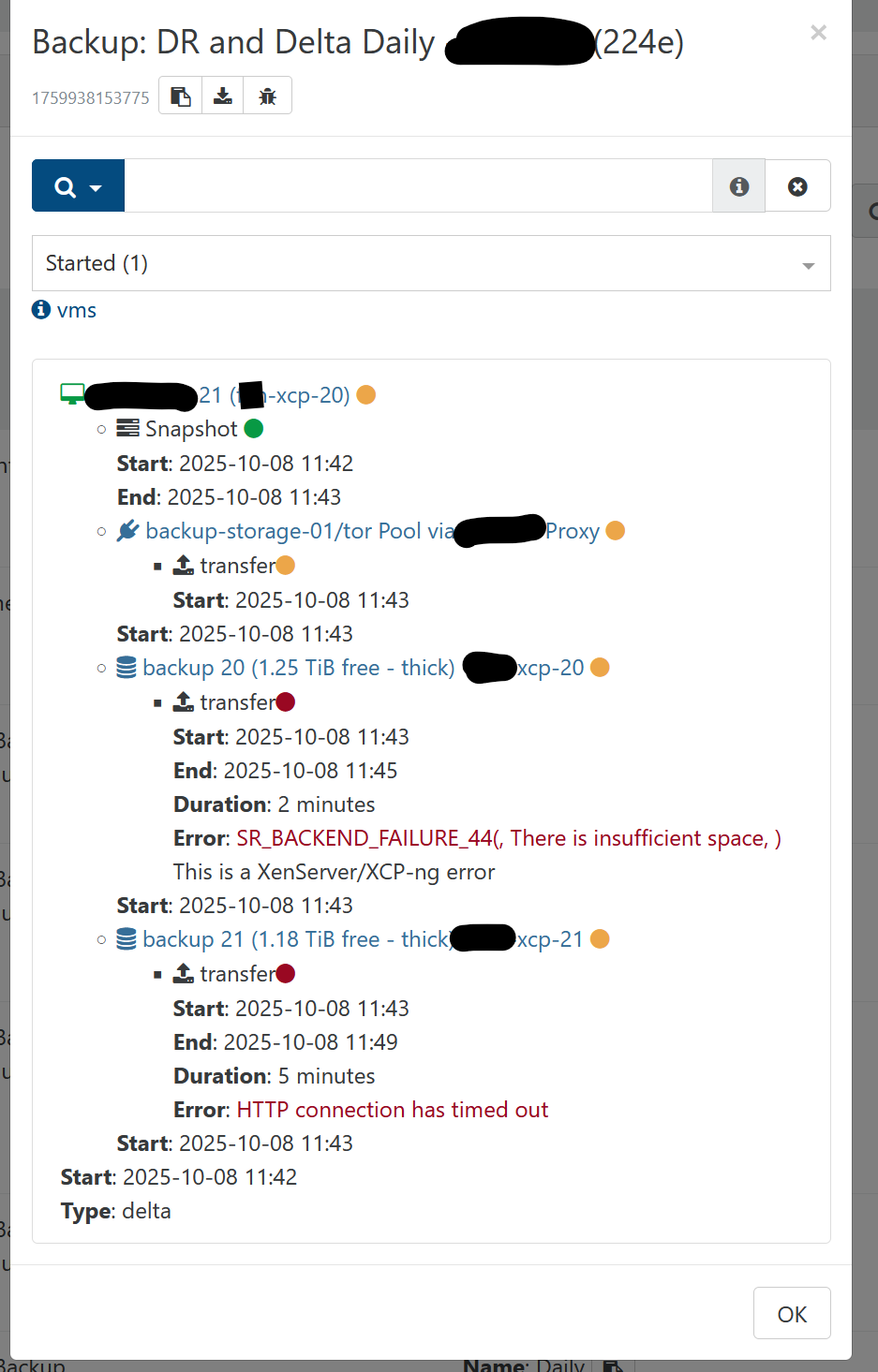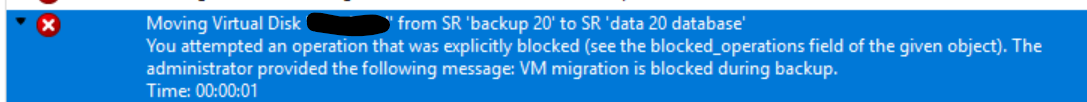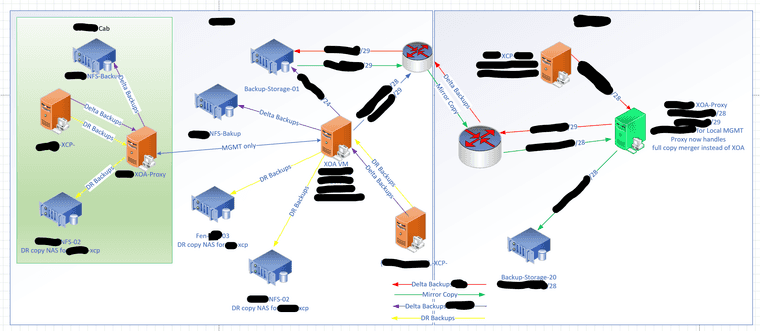@olivierlambert it has happened again
"XXXXX-nfs-02 (FAST all Flash Storage ZFS/NFS): failed to unpause tapdisk","Failed to unpause tapdisk for VDI ab867371-7a74-4a9f-88a9-9fb89e7dd3de, VMs using this tapdisk have lost access to the corresponding disk(s)","XXXXX XXXX-xcp Pool","Oct 23, 2025 8:18 PM",""
VM for this VDI had been running on host XXX-xcp-03 but there were attachments on the vdi from host XXX-xcp-07 .
we did not manually move this VM but it has moved.
I really think this problem is getting caused by load balancer moving things around while delta backups are running.
can we look into having XOA LB plugin NOT move VM's getting touched by the XOA backup processes?