the nfs share was having network connection difficulties, this was the cause. thanks for your suggestions.
Best posts made by jsox79
-
RE: struggling to understand how to use this
Latest posts made by jsox79
-
RE: freepbx import from esxi wont boot correctly
@JCS-RVK did you need to re-register your freepbx modules?
-
RE: vm grub recovery boots garbled display
@olivierlambert
vga is enabled and video ram is 16mb -
vm grub recovery boots garbled display
im needing to change a password for a customer who forgot their password, and much to my dismay booting from grub into ubuntu recovery mode results in garbled display.
-
RE: storage configurations are pretty disjointed
@lawrencesystems
configuration is as follows
one server, basically a dell t30 that i use to run debian with appliance
dell server with 4 3tb drives in raid 5 on hardware controller
24cpus 96gb
now beforehand i added this storage to the host it was on, however because i couldnt add the host to the pool with this shared storage, i forgot the storage. lol funny thing is, the storage doesnt appear to be forgotten even after reimaging the server and and reinitializing the storage.
heres the logsr.createHba { "host": "5cc10b03-118e-419a-b6fb-c32c4ff50e58", "nameLabel": "s0001", "nameDescription": "vm-storage", "scsiId": "36782bcb035b530002da9ce12118697c1" } { "code": "SR_BACKEND_FAILURE_19", "params": [ "", "No such device [opterr=Device /dev/disk/by-id/scsi-36782bcb035b530002da9ce12118697c1 does not exist]", "" ], "call": { "method": "SR.create", "params": [ "OpaqueRef:0662cf5f-0e81-73b3-ffbe-b7a3020692b5", { "SCSIid": "36782bcb035b530002da9ce12118697c1" }, 0, "s0001", "vm-storage", "lvmohba", "user", true, {} ] }, "message": "SR_BACKEND_FAILURE_19(, No such device [opterr=Device /dev/disk/by-id/scsi-36782bcb035b530002da9ce12118697c1 does not exist], )", "name": "XapiError", "stack": "XapiError: SR_BACKEND_FAILURE_19(, No such device [opterr=Device /dev/disk/by-id/scsi-36782bcb035b530002da9ce12118697c1 does not exist], ) at Function.wrap (file:///opt/xo/xo-builds/xen-orchestra-202404251617/packages/xen-api/_XapiError.mjs:16:12) at file:///opt/xo/xo-builds/xen-orchestra-202404251617/packages/xen-api/transports/json-rpc.mjs:38:21" } -
storage configurations are pretty disjointed
after setting up my servers, come to find out i added them as independent pools. after moving all my vms to my controller and reinstalling the servers, reinitializing the hba storage, and now adding them to the pool, i cannot add this storage as an sr. it sees the existing lun but when i try to add it, i get an error cannot find device.
now if i add the storage to the host before i add it to the pool it adds just fine, but then i cannot add the host to the pool because it says the storage is shared. this feels very ridiculous, although i must be doing something wrong, ive errored on the side og intuition but this whole process feels counter-intuitive.
xcp jedi masters please school me on the ways, lol. im at my wits end. -
RE: freepbx import from esxi wont boot correctly
thanks everyone for the replies really appreciate this community! so its not a disaster, the server that runs the freepbx vm is still online. i merged the other vms from the other servers just fine to new xcp-ng servers anyways, i actually have the original vms for all of them still ready to spin up in esxi. so far every single distro lol except this custom Sangoma centos 7 has been good to go nothing else needed.
i think what i will do since the esxi servers are no longer connected to a vcenter appliance is make a copy of the hard disk, stop the original, boot up the copy and see if i cant play around with it with some of the suggestions here. if in fact i do manage to get it working, ill post a 'how i made it work in this instance' thread for anyone else who may encounter it.
in the meantime all suggestions are welcome, im not very versed with boot configurations in linux. im more of a windows systems technician, i can operate *nix just fine and do whatever i need to if the installation is working lol, troubleshooting boot issues has never been something i learned, so crash course engaged.
-
RE: freepbx import from esxi wont boot correctly
this is the error message
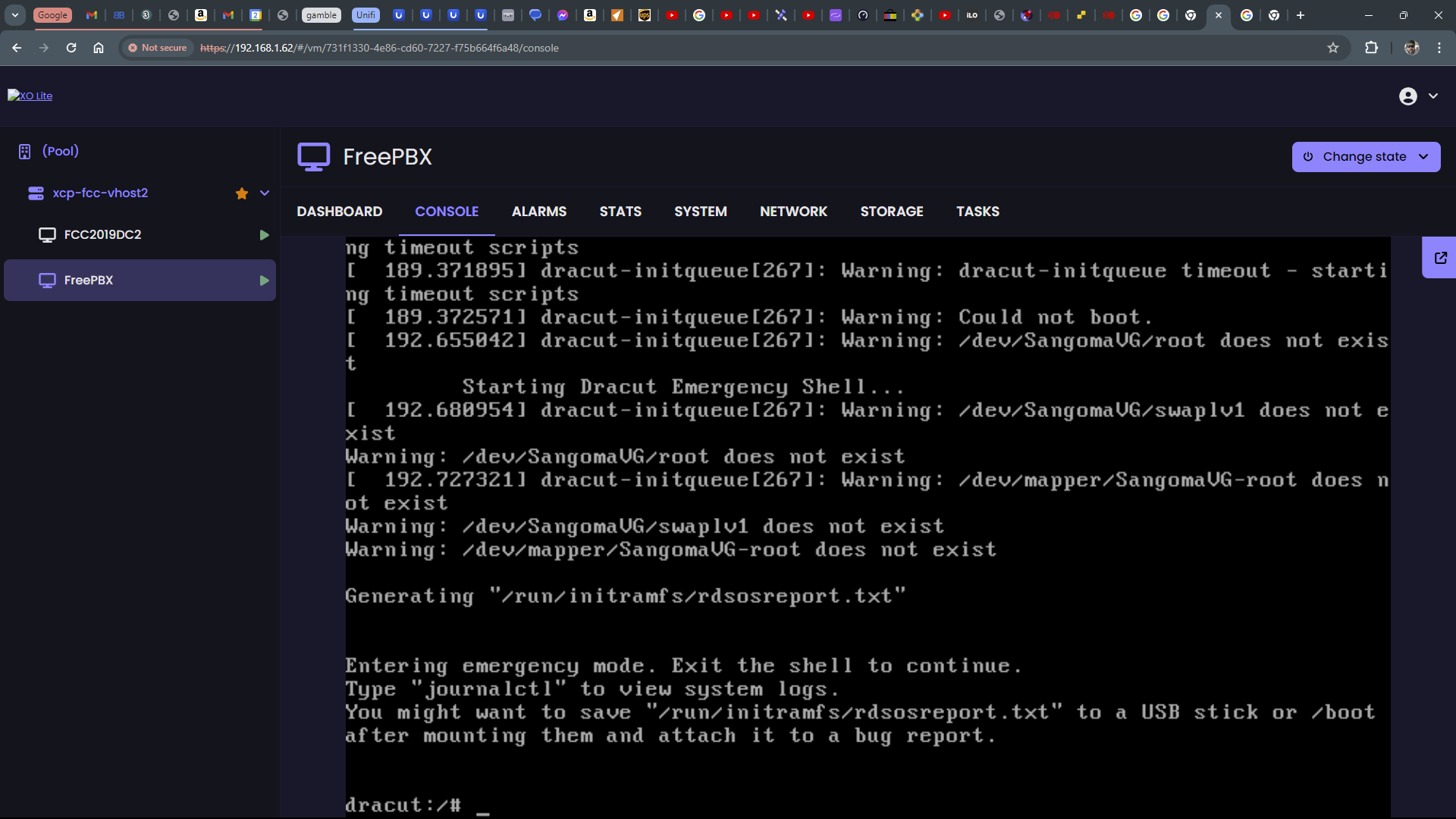
-
RE: freepbx import from esxi wont boot correctly
@Danp
Thanks for the reply, you're exactly right. There literally isnt an fstab entry, i got fstab.empty
i have no idea how to fix this, but i think maybe look at existing fstab entries from original vm on esxi and recreate them swapping /dev/sd** with /dev/xvd**
but i could be wrong. am i headed in the right direction? -
freepbx import from esxi wont boot correctly
the vm boots to rescue claiming it cannot find certain volumes. the transfer never errored out and it showed no warning during the entire process on 57gb of data on a flatfile vmdk 100gb disk. older vm in legacy mode. any pointers greatly appreciated. thanks.
-
RE: struggling to understand how to use this
the nfs share was having network connection difficulties, this was the cause. thanks for your suggestions.