I've been unable to find documentation on the toggle options when setting up a backup schedule (I've watched the video and read the documentation a couple of times - but acknowledge it could be documented and I've read over it / completely missed it.
Note:
• I'm backing up using continuous replication to another XCP server over a private LAN connection in another city, so bandwidth is less than local backups.
• It took 2.5 days to complete the first full backup
• I have (currently) 168 VMs to back up, all with drives between 80 and 500GB in size. Total backup size is 15TiB.
• My 15TiB has somehow ballooned and completely filled the 32TiB drive (I've now resized it to 40TiB).
• I'm using 'Use NBD + CBT to transfer disk if available' for backups.
Questions:
- Purge snapshot data when using CBT
I note that there is also a 'base copy' that I assume has been created as well. I'm assuming that this is used for the CBT tracking between each backup.
The tooltip says they won't use any notable space on disk, not visible in the UI and cannot be restored from.
Question: Are there any performance gains for keeping the last backup snapshot between backups ?
- Force full Backup
I am doing a Mon-Fri backup (keep 6) and a Sat Backup (keep 4).
I currently have the Sat backup set to 'Force Full Backup'
With 168+ VM's, I'd like to instead rotate the Full backup so that only a subset (say 40) are done each Saturday on a rotating basis.
I did look at doing a full backup on the first Saturday of each month, but this doesn't seem possible either.
I also considered doing the backups by physical host, but you can't use the smart filters to a host, just a pool.
Question: Any way to stagger the Full Backup of VM's within a schedule ?
Thanks
Kent.
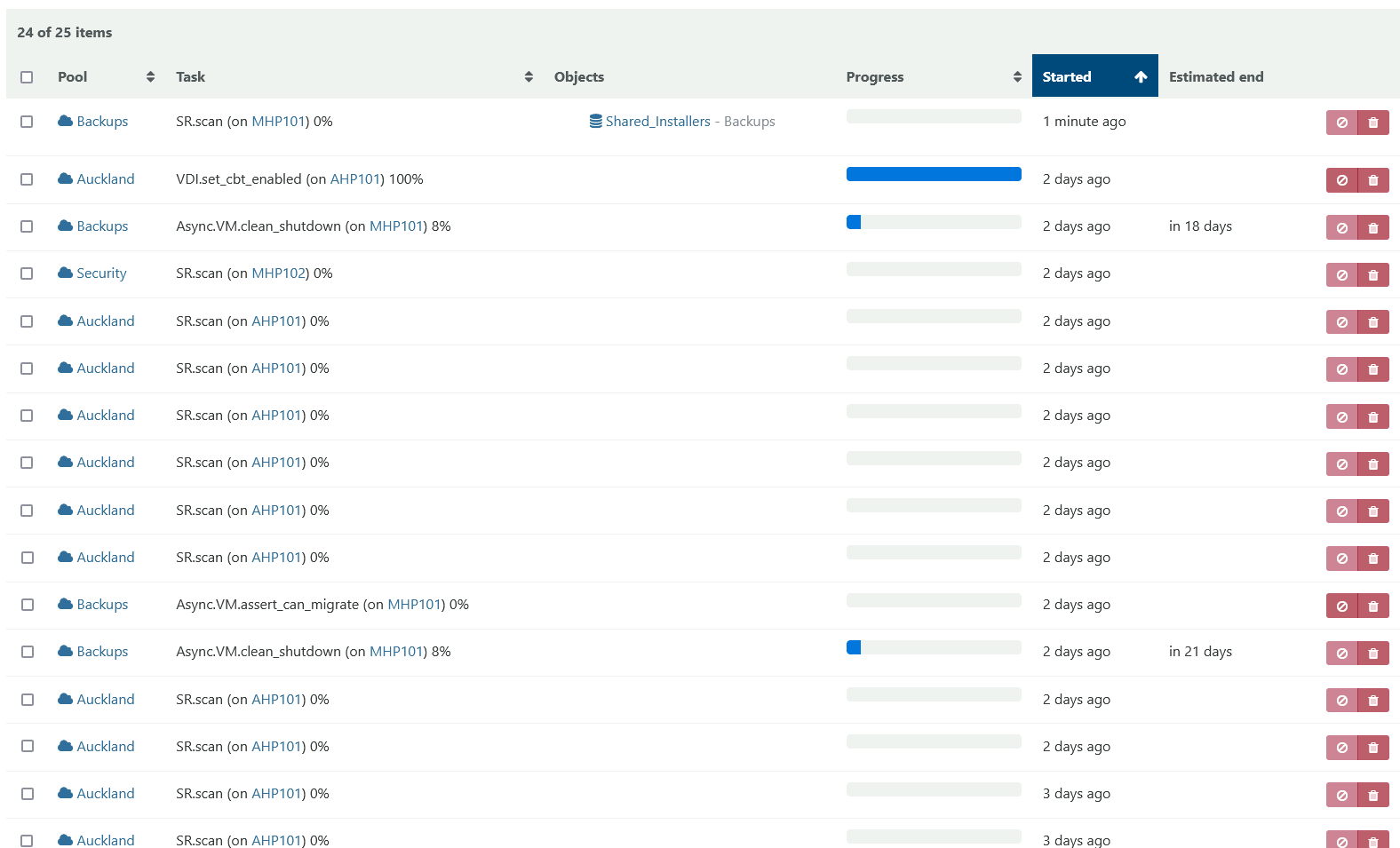
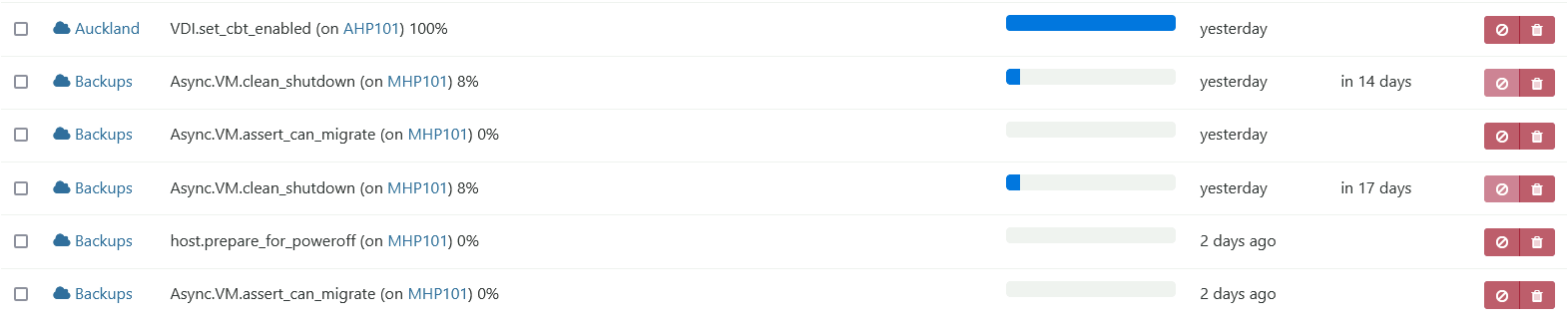
 ️ Transfer data using NBD
️ Transfer data using NBD