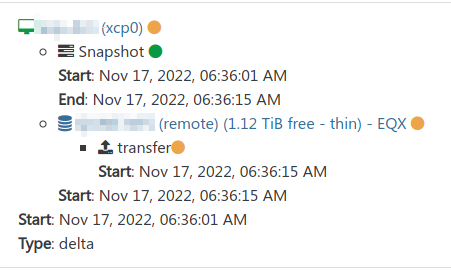I know this is an old thread. That said, I ran into this identical issue on some older Dell R720's. I was able to work around the issue as follows:
- Enter the servers bios (F2). Go to System Settings -> Boot Settings and make sure boot mode is set to "BIOS".
- Save settings and reboot. While booting press F11 and choose "UEFI Boot Options" and select your thumb drive from the list of boot devices.
- Perform the XCP-NG install. It "should" finish without giving the "unrecoverable error". Reboot once installation is complete.
- Again enter the server bios (F2). Go to System Settings -> Boot Settings and make sure boot mode is set to "UEFI". Save and reboot.
At this point the server should boot normally and should now be using UEFI. If you do not switch the bios to "UEFI" in step #4, you'll get a funky GRUB C prompt.
Hope this helps someone out there.