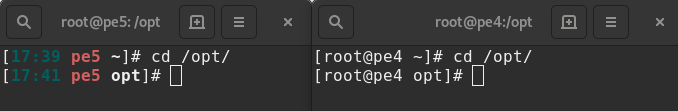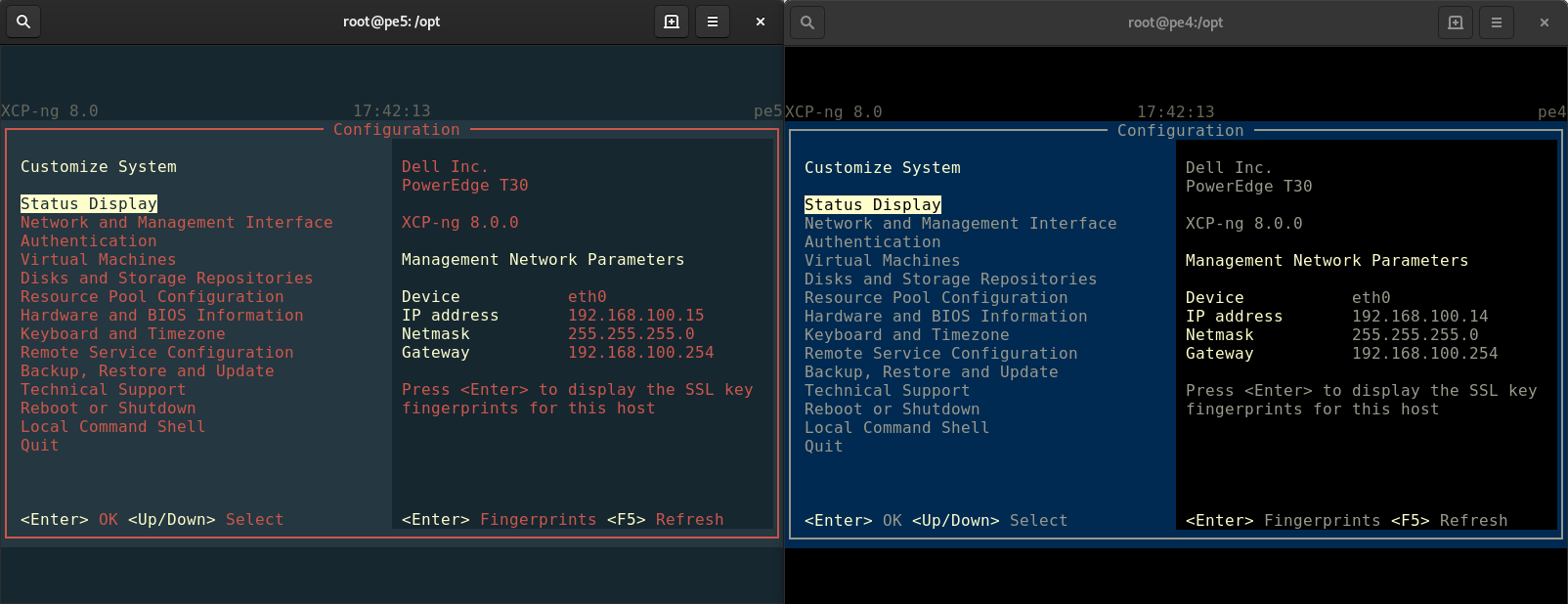New XCP-ng "theme" in shell
-
I like the idea to show the difference to XS/CH a lot. It creates our own identity.
But the xsconsole theme looks like an error occoured (because of the red). I would like to have a more non-error like look. Maybe the outline of the box in white, like here:
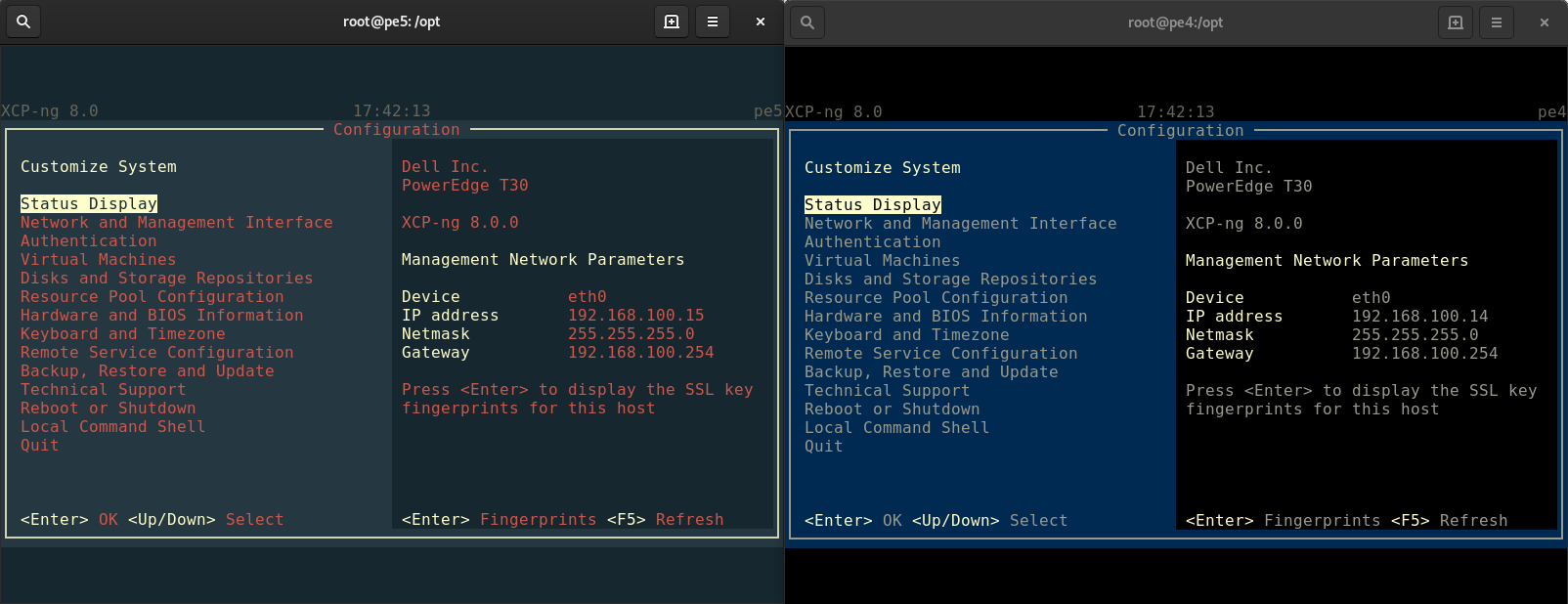
-
Sadly, as I said, there is only few "zones" themable.
-
@olivierlambert I think in ten years we don't mind the red or we all still hate it but didn't change

I wonder how long it takes that some coworkers do emergency calls at night because of the color ...
-
Note that red is already the default fallback color so I'm not sure this is a good argument. Also it's exactly the same color than XCP-ng logo, website etc. It's not "red" per se.
-
What about this one?
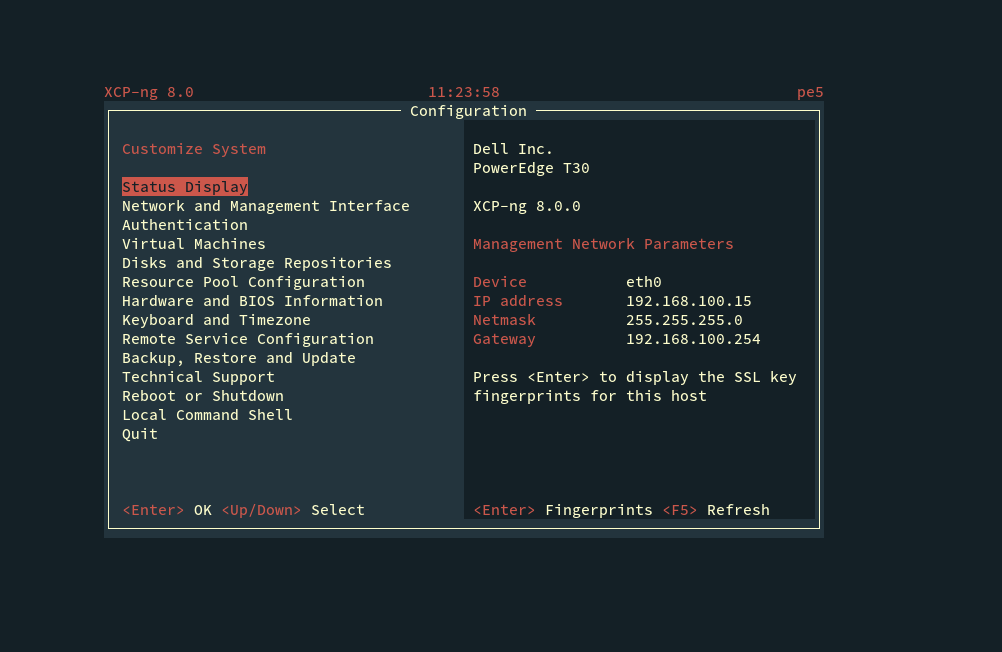
-
@olivierlambert cool

-
-
@olivierlambert Best one!!! Super cool and not ultra left wing red-ish. Thanks.
-
The last example is better from a legible point of view but people with color impairment could still have a problem reading the dark red on grey/black.
And the colors make me think of a boring industry control system from the 1980s.If only the logo colors can be used I would suggest replacing the dark red with the dark yellow in the jet flame.
-
Something like this.
Or possibly changing the light yellow to pure white and using the light yellow instead of the dark one.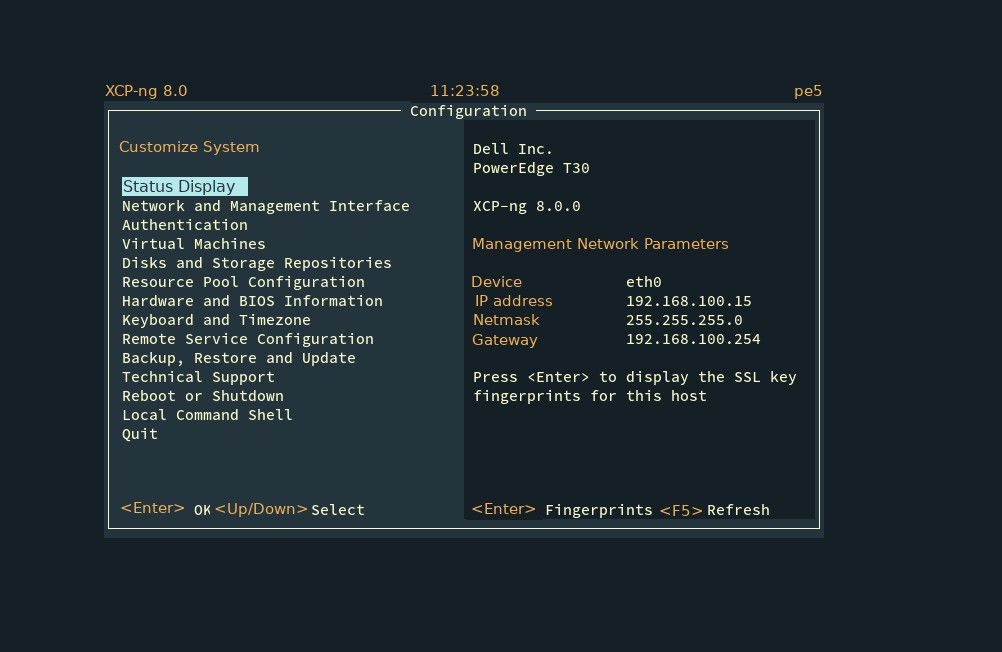
-
@peder We already showed that to a color blind person. No problem at all
 Also the yellow is far from being the main color used everywhere else (website etc.) Thanks for your input!
Also the yellow is far from being the main color used everywhere else (website etc.) Thanks for your input! -
@peder said in New XCP-ng "theme" in shell:
Something like this.
Or possibly changing the light yellow to pure white and using the light yellow instead of the dark one.Yes, this one is more legible. I like it more

-
@olivierlambert I still think the dark red text is an abomination

Here's another mock-up,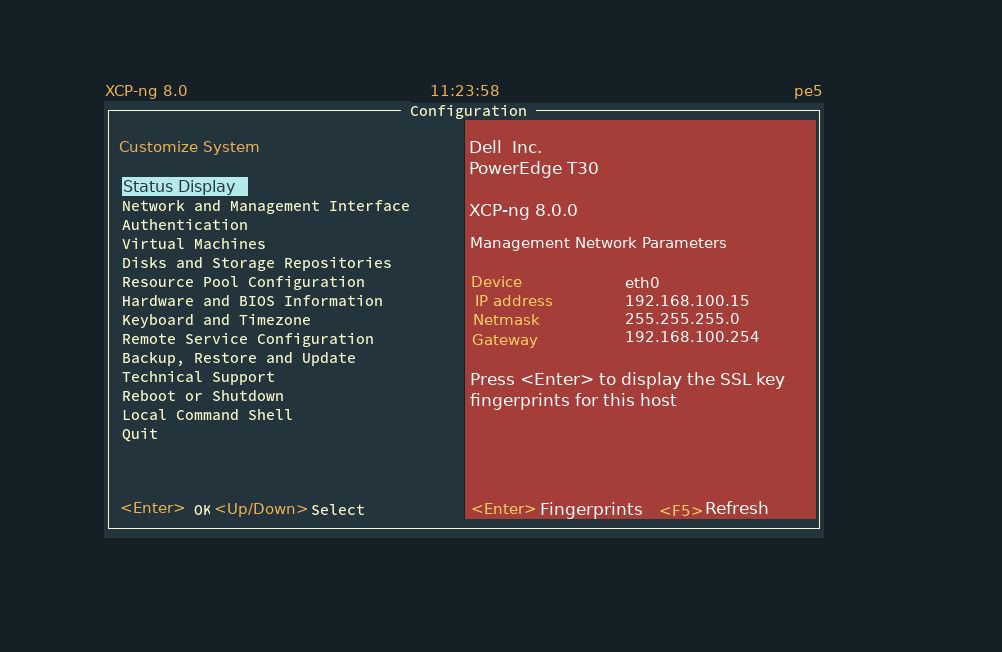 using the darkest red from the logo rocket
using the darkest red from the logo rocket -
I got your point
 That's why the latest design got far less red.
That's why the latest design got far less red. -
Last suggestion.
Replacing the current /usr/lib64/xsconsole/XConsoleConfig.py values with the ones in the insert gives something like below.
It accents the red/brownish color seen on the website.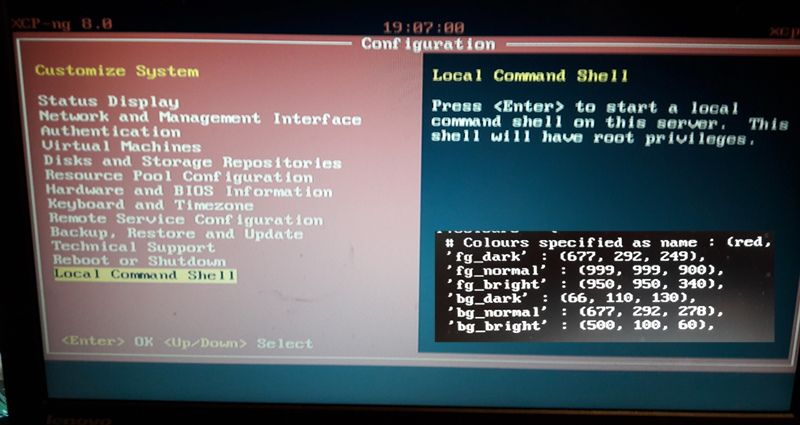
-
Hi @peder thanks but it's not like this you respect a theme color
 Take the hex color code from XCP-ng logo (eg the "red" which isn't red
Take the hex color code from XCP-ng logo (eg the "red" which isn't red  ), then convert it to RGB (on 255), and after this, convert it to RGB on a base 1000 (color used by curse library).
), then convert it to RGB (on 255), and after this, convert it to RGB on a base 1000 (color used by curse library).Then, as long as you respect the ration between R,G and B, you can raise or reduce the number (again, keeping the ratio) to get darker or lighter result.
-
@olivierlambert The actual values I posted aren't that important, it was the overall look I was going for.
I don't have commit rights to anything so I can only come up with ideas.
If you decide to use your colors I can't do anything about it, except for modifying my own copy of the program, and if you choose to go with my suggestion you can adjust any specific value to taste and theme-fidelity. -
We'll see in the future to have a config file easily editable and maybe preconfigured "themes"

-
@olivierlambert colors and themes are always the most important features in software

-
Yeah despite
xsconsoleis far from being the main entry point to manage XS/XCP-ng, it seems people are very touchy about changing anything there