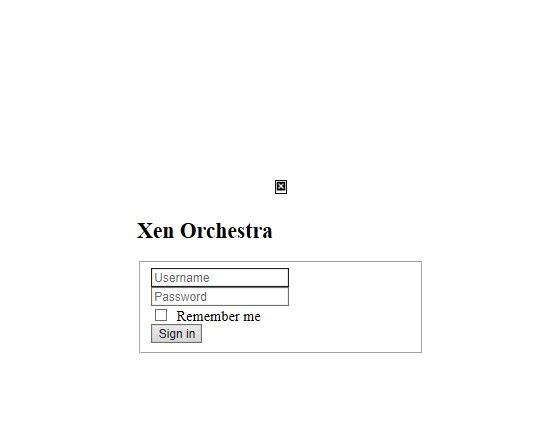"Cannot GET /" Error after update
-
More details please. I'm assuming that you are building from source. What method did you use to update your XO VM? What OS? Node version?
-
FWIW, I just tried updating and did run into an issue. However, I suspect yours is caused by an incorrect Node version.
If
node -vreturns something other than 8.16.0, then you should try switching to that version with the commandn 8.16In my case, I get a spinning cursor after logging in. Checked the logs and found the following --
Jun 07 20:26:58 ubuntutest xo-server[3780]: 2019-06-07T20:26:58.702Z - xo:api - [WARN] dan@mydomain.com | xo.getAllObjects(...) [4ms] =!> XoError: invalid parameters -
@Danp Thanks you for your reply
I am sorry for not providing more info.
My node version is indeed 8.16.0
I am on debian stretch (9)
I did update by building from source, essentially is this:cd /opt/xen-orchestra/ sudo git pull --ff-only sudo yarn sudo yarn buildI would appreciate any insight...
-
Did you happen to take a snapshot before performing the update? If so, restoring from that is probably your safest bet.
-
Yeah I was hoping to avoid that, but just may have to do that. I have daily snapshots but they are taken and managed my the XOA, so gonna have to import it manually since i dont have access to the web interface.
I know that i had similar issue a while back when i built it fro sources for the first time and the issue was slightly misformated config.yaml file. But that file is only there when you build for the first time, so I am not sure what can cause this now... -
Did you remember to restart xo-server after the build had finished?
If you're compiling the new version in the same directory as the old one it's good practice to save a copy of the old one first, before doing the git pull.
-
@peder @Pechkin000 and stop xo-server before git/building.. with that I never had issues
-
Stopping xo-server before compiling shouldn't be necessary unless someone tries to use XO while it's building.
That said, I would recommend building the source under /usr/src or ~/src or something and then moving the files ( mv * ) to something like /opt/xen-orchestra-DATE (or git revision)
Then use "stow" to create symlinks in /usr/local, like this
stow -d /opt/ -t /usr/local xen-orchestra-DATEThe stow command is in the CentOS repository or can be downloaded and compiled separately from any GNU mirror.
Make sure the /etc/xo-server/ config points to the relevant symlinks in /usr/local and restart xo-server
This way you can keep a number of different XO versions available in /opt and if there's a problem with any one of them you simply run
stow -D -d /opt -t /usr/local xen-orchestra-BADVERSION
to delete the symlinks to the bad version and
stow -d /opt -t /usr/local xen-orchestra-GOODVERSION
to create links to the old, good one and then restart xo-serverWhen it's time to update the XO build go to the, now seemingly empty, source folder and run
git reset HEAD --hard
to repopulate the working directory and then
git pull && yarn && yarn build -
@peder interessting way to do it, cool

-
In case someone ran into the same problem here is how I solved it.
I had a feeling this was http mounts issue. I checked and looks like during update process the .xo-server.toml got deleted. I copied the sample one from the /opt/xen-orchestra/packages/xo-server/sample.config.toml , edited the http.mount and bob's your uncle.I have a feeling this has something to do with the format of that file change. When I originally built from source the file has a slightly different syntax and it was called .xo-server.yaml. At least according tot he directions I used to build. In any case its all back to normal now.
Thanks you everyone for your help. -
W waveguide referenced this topic on