Can't access NFS in XO
-
Hi,
I am getting this error when trying to add a storage repository from XO in order to allow me to run backup-ng for the first time.
"Command failed: mount -t nfs 192.168.1.5:/VM_ISOs /run/xo-server/mounts/8ea70d00-9303-4044-a471-e2b87947de3a -o vers=3 mount.nfs: mounting 192.168.1.5:/VM_ISOs failed, reason given by server: No such file or directory"
I am using NFS as that's what XO suggested because I am using FreeNAS SMB. but is' version 1 smb enabled. not sure if that's the reason or not.
The directory Im using a directory that's open and thus no authentication is needed.
-
I'm confused here. Are you sure NFS is enabled on that share? Are you sure the share name is
VM_ISOs? Are you sure you added XO IP address or leave it blank? -
Im sorry for any confusion. I'm also confused because NFS is enabled on VM_ISOs as shown the attached image. what should I check?
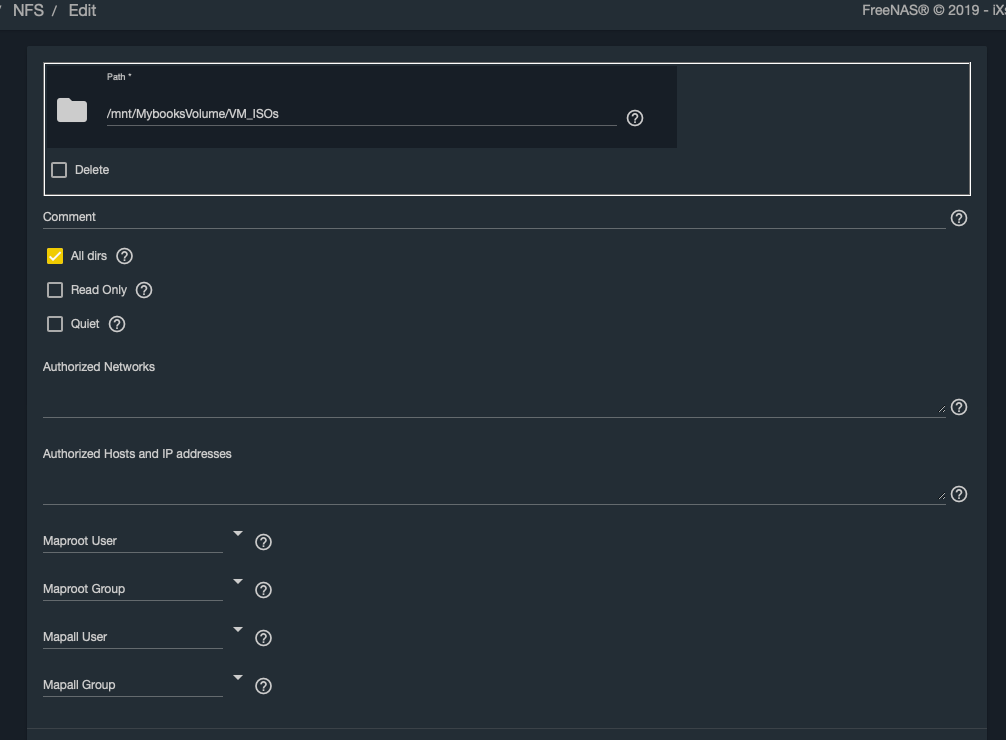
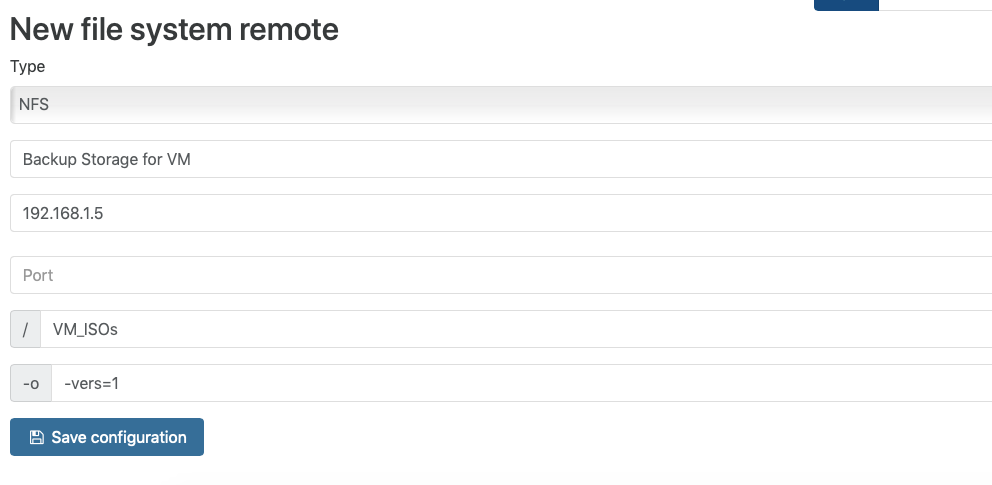
-
From XOA VM, please do a
showmount -e 192.168.1.5 -
Thanks. I guessed that I needed to put the full path on FreeNAS as there is not masking when expose as NSF by FreeNAS. So I put the full path as "/mnt/MybooksVolume/VM_ISOs" and that seems to have fixed the problem.