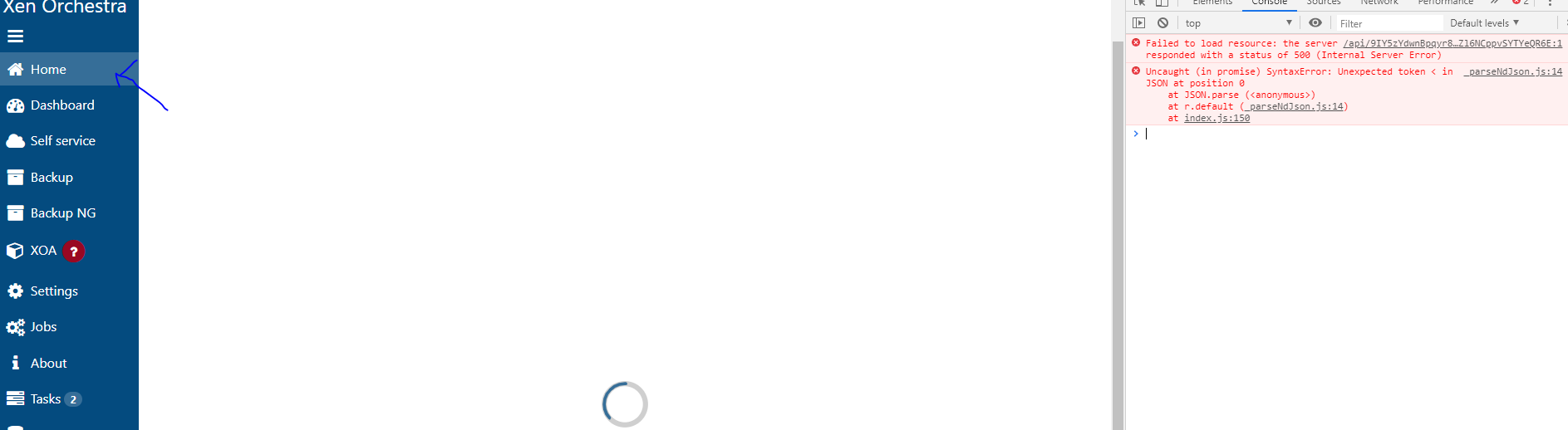Xen Orchestra CE not show home section in web interface
-
journalctl -u xo-server -f -n 50
no log messages at all -
xen orchestra service is up and running withhout errors
systemctl status xen-orchestra -
What does it show in the “Settings” for the host? Is the host listed?
-
@AgentZoy said in Xen Orchestra CE not show home section in web interface:
Have you tried "refreshing" the install using this method?
After Have you tried "refreshing" the install using this method?
I have clean xo center May be now I need to try add server? -
@AgentZoy said in Xen Orchestra CE not show home section in web interface:
journalctl -u xo-server -f -n 50
no log messages at allTry
tail -f /var/log/sysloginstead.@AgentZoy said in Xen Orchestra CE not show home section in web interface:
Have you tried "refreshing" the install using this method?
Ues I tried dont helpedTo be clear, I wanted you to perform these steps --
Troubleshooting If you have problems during the building phase, follow these steps in your xen-orchestra directory: rm -rf node_modules yarn yarn build -
rm -rf node_modules
yarn
yarn buildnot helped
-
@AgentZoy said in Xen Orchestra CE not show home section in web interface:
not helped
Did you restart xo-server afterwards?
If that doesn't work, then your best option might be to start with a fresh VM that you built yourself instead of trying to fix the one built by someone else.

-
@Danp said in Xen Orchestra CE not show home section in web interface:
Did you restart xo-server afterwards?
yes
I'm not happy with error in browser console
VM292:1 GET https://ip_adr/api/etljTtjV91sL7HC1Rg_3Q1GSKX6_3aD1FxkvwU0nfe0 500 (Internal Server Error) -
Or to use XOA if you want something that just works, especially in production
 We can offer an extended trial if you want to test specific features
We can offer an extended trial if you want to test specific features 
-
Is that VM just running XO? If so, just delete it and start over.
You never answered my question above if it is even showing your host under Settings->Servers.
-
You never answered my question above if it is even showing your host under Settings->Servers.
yes -
I made clean install on test machine using this
https://openschoolsolutions.org/how-to-install-xen-orchestra-with-all-features-and-update-it/
After some minutes I got working version
But it works via http
In result according to docs I have to find /etc/xo-server folder with config But I don't have it -
@AgentZoy Sorry, but I don't understand your current issue. Please restate.