too many VDI/VHD per VM, how to get rid of unused ones
-
This would have been far easier if you used Xen Orchestra to see all those orphaned VDIs

-
@olivierlambert how do i do that, can i delete the orpahned vdi's from there aswell?
-
Yes, you can.
- In SR view in XO, you have a filter "Orphaned VDI" you can select them all and remove them all at once
- In Dashboard/Health view, you have a recap on all potential VDI issues. You can also delete all VDIs needed there
-
Olivier, you are awesome as i was going to do all this manually!!!!!!!!!!!!!!!!!
so is it ok to delete all the "Orphaned snapshot VDIs" and "Orphaned VMs snapshot"
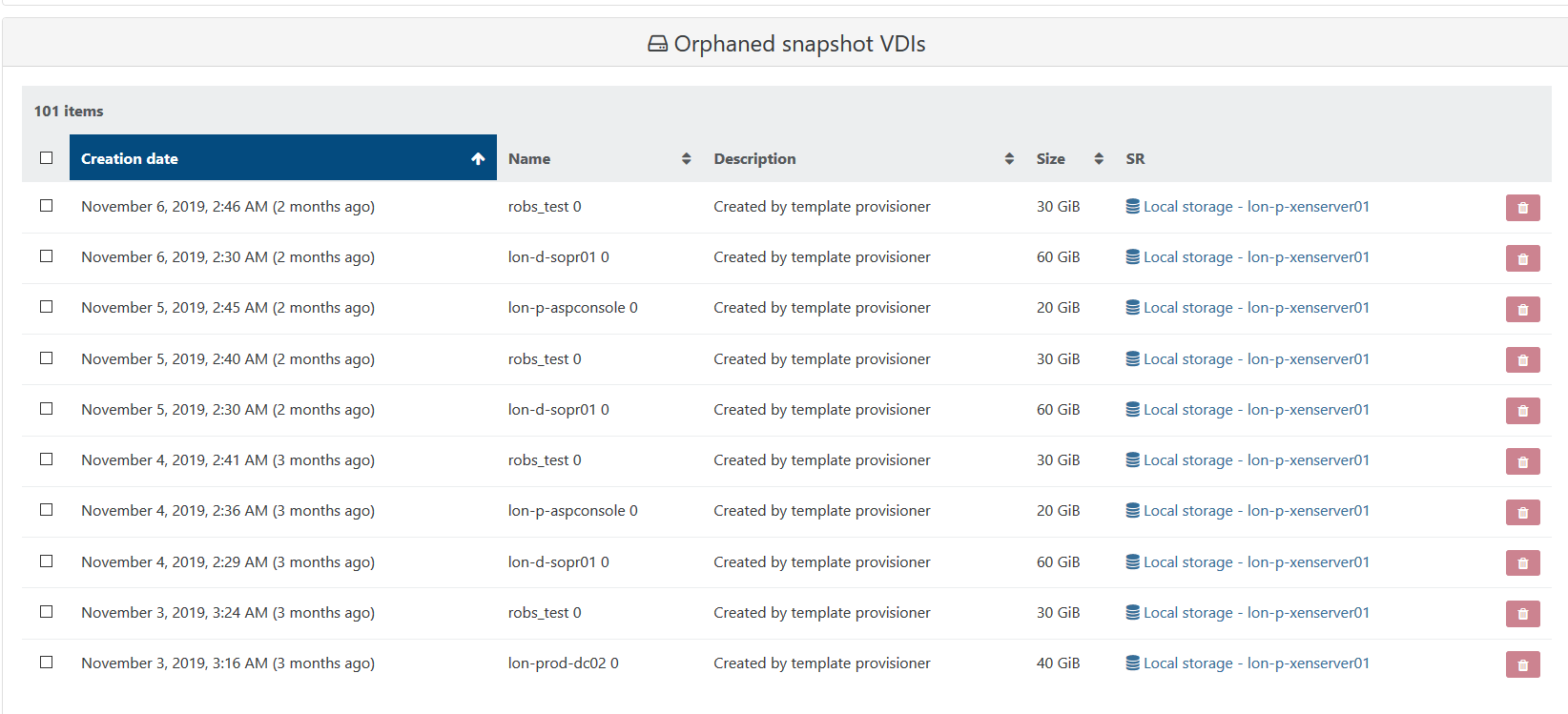
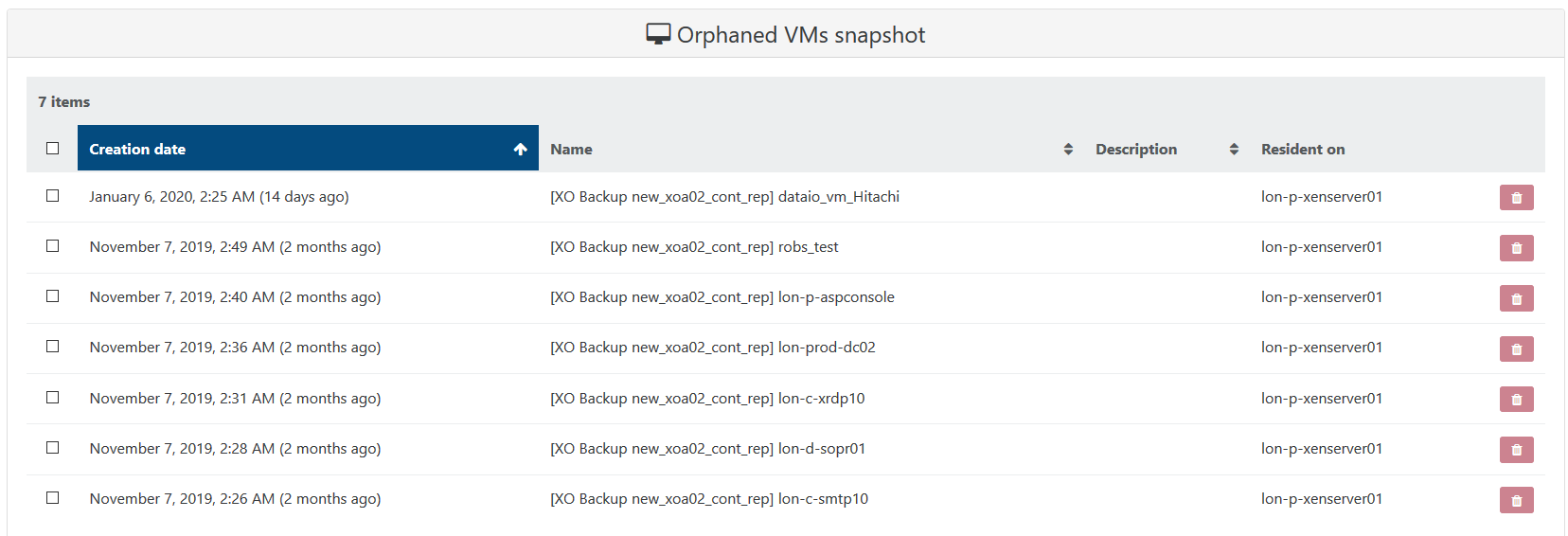
-
Yes, I would do that. It means all those VDIs aren't connected to any VM. So it's very likely (except if you did something on purpose) that those VDIs are useless.
I think you get why Xen Orchestra is the de facto client for Citrix Hypervisor and XCP-ng

-
@olivierlambert yes i can see now why XOA works really well with xen/xcp-ng
-
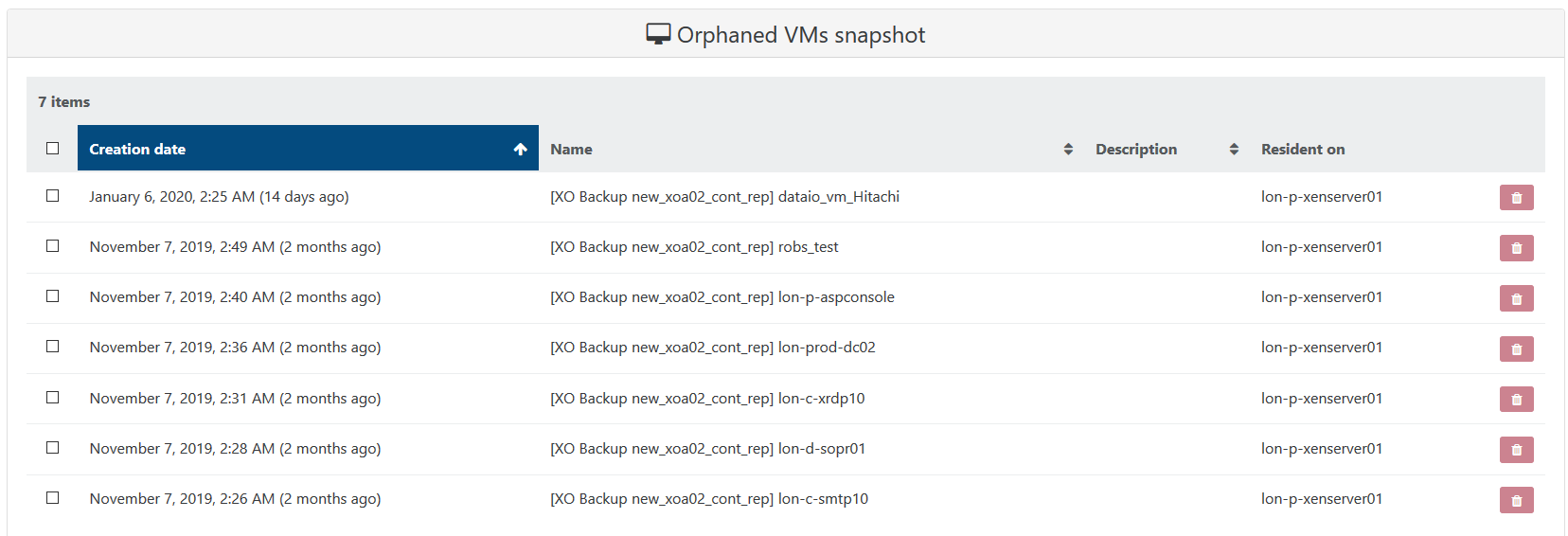
mmm.... its asking me for the orphaned vm snapshots if i really want to delete them
im guessing i do?!?
-
There's no reason to have orphaned VM snapshots

-
thanks Olivier!!!!!!
now my VDI's, i see i have multiple VDI's for my VMs
for example my "dataio vm"
i have a main vm running and i have a continious replication of the dataio vm
now can i delete any of them as i seem to be just racking up multiple VDI's of the same VM
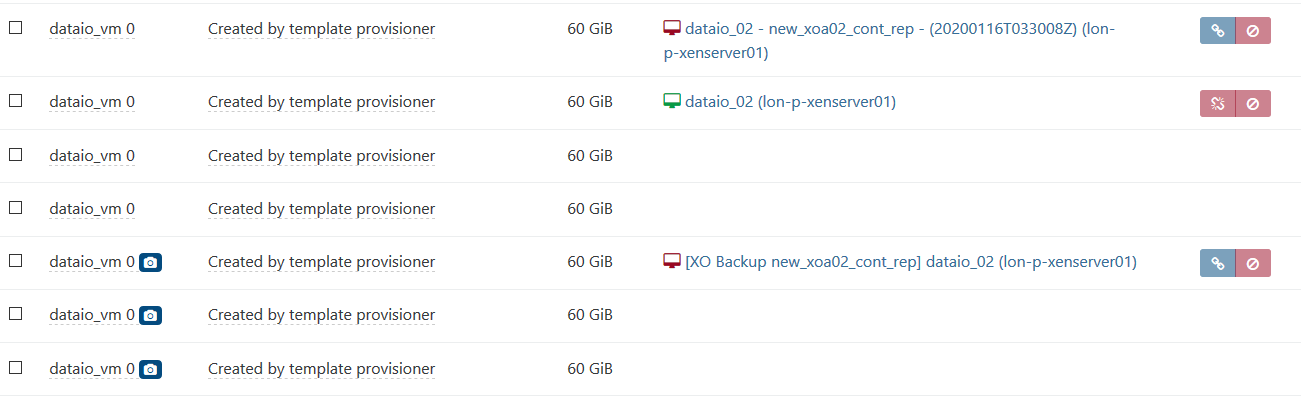
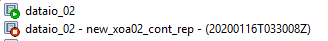
-
Continue to remove all orphaned VDIs

-
@olivierlambert but I can't see any more orphaned vdis on XOA?
-
In the SR view, disk tab, bottom right, magnifying glass icon, select "Orphaned VDIs".
-
@olivierlambert your amazing Olivier, so I imagine I can delete all the orphaned vdi's
-
Yes, as long as you don't have intentionally left a VDI connected to no VM whatsoever, you can remove all of them.
-
im looking and i see no vms attached to the orphaned disks
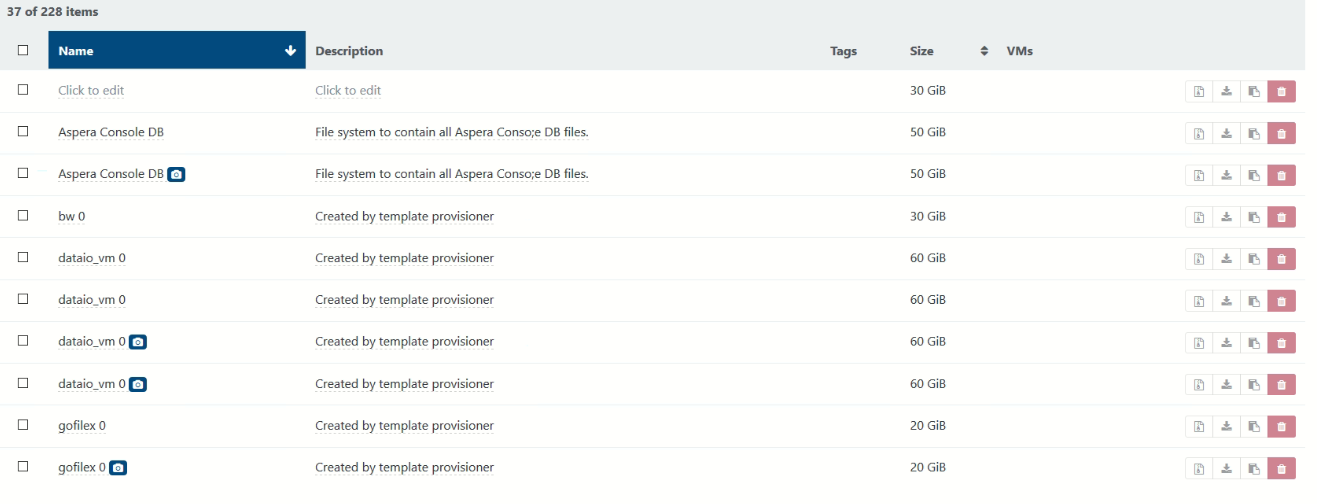
-
That's by definition why are they called "orphaned"
 The question is: have you decided to disconnect some VDI of some VM by yourself or they just are here because they are leftover of some failed operations?
The question is: have you decided to disconnect some VDI of some VM by yourself or they just are here because they are leftover of some failed operations?I think that in your case, you can remove them all.
-
thanks Olivier because when i change the magnifying glass to "type:!VDI-unmanaged" i see under the VMs the actual live vm name and the backup vm so i think its safe to delete all the orphaned ones
-
Yes, VDIs connected to a VM are by definition not orphaned. You don't want to remove those.
-
just out of interest when i change the magnifying glass to "type:VDI-unmanaged"
it lists "base copy"
what are they?
-
They are the read only parent of a disk (when you do a snapshot, in fact it creates 3 disks: the base copy in read only, the new active disk and the snapshot).
If you remove the snapshot, then a coalesce will appear, to merge the active disk within the base copy, and get back to the initial state: 1 disk only.