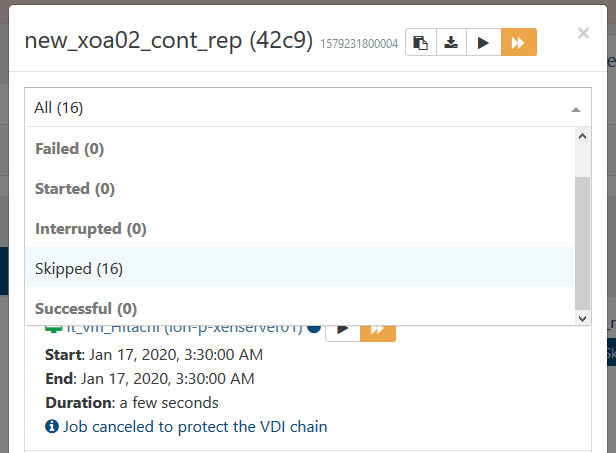XOA - backups skipped to protect VDI chain
-
and to do a coalesce, you just rescan the SR?
-
Yep, then wait.
-
thanks Olivier

-
just another question about this
do you think i should stop my backups on XOA, will it only interfere and make the coalesce even longer?
-
Don't do any snapshots manually. XOA should skip if the chain isn't clean.
-
what about if i get rid of orphaned vdi disks on the SR, will this work
-
Orphaned VDIs are something else, that might indeed need to coalesce after that. But that won't change the principle: clean everything first.
-
how do i know what vm was causing the backups from running as there all saying "Job canceled to protect the VDI chain"?
thanks,
rob -
Because XO will backup only VM without coalesce issue. So all skipped VMs needs to coalesce first.
-
Think I've found the solution
https://www.quadricsoftware.com/knowledge-base/orphaned-vdi-prevents-coalesce/
-
I'm not sure it's related to your issue. Do you have spotted the exact message in question in this page? If it's the case, you can clean everything from the UI of XO in Dashboard/health.
-
think i have answered my own question -
basically dom0 is protecting the source vdi until vbd operations complete but theres nothing to complete
you think this is worth a shot
-
Same answer as the other topic, as I exactly said in my previous post here: you can solve this in XO, Dashboard/health view.
-
@olivierlambert Under XOA / SR / [volume] / Advanced that there are several disks with non-0 VDI to coalesce. All are '1' except for one which is '3'. The count does not seem to be decreasing after many hours. On the server 'xe task-list' shows no activity other than occasional and brief "SR scan".
-> Should the "VDI to coalesce" decrease over several hours without intervention?
-> Is the WebUI "Rescan all disks" different from the job that runs automatically in the background , so that running it might do some good? -
- VDI to coalesce number should decrease over time yes. If it's not, you might have a coalesce issue in your storage, check the
/var/log/SMlogin the relevant host (master for shared storage, the host attached to its local storage otherwise). - Rescan will scan for the LV/VHD files. But coalesce is automatically checked/started every 5 minutes. Coalesce can take time (depending on SR read/write and quantity to "merge"). Next releases will have a visible task for pending coalesce (next major XCP-ng release). Until then, you can do a
ps axf | grep coalesceto see if there's something happening.
- VDI to coalesce number should decrease over time yes. If it's not, you might have a coalesce issue in your storage, check the
Hello! It looks like you're interested in this conversation, but you don't have an account yet.
Getting fed up of having to scroll through the same posts each visit? When you register for an account, you'll always come back to exactly where you were before, and choose to be notified of new replies (either via email, or push notification). You'll also be able to save bookmarks and upvote posts to show your appreciation to other community members.
With your input, this post could be even better 💗
Register Login