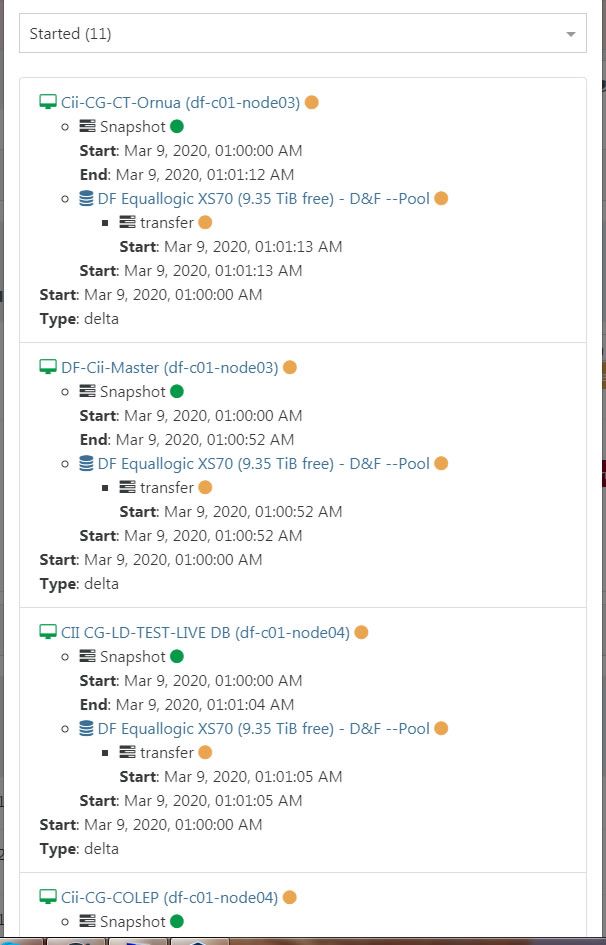Backup Continuous Replication hängt!
-
what you mean with last commit?
-
@x-rayd said in Backup Continuous Replication hängt!:
yes of course! from https://xen-orchestra.com/docs/from_the_sources.html
Follow the instructions from that same link to update your install to the latest source, and then retest. It's likely that your issue was resolved in a recent update.
-
@Danp said in Backup Continuous Replication hängt!:
Follow the instructions from that same link to update your install to the latest source, and then retest. It's likely that your issue was resolved in a recent update.
ok thanks!
-
Got the same issue with the last 2 versions i've tested.
I'm now on xo-server 5.57.2 -
Now testing 5.57.3
-
Looks like its working with 5.57.3.
Running smooth as expected
3 VMs from Host 1 -> Host2
and 2 VMs from Host2 -> Host1not hanging anymore
-
In general, if you have an issue, the first thing to do is to rebuild on latest
mastercommit and try again. If it persists, then it's a non-fixed bug
Also, if you are in production, we strongly recommend to go with XO support!
-
i have error with delta backup by 3 vm´s:
SR_BACKEND_FAILURE_44(, There is insufficient space, )
What is problem? -
@x-rayd said in Backup Continuous Replication hängt!:
There is insufficient space
Seems pretty self explanatory to me. If that isn't the case, then you'll need to provide additional details.
-
@Danp said in Backup Continuous Replication hängt!:
Seems pretty self explanatory to me. If that isn't the case, then you'll need to provide additional details.
please see screenshots!
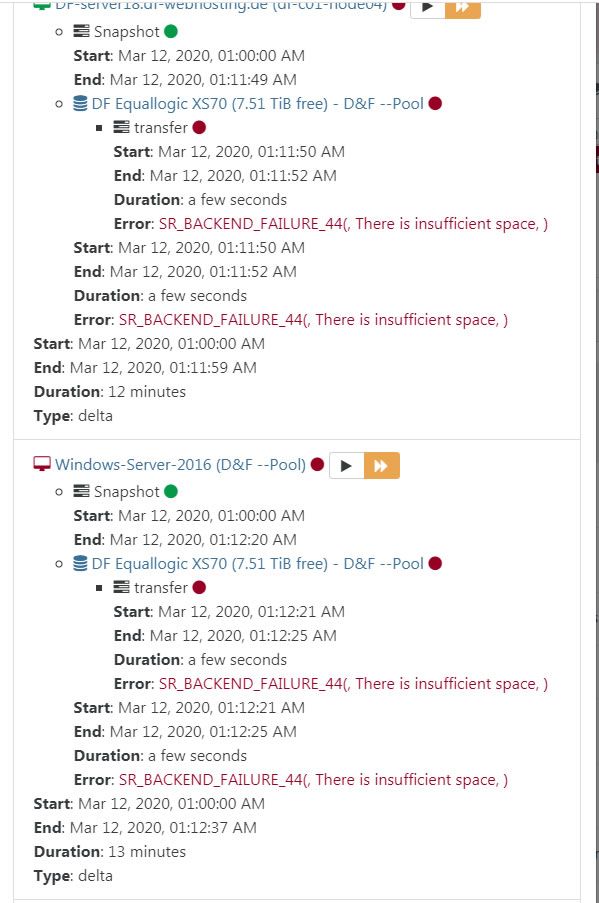
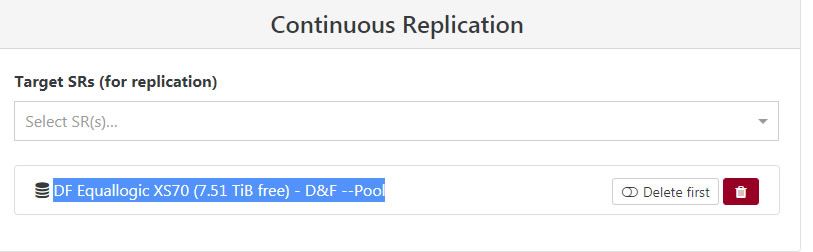
-
@x-rayd Have you checked source SR to see if it is running low on disk space?
-
I have not done anything!
Today delta backup work perfectly, any ideas? -
Coalesce after snapshot removal (or VDI removal you did), some space we reclaimed automatically.
It was a lack of space on destination SR, your DF Equallogic, probably using thick provisioned.
-
my Equallogic have 12TB space and only 4.5 TB space is used from continuous replication backup!
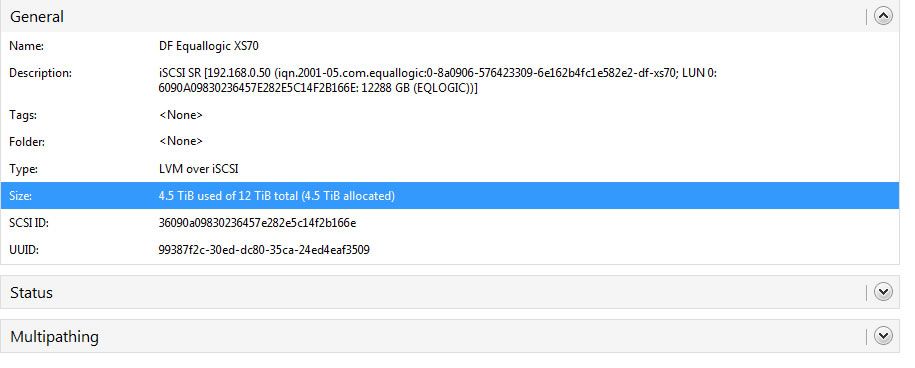
-
So? As a thick pro SR, every first snapshot will double space needed on the disk size (not space used, total disk size). If you have 4x 2TiB VM disks, a single snapshot of those won't fit.
-
you mean DF Equallogic have not much space?
-
I mean double check source and destination SRs free space.
-
how much % space must be free source and SR?
-
@x-rayd
If you have 3 VMs that each have a 5TiB disk and you want to back up all of them you need at least 3x5=15TiB on the SR for the initial snapshots. Then you also need some extra GiBs or TiBs for the deltas.The workaround is to set up the SR as EXT, instead of LVM.
Then it's using thin provisioning, meaning that the snapshot only uses as much space as you have data in each 5TiB disk.
So if your VMs are only using 1,3 and 4 TiB of actual disk space then you only need an SR that's 1+3+4=8 TiB + the extra space for the deltas. -
Hello,
for a week cant backup with error: SR_BACKEND_FAILURE_109(, The snapshot chain is too long, )
Why?