Importing XVA File
-
I tried to upload a xva file (ossec), but it fails. It says that there are log files. When I go there, the logs (under settings/logs) are empty.
-
Please provide more info. Are you using Xen Orchestra from the sources or XOA? Are you in HTTP or HTTPS?
-
I believe it's XOA. I would like to switch to the CE.
I am using HTTP. -
Check that you are on
latestif on XOA, also please use HTTPS and report. -
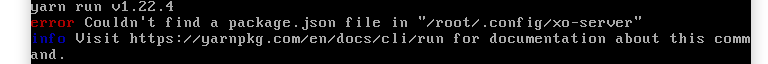
I did "yarn run" after implementing HTTPS, and am now seeing this error. -
@droidus Were you in the correct directory? Also, I believe the correct command would be
yarn start. -
I need to be in a certain directory to do "yarn start"?
I tried "yarn start" and get the same error. -
Yes... try switching to the directory where you cloned the xen-orchestra repository and then reissue the command.
-
OK, I guess I thought "yarn" would be recognized from anywhere (added to the environment variable). So yarn needs to access certain files in the CWD?
Thank you! -
Yarn is recognized from anywhere. But you can't call it from one directory and expect it to know that you want it to process instructions from a completely different directory.

-
Is there a way to import an image via the CLI?
-
I attempted to import my XO-CE ova (From virtualbox 5) into xcp-ng, but got an error saying check the log file. So I did, and noticed this:
2020-04-03 20:39:41,297 INFO XenOvf.OVF [Main program thread] - Import.Process: Found an Unknown Virtual Hardware Section (Rating: 5) [virtualbox-2.2] 2020-04-03 20:39:41,297 INFO XenOvf.OVF [Main program thread] - Import.Process: Results may vary depending on hard disk image format. 2020-04-03 20:39:42,250 FATAL XenAdmin.Program [Main program thread] - Uncaught exception System.NullReferenceException: Object reference not set to an instance of an object. at XenAdmin.Wizards.ImportWizard.OvfStorageResource.get_RequiredDiskCapacity() at XenAdmin.Wizards.GenericPages.SelectVMStorageWithMultipleVirtualDisksPage.PopulateSrComboBox(List`1 commonSRs) at XenAdmin.Wizards.GenericPages.SelectVMStorageWithMultipleVirtualDisksPage.PopulatePage() at XenAdmin.Controls.XenTabPage.PageLoaded(PageLoadedDirection direction) at XenAdmin.Wizards.XenWizardBase.WizardProgress_EnteringStep(Object sender, WizardProgressEventArgs e) at XenAdmin.Wizards.WizardProgress.OnEnteringStep(Boolean isForwardsTransition) at XenAdmin.Wizards.WizardProgress.NextStep() at XenAdmin.Wizards.XenWizardBase.buttonNext_Click(Object sender, EventArgs e) at System.Windows.Forms.Control.OnClick(EventArgs e) at System.Windows.Forms.Button.OnClick(EventArgs e) at System.Windows.Forms.Button.OnMouseUp(MouseEventArgs mevent) at System.Windows.Forms.Control.WmMouseUp(Message& m, MouseButtons button, Int32 clicks) at System.Windows.Forms.Control.WndProc(Message& m) at System.Windows.Forms.ButtonBase.WndProc(Message& m) at System.Windows.Forms.Button.WndProc(Message& m) at System.Windows.Forms.NativeWindow.Callback(IntPtr hWnd, Int32 msg, IntPtr wparam, IntPtr lparam)Note: The name of the file that I am trying to import is NOT called "XenOvf.ovf".
-
This happened while trying to import the new XO-CE ova:
2020-04-03 20:52:15,416 INFO Audit [Main program thread] - Operation started: ImportApplianceAction: xcp-ng-tjpbvkqg: Pool aa2c727b-ecf1-a618-3e4e-30affb26cf43 (xcp-ng-tjpbvkqg): Host 0455acbf-e923-49e3-9d43-4cd28d54fdd3 (xcp-ng-tjpbvkqg): 2020-04-03 20:52:15,430 INFO XenOvf.Utilities.Tools [16] - Utilities.OpenArchive: Opening OVF Archive: C:\Users\<user>\Desktop\xoce-updated.ova 2020-04-03 20:52:15,430 INFO XenOvf.OVF [16] - OVF.OpenOva: TouchFile: C:\Users\<user>\Desktop\xen__3144 2020-04-03 20:53:01,337 ERROR XenOvf.Utilities.Tools [16] - ValidateXmlToSchema Exception: Could not find a part of the path 'C:\Program Files (x86)\XCP-ng Center\Schemas\xml.xsd'. 2020-04-03 20:53:01,337 ERROR XenOvf.OVF [16] - OVF descriptor is invalid. 2020-04-03 20:53:01,337 ERROR XenOvf.OVF [16] - OVF Failed Validation, OVERRIDE return success 2020-04-03 20:53:01,353 INFO XenOvf.OVF [16] - Import.Process: Found an Unknown Virtual Hardware Section (Rating: 5) [virtualbox-2.2] 2020-04-03 20:53:01,353 INFO XenOvf.OVF [16] - Import.Process: Results may vary depending on hard disk image format. 2020-04-03 20:53:01,353 INFO XenOvf.OVF [16] - Import.Process: Found an Unknown Virtual Hardware Section (Rating: 5) [virtualbox-2.2] 2020-04-03 20:53:01,353 INFO XenOvf.OVF [16] - Import.Process: Results may vary depending on hard disk image format. 2020-04-03 20:53:01,353 INFO XenOvf.OVF [16] - Import.Process: Found an Unknown Virtual Hardware Section (Rating: 5) [virtualbox-2.2] 2020-04-03 20:53:01,353 INFO XenOvf.OVF [16] - Import.Process: Results may vary depending on hard disk image format. 2020-04-03 20:53:01,415 INFO XenOvfTransport.Import [16] - Import.isURI: File: xoce-updated-disk001.vmdk is not in URI format. 2020-04-03 20:53:01,415 INFO XenOvfTransport.Import [16] - Import.ImportFileProc: ThreadID: [16] 2020-04-03 20:53:01,430 INFO XenOvfTransport.Import [16] - Import.isURI: File: xoce-updated-disk001.vmdk is not in URI format. 2020-04-03 20:55:12,227 ERROR XenOvfTransport.iSCSI [16] - Failed to start Transfer VM. There was a failure communicating with the plugin. 2020-04-03 20:55:12,243 ERROR XenOvfTransport.Import [16] - Failed to import a virtual disk over iSCSI. Failed to start Transfer VM. 2020-04-03 20:55:12,274 ERROR XenOvfTransport.Import [16] - Failed to import. 2020-04-03 20:55:12,274 ERROR XenOvfTransport.Import [16] - Failed to add resource Hard Disk Image. Failed to import. 2020-04-03 20:55:12,274 ERROR XenOvfTransport.Import [16] - Failed to import virtual disk from file xoce-updated-disk001.vmdk to storage repository bd55ac73-ecbb-0454-0f14-d24919b8b66c. 2020-04-03 20:55:12,290 ERROR XenOvfTransport.Import [16] - Failed to import. 2020-04-03 20:55:12,290 ERROR XenAdmin.Actions.AsyncAction [16] - System.Exception: Failed to import. ---> System.IO.InvalidDataException: Failed to add resource Hard Disk Image. ---> System.Exception: Failed to import. ---> System.Exception: Failed to import virtual disk file. ---> System.Exception: Failed to import a virtual disk over iSCSI. ---> System.Exception: Failed to start Transfer VM. ---> XenAPI.Failure: There was a failure communicating with the plugin. -
Are you running XO on Windows?

-
I am not. I am running the browser in Windows.
-
You should try with an XOA to rule out any environment issue