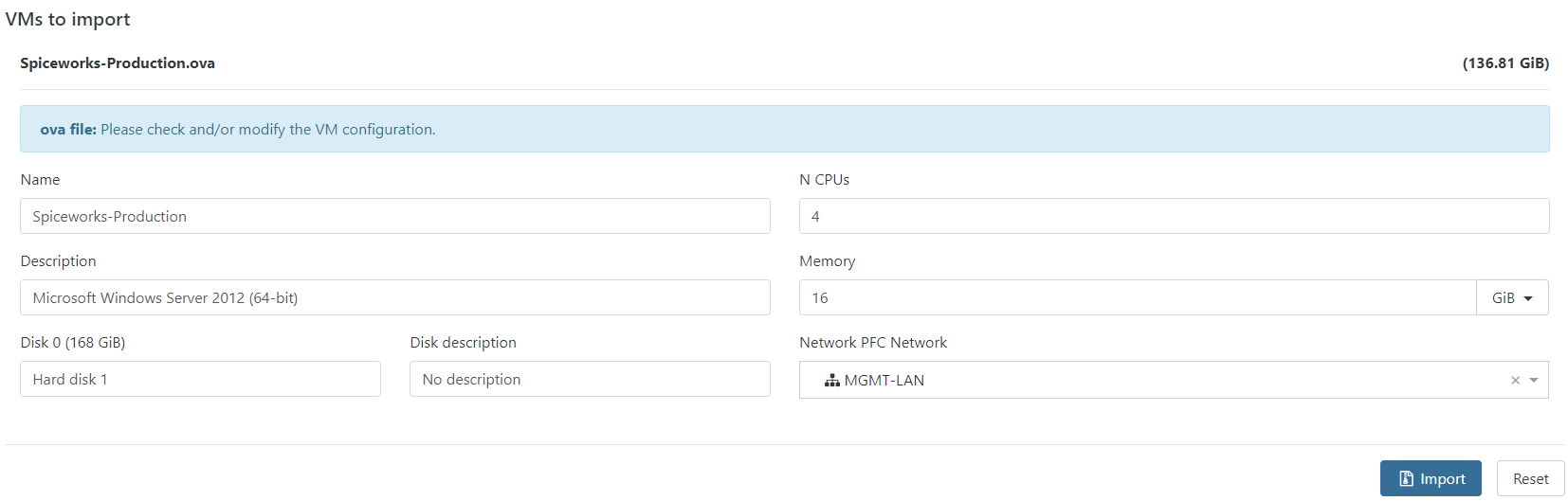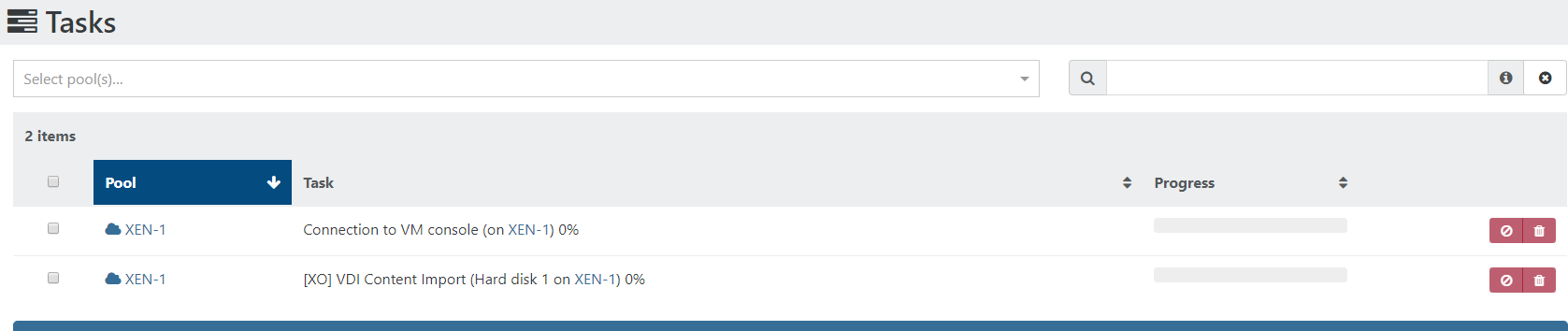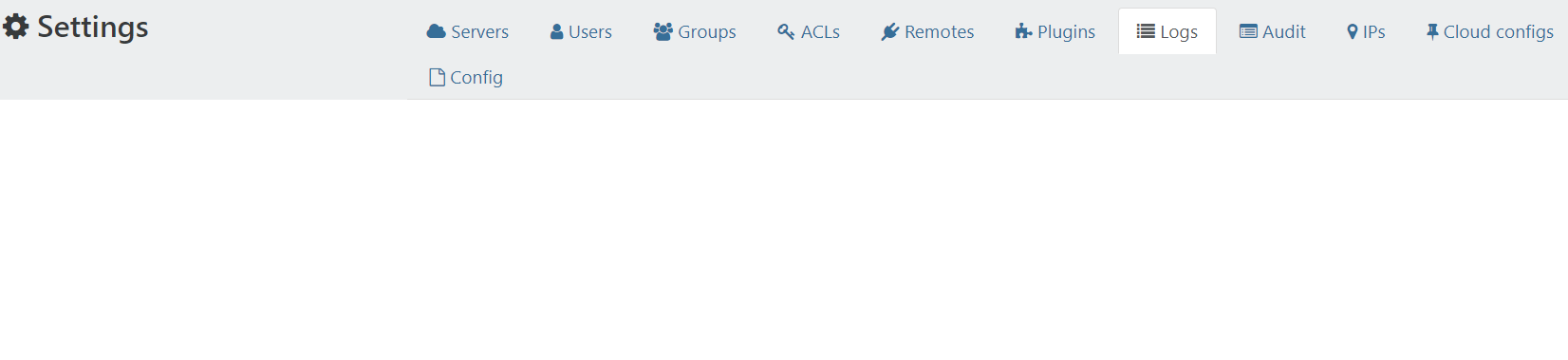Import OVA silently fails
-
The VM is 138GB. I read those instructions, what i am failing to understand is where and how I point it to my local disk? Do you have an example of using a file in C:\Export (on a windows box)?
The example the OVA appears to be local to XOA?
Please advise,
Thank you -
I have tried to use a SR that is used for ISO:
xo-upload-ova --upload Spiceworks-Production.ova 1fee8757-644e-2bce-beb0-9f85380a5842 --override 'nameLabel=test' descriptionLabel='Spiceworks' memory=json:671088640 disks.vmdisk1.descriptionLabel='disk description' disks.vmdisk1.capacity=json:1342177280The issue of course is, how do i get the settings for disk size and memory. When i try to:
xo-upload-ova --inspect Spiceworks-Production.ova 1fee8757-644e-2bce-beb0-9f85380a5842It doesn't know where that file is, does it have to be on a Local SR to XOA?
-
Ping @nraynaud who did that
-
I am looking into it on my side. I might come back with questions.
-
OK no problem, i look forward to hearing from you.

-
@nraynaud Any update?
-
I'm still on it, I think I found an unrelated bug whose effect would be to upload a VM without any disk.
-
I think I got the bug, there is some cleanup and QA to be done before releasing a fix.
-
@nraynaud Thanks for working on this. Is the fix pushed to the latest stream or still in QA?
-
It will be released very soon
 (for this month release)
(for this month release) -
@olivierlambert Thanks!
-
I ITJamie referenced this topic on