XOA - static route - persistent
-
Hi, any ideea how to correctly add a static network route in XOA integrated install from XCP-ng enviroment?
Tried debian default config and seems not to workcat /etc/network/interfaces
# This file describes the network interfaces available on your system # and how to activate them. For more information, see interfaces(5). source /etc/network/interfaces.d/* # The loopback network interface auto lo iface lo inet loopback # The primary network interface auto eth0 iface eth0 inet static address 10.13.0.12 netmask 255.255.255.0 gateway 10.13.0.1 post-up route add -net 10.8.0.0 netmask 255.255.255.0 gw 10.13.0.252 pre-down route del -net 10.8.0.0 netmask 255.255.255.0 gw 10.13.0.252 -
Hi there!
Read the brand new doc
 https://xcp-ng.org/docs/networking.html#static-routes
https://xcp-ng.org/docs/networking.html#static-routes -
@olivierlambert
Thanks for reply, but .... manual is for XCP-ng server static route configuration - this already solved and it worked "like a charm".
My issue is with Xen Orchestra virtual machine that can be imported and installed when XCP-ng virtualization environment is functional.
This is where my trouble lies. ..:( -
Or sorry, I misread. For XOA, your config/route seems fine. Please display the result of
route -n(as root) -
Well :() thanks for reply.. and for solving the issue at the same time:
"route -n" doesn't work because net-tools package was not installed (static config was right, and I added static route using newer "ip" route package - that would have worked until next reboot.
Seems that XOA was missing net-tools necessary to interpret config,
Installed net-tools and after machine rebooted static route was added from confing.
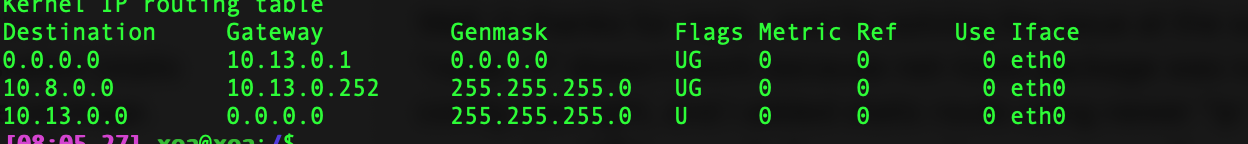
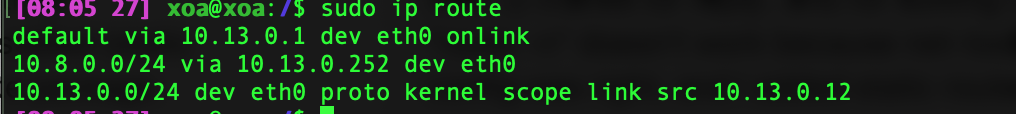
Thanks again. -
You are welcome
 I'll add the package for the new XO Appliance (a new one is coming soon fixing various things)
I'll add the package for the new XO Appliance (a new one is coming soon fixing various things) -
Great

-
It's done by the way
 New XOA got the package!
New XOA got the package! -
@olivierlambert Hopefully it is okay to bump an old thread since I have the same (or at least very similar) question. Is it possible to add the static route via XOA GUI? I was able to easily add two routes via the XE CLI for my Hetzner dedicated servers to talk Hetzner cloud servers, but just wondering if I can do that with XOA.
-
Since this is a pretty advanced setting, I'm not sure we want to add it into the UI

What do you think @julien-f ?