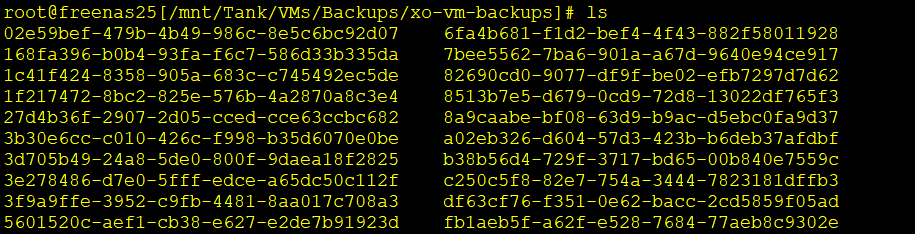Copying Backups Offsite & Running on Cloud
-
Hi,
Xen Orchestra backups are meant to be managed by… Xen Orchestra

Any fresh XO will be able to find everything back when connected to the "remote" (place your store your backups), regardless the status of the previous XO who did the backup before.
You only need to copy everything to another destination if you like, and then any Xen Orchestra connected to a share with those files will be able to display all VMs from the restore menu.
edit: regarding the format, if you use delta backup, you'll have VHD files

-
Thanks @olivierlambert !
I was able to convert a xva to raw using qemu-img but trying to importing it to digitalocean failed. I think I need to read up on cloud-init and how to set it up on a running centos7 vm. But not sure if those settings will survive the conversion from xva to raw.
My ultimate goal is to be able to take a xcp-ng vm and be able to run it on a cloud provider (like aws, google, digitalocean, etc) during a disaster while we rebuild our xcp-ng nodes.
-
Might be easier with VHD files then

-
@olivierlambert, I thought delta backups are just incremental difference which requires the XVA full backup to be able to restore a VM?
-
First deltabackup is a full VHD that you can import anywhere.
-
@olivierlambert , I didn't know that. Thank you! The docs state "initial full backup during a weekend..." w/ the example graphic above that statement showing .xva on Sunday and then incremental .vha during the week:
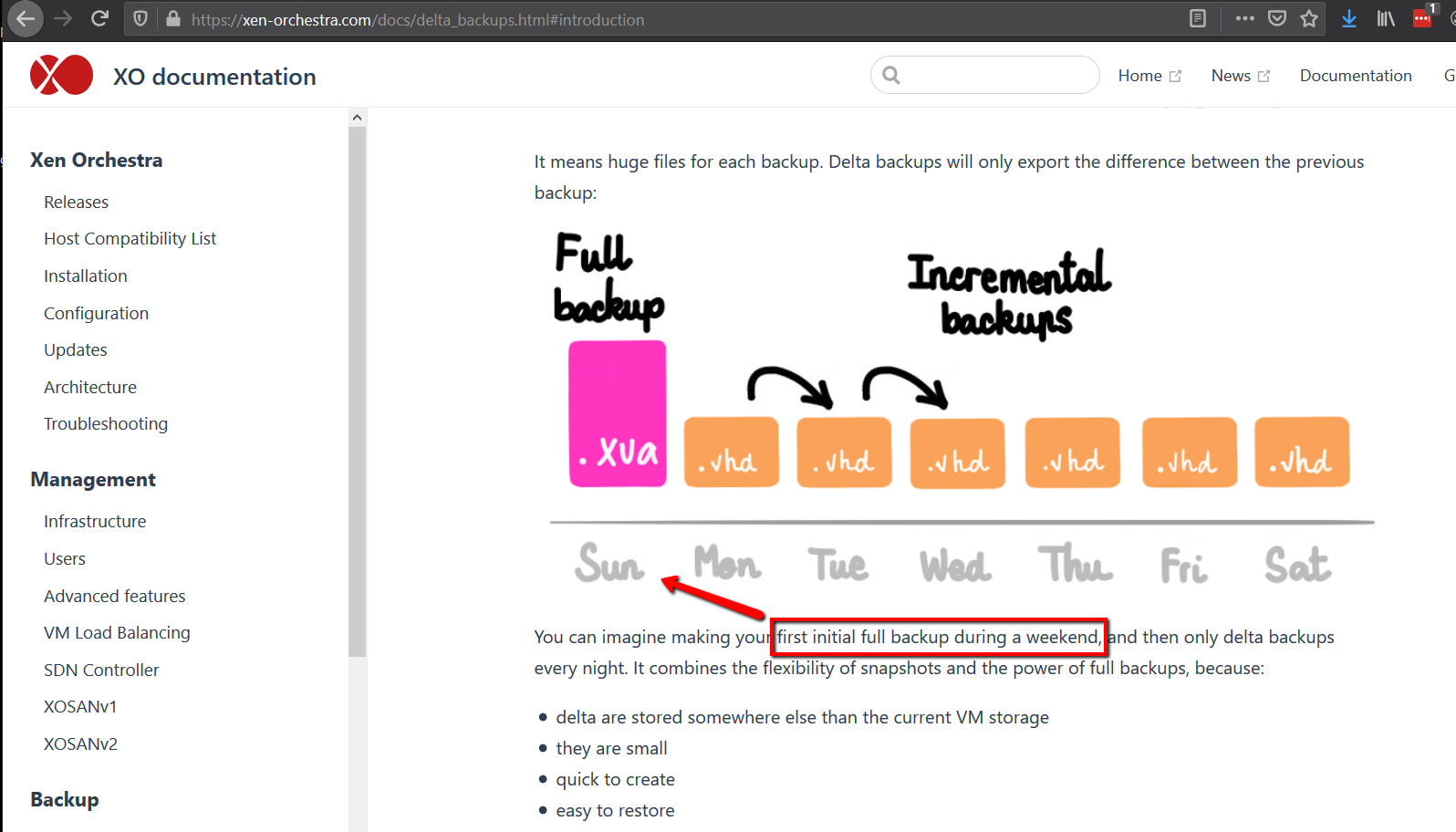
-
Yes, this picture is wrong. I know we should modify it, but it's not high in our priority list sadly…
Ping @Marc-pezin
-
@Marc-pezin, couldn't match the correct font but hopefully this helps.
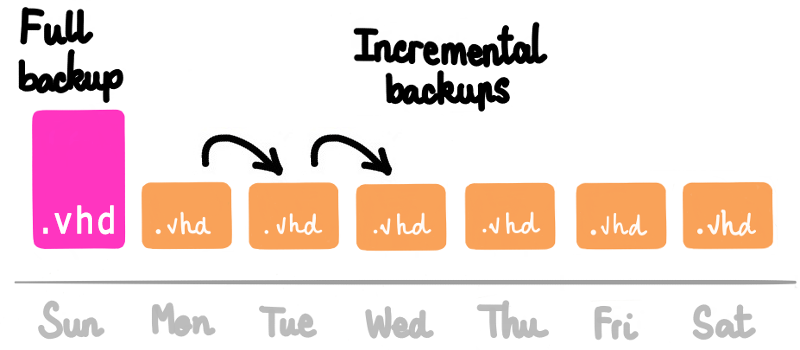
-
This is indeed now correct
 We'll fix that ASAP!
We'll fix that ASAP! -
Hi,
Thanks for picture update, I will fix it