Cant access xoa on mobile or ipad
-
Hello XOA team..
I cant seem to load my xoa instance when accessing it on my iphone or ipad..
I VPN into my network and can login on the page, but it always looks like this: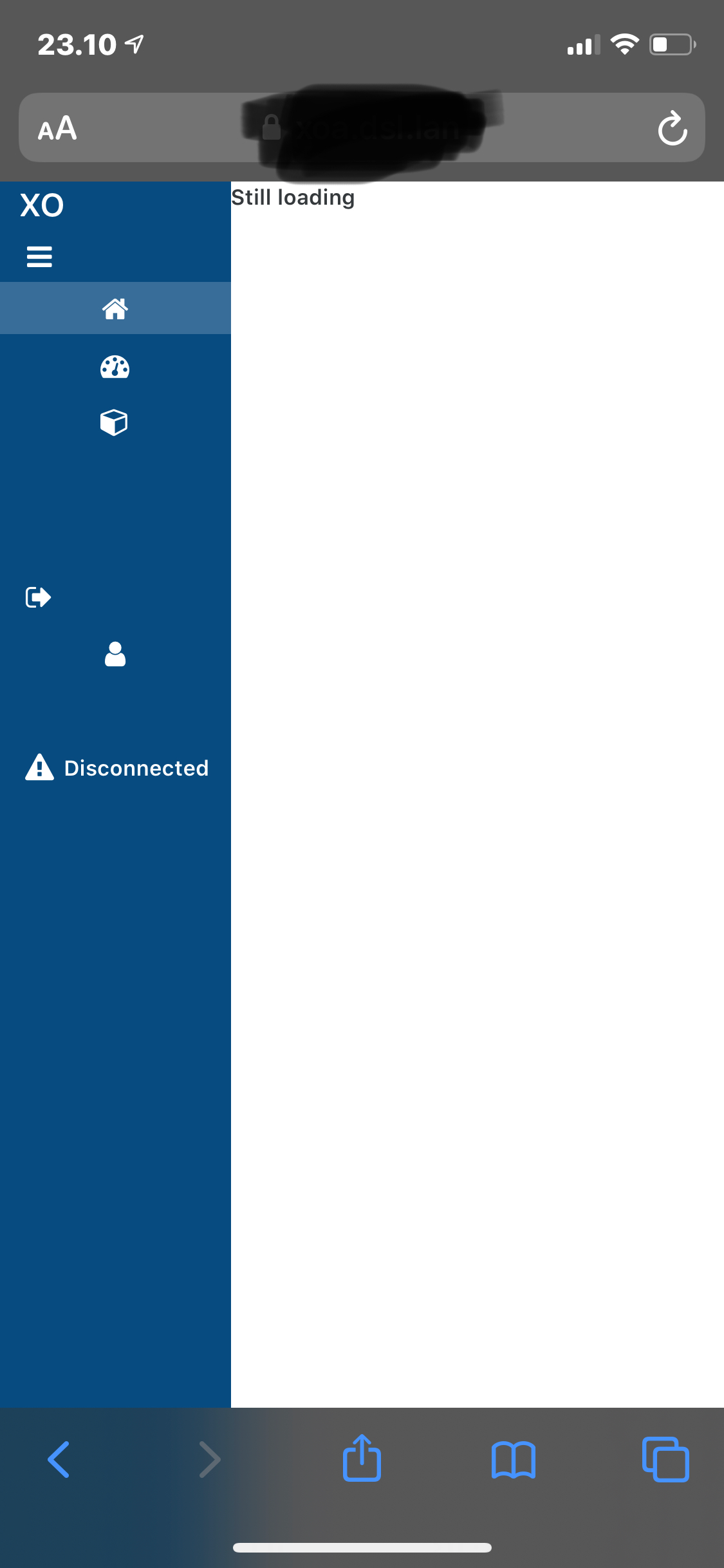
Is there any way to fix this?
I am using the same VPN access as my desktop, where it shows just fine.. Have tested on Openvpn and Wireguard, problem persists on both..
-
Please try in HTTPS. Maybe websockets blocked in plain HTTP.
-
Okay, so wierdly it works over http, but not over https.. Is that intended?
-
No. You have something messing with websockets.
-
Well, I will try and test if its the VPN, next time im in the office.. But from what I remember its the same when connected directly to the local network..
-
Was this ever solved? I have the same issue. I am not able to connect at all http and it redirects to https, but I get the same result as the OP picture. Anything I can check if we sockets are being blocker for some reason? I shouldn’t have any restrictions on the network where XOA runs.
-
So you have the same issue but in HTTPS? Check your browser console. Also maybe your browser isn't supported, IDK.
-
I can provide updates from my side

As of now http works for me and https dosent.
On mobile/iPad:
Https:
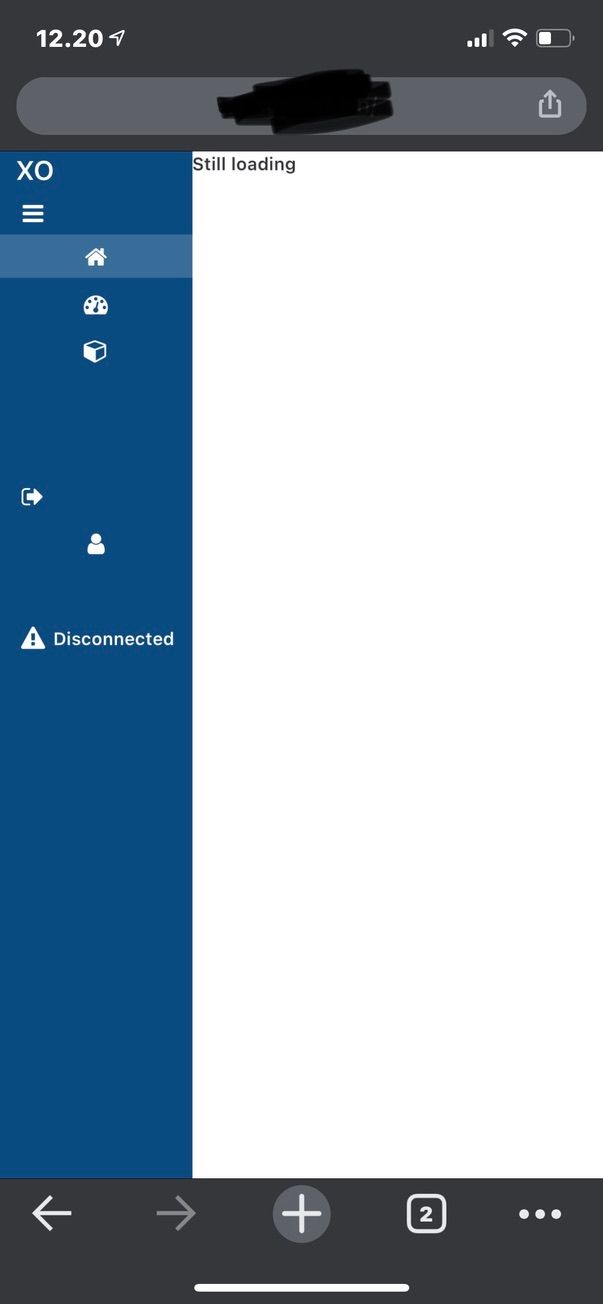
Http:
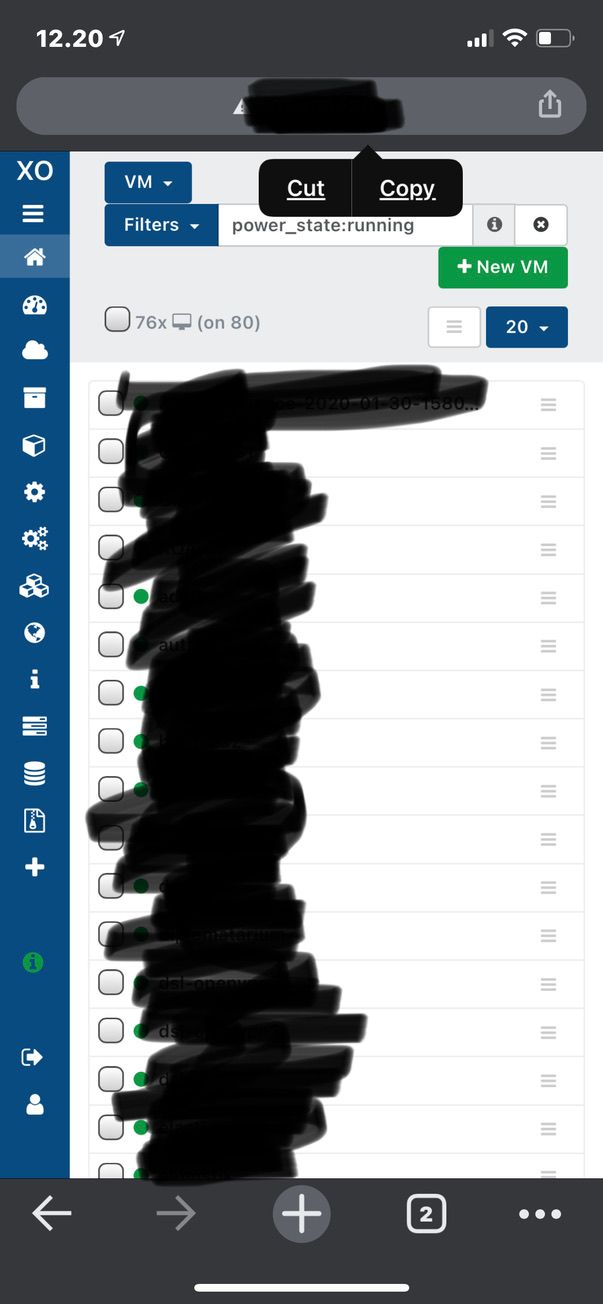
On my Macbook:
Https:
https://drive.google.com/file/d/1c4baU0OsZ3d22yGdjxogO5S7_jAQg9jg/view?usp=sharingFor some reason I cant upload the image for the https, so heres a google link for it

Http:
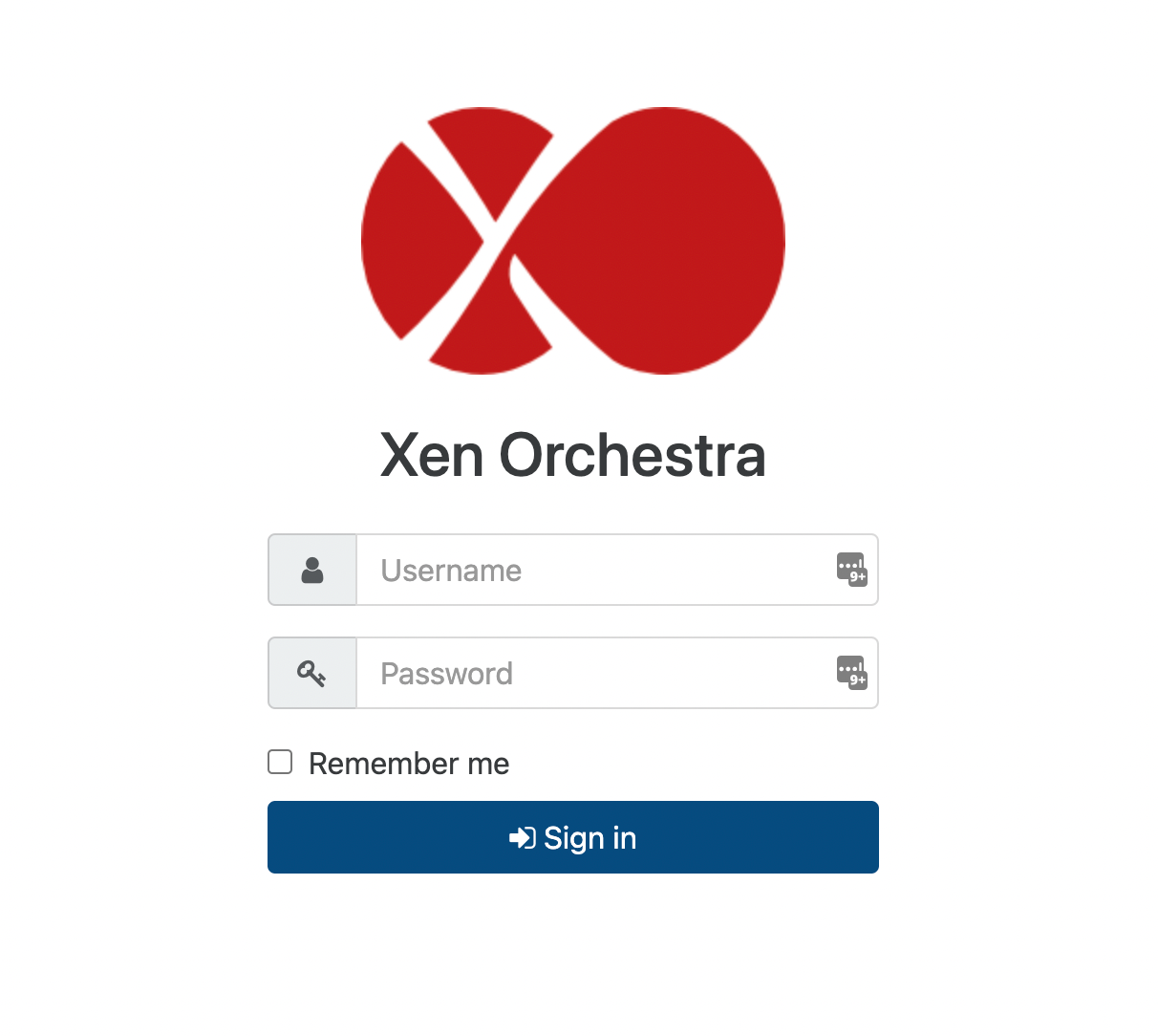
Maybe its a cert issue?
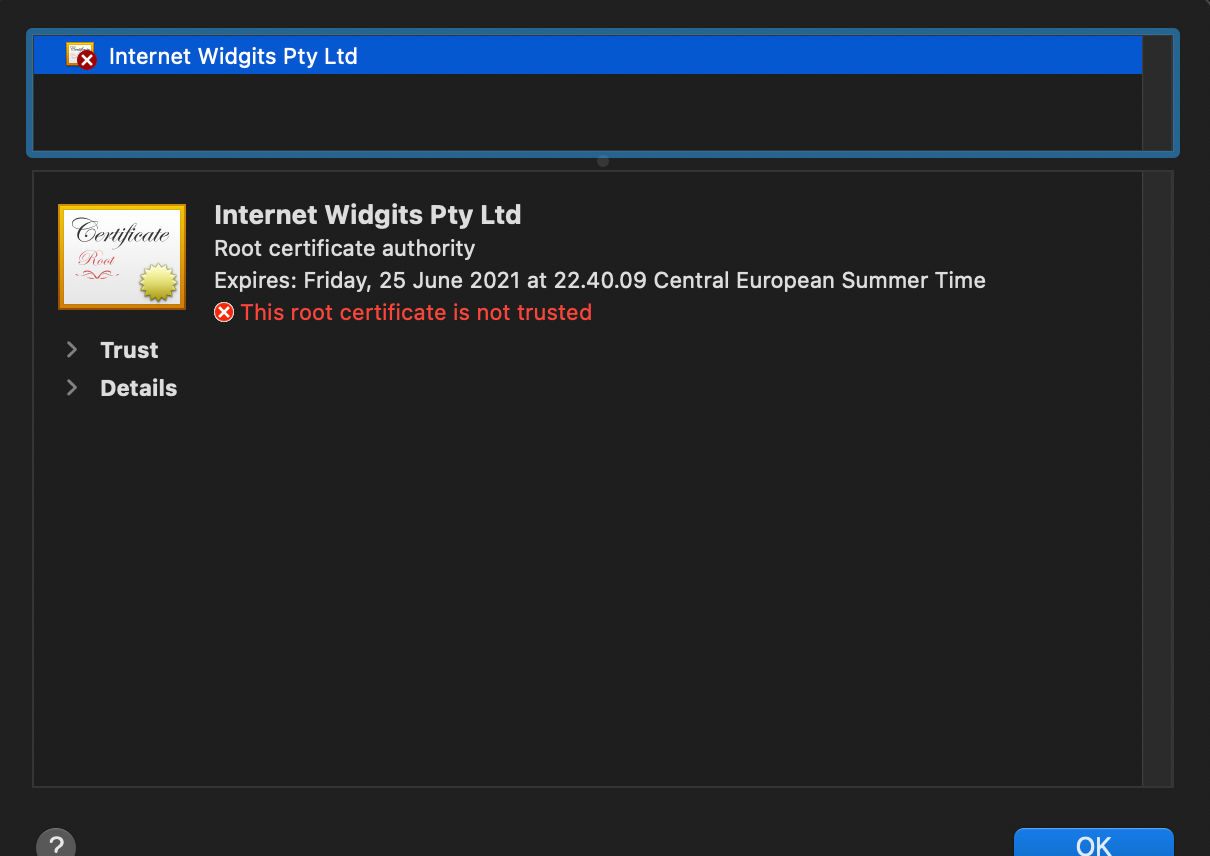
-
Then change the bundled self signed cert with something else
