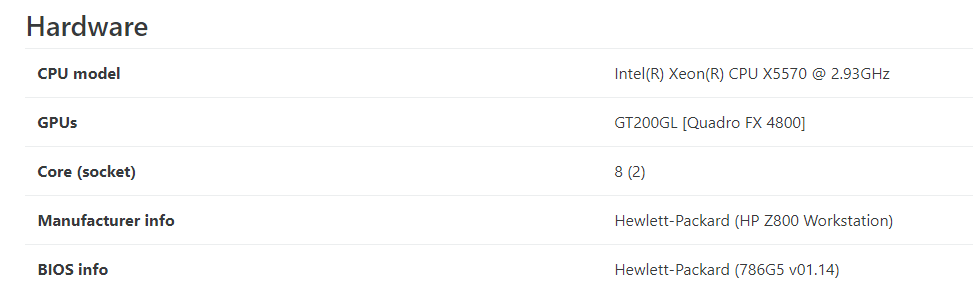XCP-ng GPU Passthrough - No GPU found
-
This is purely a lab, and strictly me testing so there isn't a rush to answer this.
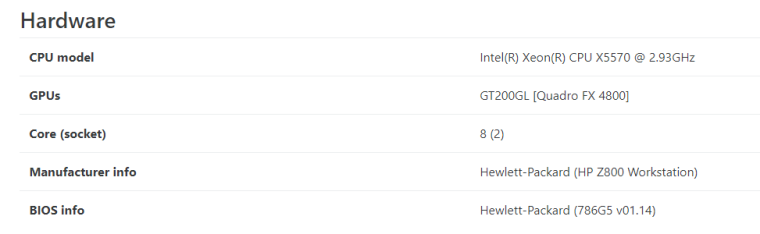
In the above picture from within XOCE, you can see a GPU is attached, yet on any VM all say there is no option to dedicate a GPU to a given VM.
Any pointers?
-
GPU passthrough isn't exposed in XO. Only vGPU is. You can do it with
xe -
@olivierlambert gotcha, so xe command to attach to VM.
Will look it up and see how it works.
-
This could be a helpful guide: https://xenserver.org/blog/entry/pci-pass-through-on-xenserver-7-0.html
Since we can't support Nvidia vGPU in XCP-ng (not free), I think we'll take time to expose PCI passthrough in XO.
edit: fixed link
-
This GPU doesn't appear to be supported, likely some limitation from Citrix that hasn't been worked around.

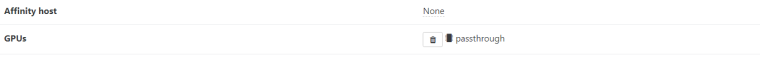
-
Removing the passthrough GPU, the VM starts without issue.
-
Yes, you tried to pass a vGPU, which is different to do a full PCI passthrough.
Nvidia vGPU is not free sadly. AMD and Intel are, because based on standards (XenGT for Intel and SRIOV for AMD).
However, PCI passthrough should be universal (ie working for everyone).
vGPU is vastly different than PCI passthrough. In short, vGPU is passing "slices" of physical GPU to a VM (like vCPU for a physical CPU). This allows to share GPU load between multiple VMs with one physical GPU.
PCI Passthrough is exclusive, it "reserves" the whole PCI device for one VM.
-
@olivierlambert said in XCP-ng GPU Passthrough - No GPU found:
Gotcha, which I was hoping to provide just a slice, but with Nvidia it's a no-go.
No worries, at least now I know.
-
Yeah, we had specific
threainstructions to remove the Nvidia/Citrix vGPU thing for XCP-ng because it's not Open Source.On Intel side, recent Xeon supports it (but you know Intel graphic perfs lol…) and also AMD FirePro S7150 (16vGPU).
-
So a rock and a hard place. . . don't get the performance for the money or spend a ton of money. . .
-
vGPU is still "reserved" for Virtual Desktop Infrastructure, which is a VERY lucrative and closed source world.
-
@olivierlambert Indeed. NVIDIA in particular is bent on your having to license any sort of vGPU technology and it would not surprise me to see even passthrough leveraged at some point in the future. There are already restrictions on being able to make use of Quadro features, for example, of you don't have licenses.
Also, note that you need one video board reserved to run the native OS (XCP-ng) dom0 instance itself, so the server has to effectovely have at least two graphics boards such that one can be used as a GPU.
-
Yeah, with GRID you need to pay also for the "driver" if I'm correct.
AMD approach is far better IMHO (using "standard" SRIOV) but that's because they are probably lagging in the market. Nvidia and Intel have somehow very similar business methods

-
@tjkreidl hmm it's not possible to "remove" the GPU for the dom0? It won't boot without it?
-
@olivierlambert No, it needs it (some sort of video board is necessary or it won't run at all). It has to at least be able to render the xsconsole interface.
-
Okay good to know
 I had the hope that a serial console would be enough. I'll take a look if I can have any luck.
I had the hope that a serial console would be enough. I'll take a look if I can have any luck. -
So when will PCI passthrough be available through the GUI for lazy people such as myself? I don't mind dedicating a whole card per VM (Prefer it actually) but am highly hesitant to use the console. Thank you for all of the hard work, XCP-ng is awesome!
-
@misterpc23 sometimes even lazy people have to go to the cli

-
@borzel It wasn't scary at all! Only downside is my gpu hasn't showed up so I'm thinking it is not supported (R370). Where could I find a list of GPU's that will work with PCI passthrough with XCP-NG? Thank you for any help

-
KVM is quite easy to spoof the VM so the nvidia drivers work. Is it possible to do easily for xcp?
https://lists.xenproject.org/archives/html/xen-devel/2016-07/msg01713.html