XO Installation on an offline system
-
@olivierlambert Right ok but how to I connect to the VM if I dont have the correct IP configuration?
-
Accessing the VM console via another tool.
Alternatively, pass the values via
xenstorein the VM object, because XOA got a special script reading values from there.Take a look at the deploy script to know where to put those values.
-
@olivierlambert I have tried already to pass the details using:
xe vm-param-set uuid=$uuid xenstore-data:vm-data/ip=$ip xenstore-data:vm-data/netmask=$netmask xenstore-data:vm-data/gateway=$gateway xenstore-data:vm-data/dns=$dnsStill did not work, and regarding the use of another tool to access the console, what would you suggest to use I have tried xenconsole but its just hangs?
Thanks
-
Are you sure you correctly passed the right values? (ie your variable in your example were correctly assigned?)
Because the script should have fetched them on boot, also if it's the first and only vif it will be
eth0for the VM, so that should work Double check you have only one VIF.
Double check you have only one VIF. -
Ok I managed to change by first destroying the vif and creating a new one, than the VM took the values already set by the script.
xe vif-destroy uuid=$vifid
xe vif-create network-uuid=$nuuid vm-uuid=$uuid device=0 mac=randomHowever when I start the web page after logging in I just get a logo for the loading
-
It's using websocket, so your fw might close the connection. Please try in HTTPS.
-
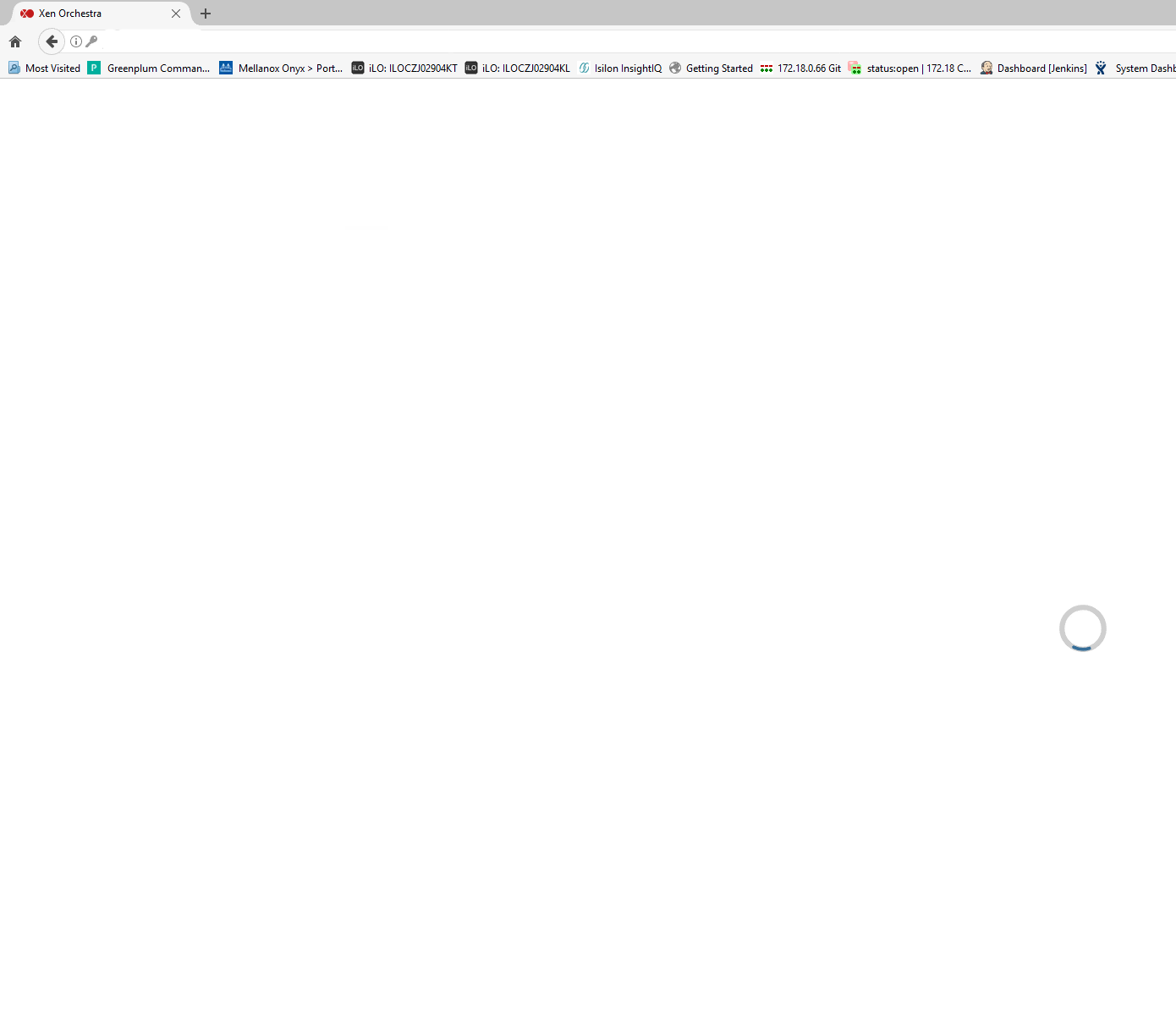
[11:31 25] xoa@xoa:~$ sudo journalctl -u xo-server.service
-- Logs begin at Thu 2021-02-25 09:02:41 EST, end at Thu 2021-02-25 11:31:28 EST. --
Feb 25 09:02:44 xoa systemd[1]: Started XO Server.
Feb 25 09:02:46 xoa xo-server[467]: 2021-02-25T14:02:46.802Z app-conf /usr/local/lib/node_modules/xo-server/config.toml
Feb 25 09:02:46 xoa xo-server[467]: 2021-02-25T14:02:46.814Z app-conf /usr/local/lib/node_modules/xo-server/config.xoa.json
Feb 25 09:02:46 xoa xo-server[467]: 2021-02-25T14:02:46.816Z app-conf /etc/xo-server/config.toml
Feb 25 09:02:46 xoa xo-server[467]: 2021-02-25T14:02:46.818Z xo:main INFO Configuration loaded.
Feb 25 09:02:46 xoa xo-server[467]: 2021-02-25T14:02:46.836Z xo:main INFO Web server listening on http://[::]:80
Feb 25 09:02:47 xoa xo-server[467]: 2021-02-25T14:02:47.014Z xo:main INFO new certificate generated { cert: '/etc/ssl/cert.pem', key: '/etc/ssl/key.pem
Feb 25 09:02:47 xoa xo-server[467]: 2021-02-25T14:02:47.018Z xo:main INFO Web server listening on https://[::]:443
Feb 25 09:02:47 xoa xo-server[467]: 2021-02-25T14:02:47.053Z xo:xo-mixins:hooks DEBUG start start…
Feb 25 09:02:47 xoa xo-server[467]: 2021-02-25T14:02:47.154Z xo:xo-mixins:subjects INFO Default user created: admin@admin.net with password admin
Feb 25 09:02:47 xoa xo-server[467]: 2021-02-25T14:02:47.187Z xo:xo-mixins:hooks DEBUG start finished
Feb 25 09:02:47 xoa xo-server[467]: 2021-02-25T14:02:47.187Z xo:xo-mixins:hooks DEBUG clean start…
Feb 25 09:02:47 xoa xo-server[467]: 2021-02-25T14:02:47.193Z xo:xo-mixins:hooks DEBUG clean finished
Feb 25 09:02:47 xoa xo-server[467]: 2021-02-25T14:02:47.266Z xo:main INFO Setting up / → /usr/local/lib/node_modules/xo-web/dist
Feb 25 09:02:47 xoa xo-server[467]: 2021-02-25T14:02:47.267Z xo:plugin INFO register telemetry
Feb 25 09:02:47 xoa xo-server[467]: 2021-02-25T14:02:47.349Z xo:plugin INFO register xoa
Feb 25 09:02:47 xoa xo-server[467]: 2021-02-25T14:02:47.474Z xo:xo-mixins:plugins INFO [NOTICE] register plugin telemetry for the first time
Feb 25 09:02:47 xoa xo-server[467]: 2021-02-25T14:02:47.474Z xo:xo-mixins:plugins INFO [NOTICE] register plugin xoa for the first time
Feb 25 09:02:47 xoa xo-server[467]: 2021-02-25T14:02:47.480Z xo:plugin INFO successfully register telemetry
Feb 25 09:02:47 xoa xo-server[467]: 2021-02-25T14:02:47.480Z xo:plugin INFO successfully register xoa[11:31 25] xoa@xoa:~$ sudo xoa check
 Node version
Node version
 xo-server config syntax
xo-server config syntax
 Appliance registration: [Error: ENOENT: no such file or directory, open '/var/lib/xoa-updater/registration.json'] {
Appliance registration: [Error: ENOENT: no such file or directory, open '/var/lib/xoa-updater/registration.json'] {
errno: -2,
code: 'ENOENT',
syscall: 'open',
path: '/var/lib/xoa-updater/registration.json'
}
 Disk space for /
Disk space for /
 Disk space for /var
Disk space for /var
 Native SMB support
Native SMB support
 Fetching VM UUID
Fetching VM UUID
 XOA version
XOA version
 npm version
npm version
 XOA status: not up-to-date, please run xoa-updater
XOA status: not up-to-date, please run xoa-updater
 Internet connectivity: Error: getaddrinfo EAI_AGAIN xen-orchestra.com
Internet connectivity: Error: getaddrinfo EAI_AGAIN xen-orchestra.com
at GetAddrInfoReqWrap.onlookup [as oncomplete] (dns.js:66:26) {
errno: 'EAI_AGAIN',
code: 'EAI_AGAIN',
syscall: 'getaddrinfo',
hostname: 'xen-orchestra.com',
url: 'https://xen-orchestra.com/'
} -
Same occurrence using either http or https, both just display the loading logo. Is there any configuration change required ?
-
Any plugin that could block in your browser? Same result in Firefox?
-
@olivierlambert No plugins installed, same result on both IE and Firefox
-
@lpfernandes All I see is a JS error "SyntaxError: invalid property id"
-
-
@olivierlambert Thanks