@olivierlambert Thanks
Latest posts made by lpfernandes
-
RE: XO Installation on an offline system
@lpfernandes All I see is a JS error "SyntaxError: invalid property id"
-
RE: XO Installation on an offline system
@olivierlambert No plugins installed, same result on both IE and Firefox
-
RE: XO Installation on an offline system
Same occurrence using either http or https, both just display the loading logo. Is there any configuration change required ?
-
RE: XO Installation on an offline system
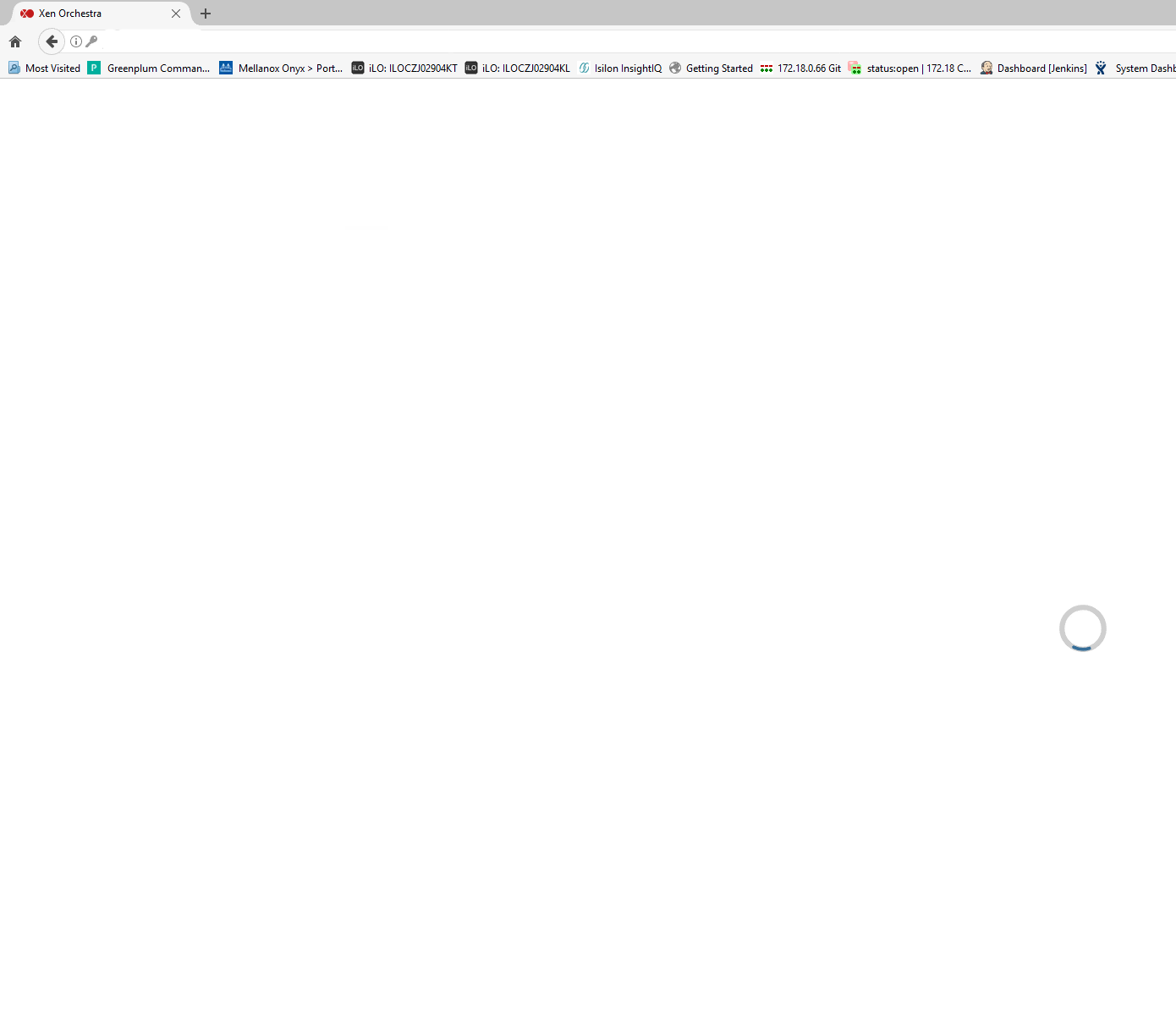
[11:31 25] xoa@xoa:~$ sudo journalctl -u xo-server.service
-- Logs begin at Thu 2021-02-25 09:02:41 EST, end at Thu 2021-02-25 11:31:28 EST. --
Feb 25 09:02:44 xoa systemd[1]: Started XO Server.
Feb 25 09:02:46 xoa xo-server[467]: 2021-02-25T14:02:46.802Z app-conf /usr/local/lib/node_modules/xo-server/config.toml
Feb 25 09:02:46 xoa xo-server[467]: 2021-02-25T14:02:46.814Z app-conf /usr/local/lib/node_modules/xo-server/config.xoa.json
Feb 25 09:02:46 xoa xo-server[467]: 2021-02-25T14:02:46.816Z app-conf /etc/xo-server/config.toml
Feb 25 09:02:46 xoa xo-server[467]: 2021-02-25T14:02:46.818Z xo:main INFO Configuration loaded.
Feb 25 09:02:46 xoa xo-server[467]: 2021-02-25T14:02:46.836Z xo:main INFO Web server listening on http://[::]:80
Feb 25 09:02:47 xoa xo-server[467]: 2021-02-25T14:02:47.014Z xo:main INFO new certificate generated { cert: '/etc/ssl/cert.pem', key: '/etc/ssl/key.pem
Feb 25 09:02:47 xoa xo-server[467]: 2021-02-25T14:02:47.018Z xo:main INFO Web server listening on https://[::]:443
Feb 25 09:02:47 xoa xo-server[467]: 2021-02-25T14:02:47.053Z xo:xo-mixins:hooks DEBUG start start…
Feb 25 09:02:47 xoa xo-server[467]: 2021-02-25T14:02:47.154Z xo:xo-mixins:subjects INFO Default user created: admin@admin.net with password admin
Feb 25 09:02:47 xoa xo-server[467]: 2021-02-25T14:02:47.187Z xo:xo-mixins:hooks DEBUG start finished
Feb 25 09:02:47 xoa xo-server[467]: 2021-02-25T14:02:47.187Z xo:xo-mixins:hooks DEBUG clean start…
Feb 25 09:02:47 xoa xo-server[467]: 2021-02-25T14:02:47.193Z xo:xo-mixins:hooks DEBUG clean finished
Feb 25 09:02:47 xoa xo-server[467]: 2021-02-25T14:02:47.266Z xo:main INFO Setting up / → /usr/local/lib/node_modules/xo-web/dist
Feb 25 09:02:47 xoa xo-server[467]: 2021-02-25T14:02:47.267Z xo:plugin INFO register telemetry
Feb 25 09:02:47 xoa xo-server[467]: 2021-02-25T14:02:47.349Z xo:plugin INFO register xoa
Feb 25 09:02:47 xoa xo-server[467]: 2021-02-25T14:02:47.474Z xo:xo-mixins:plugins INFO [NOTICE] register plugin telemetry for the first time
Feb 25 09:02:47 xoa xo-server[467]: 2021-02-25T14:02:47.474Z xo:xo-mixins:plugins INFO [NOTICE] register plugin xoa for the first time
Feb 25 09:02:47 xoa xo-server[467]: 2021-02-25T14:02:47.480Z xo:plugin INFO successfully register telemetry
Feb 25 09:02:47 xoa xo-server[467]: 2021-02-25T14:02:47.480Z xo:plugin INFO successfully register xoa[11:31 25] xoa@xoa:~$ sudo xoa check
 Node version
Node version
 xo-server config syntax
xo-server config syntax
 Appliance registration: [Error: ENOENT: no such file or directory, open '/var/lib/xoa-updater/registration.json'] {
Appliance registration: [Error: ENOENT: no such file or directory, open '/var/lib/xoa-updater/registration.json'] {
errno: -2,
code: 'ENOENT',
syscall: 'open',
path: '/var/lib/xoa-updater/registration.json'
}
 Disk space for /
Disk space for /
 Disk space for /var
Disk space for /var
 Native SMB support
Native SMB support
 Fetching VM UUID
Fetching VM UUID
 XOA version
XOA version
 npm version
npm version
 XOA status: not up-to-date, please run xoa-updater
XOA status: not up-to-date, please run xoa-updater
 Internet connectivity: Error: getaddrinfo EAI_AGAIN xen-orchestra.com
Internet connectivity: Error: getaddrinfo EAI_AGAIN xen-orchestra.com
at GetAddrInfoReqWrap.onlookup [as oncomplete] (dns.js:66:26) {
errno: 'EAI_AGAIN',
code: 'EAI_AGAIN',
syscall: 'getaddrinfo',
hostname: 'xen-orchestra.com',
url: 'https://xen-orchestra.com/'
} -
RE: XO Installation on an offline system
Ok I managed to change by first destroying the vif and creating a new one, than the VM took the values already set by the script.
xe vif-destroy uuid=$vifid
xe vif-create network-uuid=$nuuid vm-uuid=$uuid device=0 mac=randomHowever when I start the web page after logging in I just get a logo for the loading
-
RE: XO Installation on an offline system
@olivierlambert I have tried already to pass the details using:
xe vm-param-set uuid=$uuid xenstore-data:vm-data/ip=$ip xenstore-data:vm-data/netmask=$netmask xenstore-data:vm-data/gateway=$gateway xenstore-data:vm-data/dns=$dnsStill did not work, and regarding the use of another tool to access the console, what would you suggest to use I have tried xenconsole but its just hangs?
Thanks
-
RE: XO Installation on an offline system
@olivierlambert Right ok but how to I connect to the VM if I dont have the correct IP configuration?
-
RE: XO Installation on an offline system
@olivierlambert Same error if the vm is shutdown
xe vm-list uuid ( RO) : ac76f008-34a2-4fb9-a89f-356f9cba1fb6 name-label ( RW): Control domain on host: xcp-ng-lab power-state ( RO): running uuid ( RO) : 2380a8fd-925b-719c-67ed-c0d4217857af name-label ( RW): XOA power-state ( RO): halted[13:16 xcp-ng-lab ~]# xe vif-configure-ipv4 uuid=2616c0af-0f60-b6bc-b7cf-71276997edf2 mode=static address=**.***.***.***/25 gateway=**.***.***.*** You attempted an operation on a VM which lacks the feature. vm: 2380a8fd-925b-719c-67ed-c0d4217857af (XOA) -
XO Installation on an offline system
Hi,
I'm trying to install XO on a server that is running xcp-ng. I downloaded the image from https://xen-orchestra.com/products/unified (xoa_unified.xva) and used the script http://xoa.io/deploy with a minor change to use a local image rather than to the download.
I have specified a static IP however the built image always uses eth0 as the default network uuid, but in my machine only eht1 is in use.xe pif-list uuid ( RO) : 6c7ef06d-0317-05a5-ec28-9465219642d1 device ( RO): **eth0** currently-attached ( RO): true VLAN ( RO): -1 network-uuid ( RO): **09e0fa61-f5b2-531e-712a-e25a5a4a05f9** uuid ( RO): 56afb8cc-0bfb-cd2b-23f3-5a596d478070 device ( RO): eth1 currently-attached ( RO): true VLAN ( RO): -1 network-uuid ( RO): 6a084467-1c83-5aea-1950-f95e85c8b754xe vif-list uuid ( RO): 3868eec8-92b0-5652-82f1-7ba1c6a55e4d vm-uuid ( RO): 2380a8fd-925b-719c-67ed-c0d4217857af device ( RO): 0 network-uuid ( RO): **09e0fa61-f5b2-531e-712a-e25a5a4a05f9**I have tried to add a second device using:
xe vif-create network-uuid=6a084467-1c83-5aea-1950-f95e85c8b754 vm-uuid=2380a8fd-925b-719c-67ed-c0d4217857afHowever when I try to configure the new vif using this command:
xe vif-configure-ipv4 uuid=2616c0af-0f60-b6bc-b7cf-71276997edf2 mode=static address=**.***.***.***/25 gateway=**.***.***.***I get the error:
You attempted an operation on a VM which lacks the feature. vm: 2380a8fd-925b-719c-67ed-c0d4217857af (XOA)Any ideas or suggestions, thanks?